- All of Microsoft
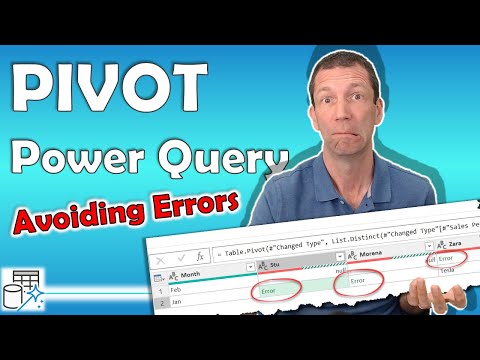
How to use Pivot in Power Query and avoid the errors
Microsoft MVP | Author | Speaker | Power BI & Excel Developer & Instructor | Power Query & XLOOKUP | Purpose: Making life easier for people & improving the quality of information for decision makers
If you ever need to Pivot your data it's quite possible you've hit an error. Here I explain why, and how to avoid it.
How to use Pivot in Power Query and avoid the errors (PLUS bonus at minute 6) If you ever need to Pivot your data it's quite possible you've hit an error. Here I explain why, and how to avoid it.
- 00:00 The Intro
- 00:17 The Setup
- 01:20 Getting the Error
- 02:15 Why the error?
- 02:56 The solution
- 03:11 Group By
- 03:56 Add an Index column within the group
- 05:32 The Pivot now works!
- 05:55 BONUS PRO TIP: Merging the Query with itself 🤯
File to download: aasolutions.sharepoint.com/…

Learn More about Power Query Pivoting Tips
In this video tutorial, you'll learn how to use Pivot in Power Query effectively while avoiding common errors. With a well-designed setup and a clear explanation of the error, this tutorial walks you through each step in the process. The solution involves using Group By and adding an index column within the group for optimal results. As a bonus, you can find out how to merge the query with itself for even greater efficiency. Follow the provided links to download helpful resources and further expand your knowledge of Power BI and Excel solutions.
Learn about How to use Pivot in Power Query and avoid the errors (PLUS bonus at minute 6)
Pivot tables are a powerful tool in Power Query, but there are a few errors that can occur when using them. This tutorial will explain why these errors occur, and how to avoid them. The first step is to set up the query. Then, an error may occur when trying to pivot the data. This is due to a lack of unique values in the data. To get around this, a group by operation and an index column are needed within the group. When this is done, the pivot table will work. Lastly, a bonus tip is to merge the query with itself, which can be useful in some cases. With this knowledge, it is possible to use Pivot tables in Power Query and avoid errors.
More links on about How to use Pivot in Power Query and avoid the errors (PLUS bonus at minute 6)
- 6 Advanced Pivot Table Techniques
- 1. Use slicers · 1. Click inside of the pivot table. · 2. Head to “Insert' and then click the “Slicer” button. · 3. Resize and move your slicer to where you want ...
- Dealing with errors - Power Query
- Dec 17, 2022 — From the drop-down menu, select Remove errors. Remove errors button on the Home tab. The result of that operation will give you the table that ...
- linkedin-skill-assessments-quizzes/microsoft-excel-quiz.md ...
- In the worksheet below, you want to use Data > Subtotal to show a subtotal value per sport. What must you do BEFORE applying the Subtotal function? Subtotal.
- The Ultimate Lookup Formulas Course from Excel Campus
- In this bonus module I explain how to use both Power Query and Power Pivot to: Create relationships between your data sets. Use pivot tables to create quick ...
- SQL Query with dynamic number of columns - Ask TOM
- I think, I have a way to do this. Creating a View Dynamically using Execute Immediate and getting the values from that view. But I am wondering is there any ...
- 10 common mistakes you do in #PowerBI #PowerQuery
- Jan 6, 2017 — In today's post, we will define the challenge, and will jump right to the first mistake you might do! The Challenge. Data wrangling and ...
Keywords
Power Query, Pivot, Error, Group By, Index column, Merging Query