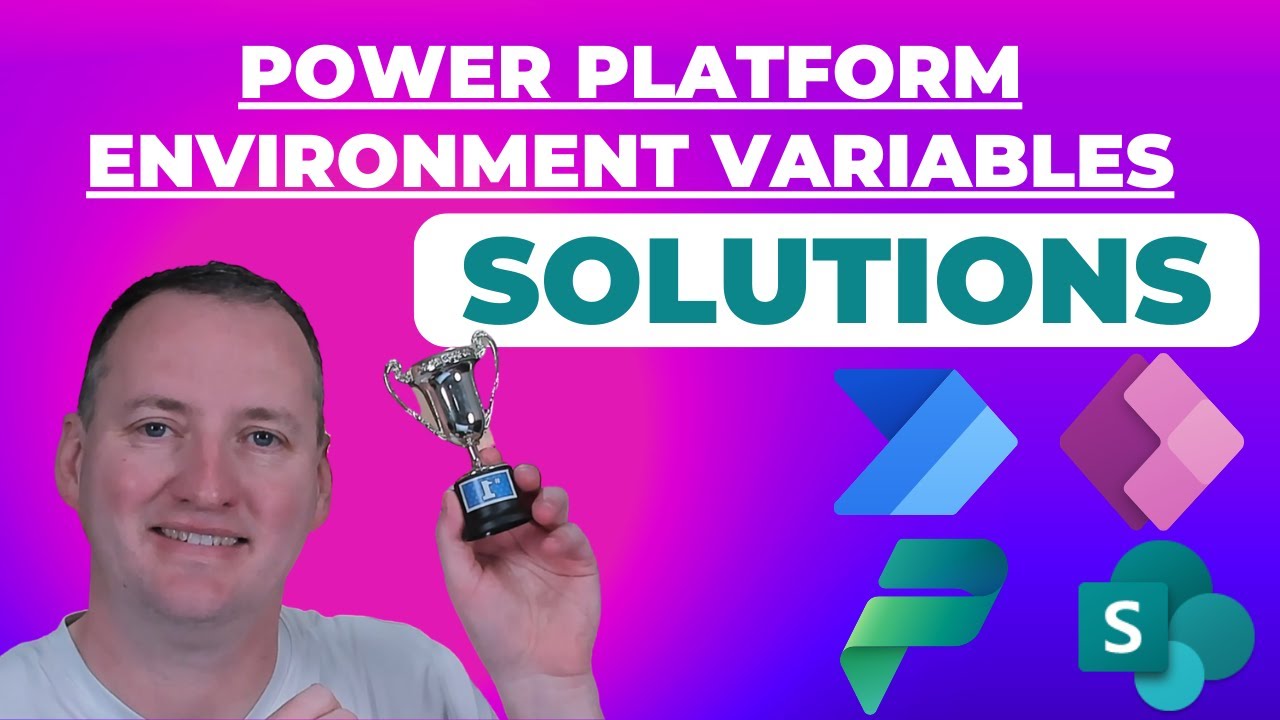- All of Microsoft
SharePoint Environment Variables for Power Apps and Automate Solutions
Are you ready to make your SharePoint based apps and flows more portable? Then you need Solutions and Environment variables. These handy packages allow you t...
Are you ready to make your SharePoint based apps and flows more portable? Then you need Solutions and Environment variables. These handy packages allow you to move your apps and flows and change the connections all without pain and suffering.
But there are lots of little pieces to learn so this video takes you through everything from beginning to end. Create the Solution, the lists, the apps, the flows and the move it all to a new environment. Not hard, just lots of little pieces to learn.
In this Video:
0:00 Power Apps Solutions and SharePoint Environment Variables
1:20 What is a Power Platform Solution and an Environment Variable
3:39 Create a Solution and discuss Publishers
5:14 Create a canvas app in the solution and enable the Setting create environment variables when adding data sources
7:40 Create the SharePoint list to use with your Solution
8:50 Add your SharePoint data source and automatically create the Environment Variables
12:25 Create a Power Automate flow using Environment Variables
15:00 Connection Reference in your solution and add Advanced - Required Objects
16:30 Remove the Current list and Current site from your Environment Variables
18:09 Publish all changes and Export your solution
19:27 Managed vs. unmanaged solutions overview
21:46 Import Solution, Setup your Connections, and update your Environment Variables
23:51 Create SharePoint list from existing list in the other site
29:21 Deleting part or all of your Solution from the Solution or the Environment