- All of Microsoft
- Microsoft 365
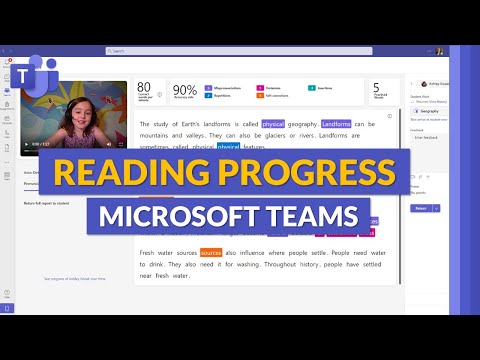
How to use Reading Progress and Reading Coach in Microsoft Teams
Principal Group Product Manager - Microsoft Education
An end-to-end tutorial of Reading Progress in Microsoft Teams as well as Reading Coach. Reading Progress and Coach are some of the FREE new features in Microsof
An end-to-end tutorial of Reading Progress in Microsoft Teams as well as Reading Coach. Reading Progress and Coach are some of the FREE new features in Microsoft Teams for Education for 2023. Reading Progress improves student reading fluency, saves time and tracks insights and progress. . Teams Reading Progress is a free tool built into Teams Assignments that supports students in building reading fluency through independent reading practice, educator review, and educator insights. This video shows all of the new updates and the latest flows. Reading Progress is currently supported on Desktop, web, Mac, iOS and Android.
Reading Progress allows educators to assign reading fluency passages that students can independently record themselves reading out loud. Educators can review the audio and video, and gather insights automatically on student progress. Also built-in to Reading Progress Is Reading Coach, which allows students to get personalized reading practice on the words they mispronounced.
In this Video
- 0:00 introduction
- 0:22 Create a Reading Progress assignment
- 3:46 Customize Reading Coach in Teams
- 6:59 Student records and uploads the reading passage
- 8:14 Student practices with Reading Coach on the challenging words
- 10:06 Educator reviews the reading fluency assignment
- 14:53 Student gets the returned fluency assignment to review and practice
- 15:49 Educator looks at the Insights and analytics
- 18:55 Education Insights for Leaders across a school, district or country