- All of Microsoft
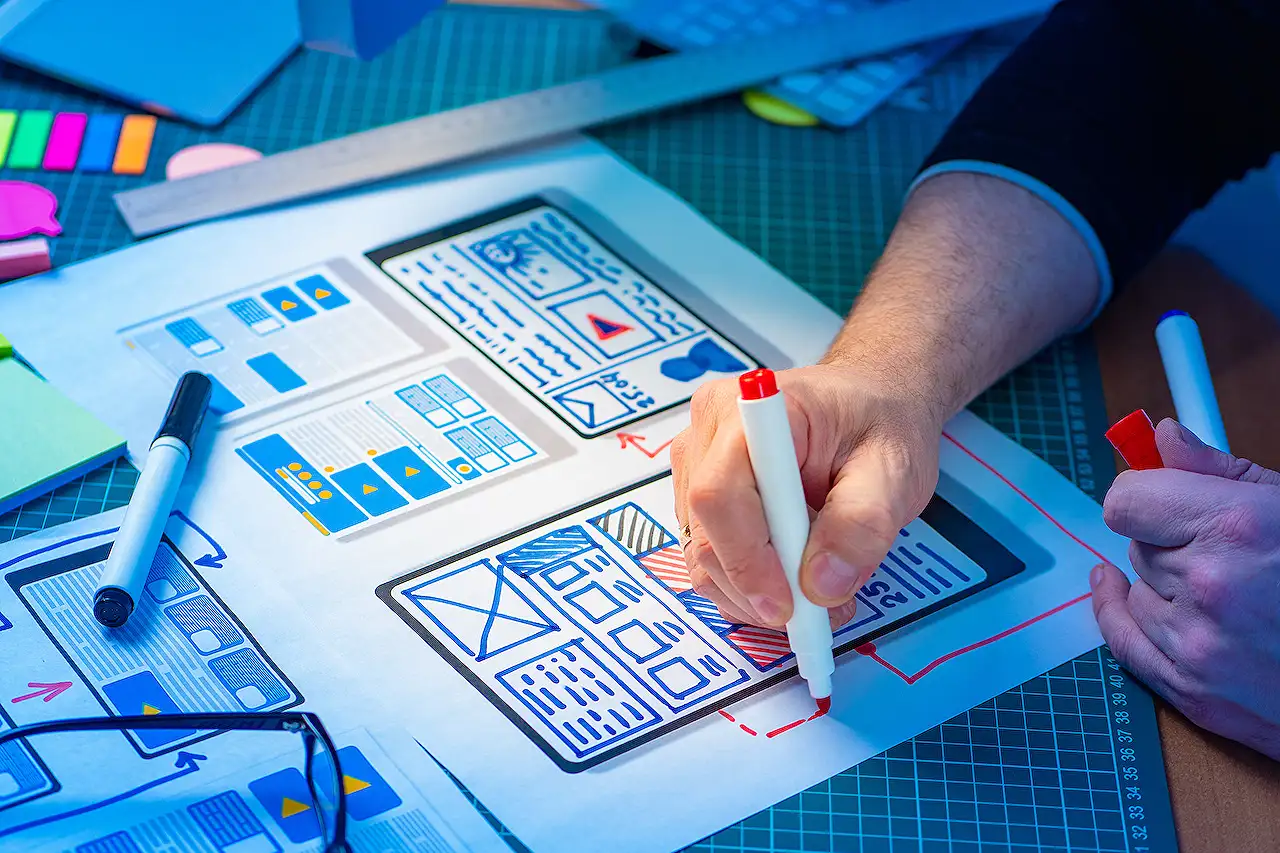
Implementing DALL-E Integration with Microsoft PowerApps
Maximize productivity with our easy guide on integrating DALL-E to PowerApps for image generation, only for Microsoft experts.
Integrating the AI model, DALL-E, with Microsoft's application development platform isn't as complicated as it appears. The process involves generating an API key in Open AI, creation of an instant Power Automate flow, and the integration and testing with Microsoft's tool suite. The blog post penned by Amit Kumar Rath outlines these steps.
The first step as described in the blog involves generating an Open AI API key. Rath guides users through the sign up process, depicting each step graphically, finishing with how to save the generated API key.
Rath then moves on to explain the creation of an instant Power Automate flow. He emphasizes initiating variables to intake text descriptions from the app builder platform and to store results from DALL-E, alongside setting up parameters for the HTTP trigger.
In outlining the steps, the blog post deals extensively with the body of the HTTP action and how to add "Parse JSON" action. It also details how to store the received output from DALL-E into a result variable and how to respond to the mobile app building tool action. With these steps, the flow is ready for use in Microsoft's application building platform.
Integrating with the application developing tool is the next step. Rath makes the integration process clear in his blog post, explaining how to add a TextInput field and a Button, and how to set certain properties. He shows how to paste certain codes and fields for the appropriate result.
The final step of testing the app is discussed last. Rath illustrates the results of giving a textual description, generating an image in response, and shares an example of the final result. On the whole, the blog by Amit Kumar Rath offers a comprehensive guide to integrating DALL-E with Microsoft's app development platform.
More on the Main Topic
The integration of DALL-E with Microsoft's application developer platform is a critical move in enabling the generation of images based on user descriptions. The artificial intelligence model DALL-E, conceived by OpenAI, can seamlessly collaborate with the application suite, proving its robust adaptability. As AI continues to mature and become more sophisticated, integrating these advanced models into daily applications can redefine user experience, making interactions more intuitive, efficient, and productive. This tutorial by Amit Kumar Rath is a step towards demystifying such integrations, paving the way for more awareness and knowledge application among developers and users alike.
Read the full article Integration of DALL-E with PowerApps
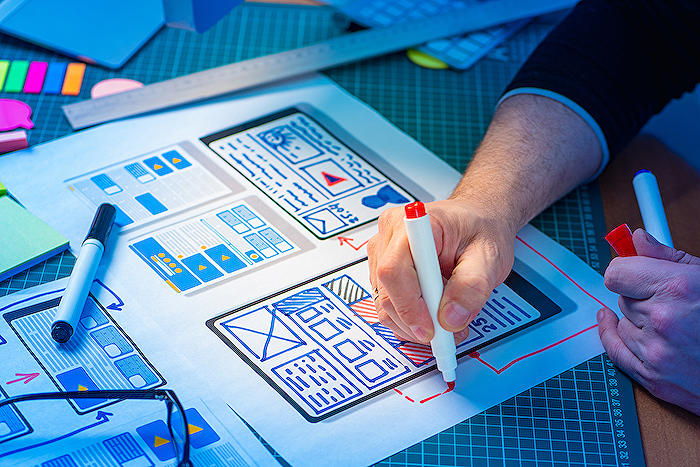
Learn about Integration of DALL-E with PowerApps
Integration of DALL-E with Microsoft Power Apps: DALL-E, developed by Open AI, is an AI model designed to generate images from textual descriptions provided by users. This integration indicates how AI and app development can be meshed to generate custom visual content.
The process essentially involves four key steps: Generating an Open AI API key, establishing a Power Automate flow, implementing the integration within Microsoft Power Apps, and finally, testing the integrated application.
To begin the integration, an Open AI API key is necessary. Achieving this requires you to sign up with Open AI and generate your unique key. Once signed up, the 'API keys' button located on the screen will guide you to the 'Create new secret key' button. When clicked, it'll generator your specific API key which you must securely save.
Next, a Power Automate flow is created as an 'Instant' flow where two variables are initialized. The first invites a text description from the Microsoft-developed app while the second is designed to store the outputs received from DALL-E and relay them back to Power Apps. This flow setup also involves the integration of an HTTP trigger with set parameters including POST Method and API specific URL and Headers, all requiring the unique API keyed earlier. Further, the JSON schema is included, and a Set variable action is also introduced to store the DALL-E output into a predefined variable.
Subsequently, the third step requires the integration of the established Power Automate flow within Power Apps. This process entails incorporating a TextInput field; a Generate Image button with its OnSelect property embedded with a specific code; and most importantly, an Image field which carries a code to accept and display the visual output generated from DALL-E.
Upon successful integration and flow creation, the final step is to test the application which involves writing a description in the input field and clicking the Generate Image button. This will produce an image according to the text description. If successful, you've managed a successful integration of the AI model DALL-E with Microsoft Power Apps.
In conclusion, this blog post illustrates how artificial intelligence can be used practically with app development to produce custom visual content on-demand. This is just a snapshot of the capabilities AI provides and how it intertwines with modern technologies like Microsoft Power Apps for enhanced application experiences.
More links on about Integration of DALL-E with PowerApps
- Integration of DALL-E with PowerApps
- Feb 23, 2023 — Integrating DALL-E with PowerApps allows users to quickly create AI-driven applications. With this integration, users can use the state of the ...
- Build next-gen apps with OpenAI and Microsoft Power ...
- Feb 15, 2023 — Power Apps integration with OpenAI and Azure API Management ... We want to build a Power App and leverage OpenAI's trained model DALL·E 2 to ...
Keywords
DALL-E integration, PowerApps DALL-E, DALL-E PowerApps combination, Incorporating DALL-E with PowerApps, PowerApps DALL-E technology, DALL-E PowerApps integration, Unifying DALL-E with PowerApps, PowerApps and DALL-E combining, Mix of DALL-E and PowerApps, DALL-E inclusion in PowerApps.