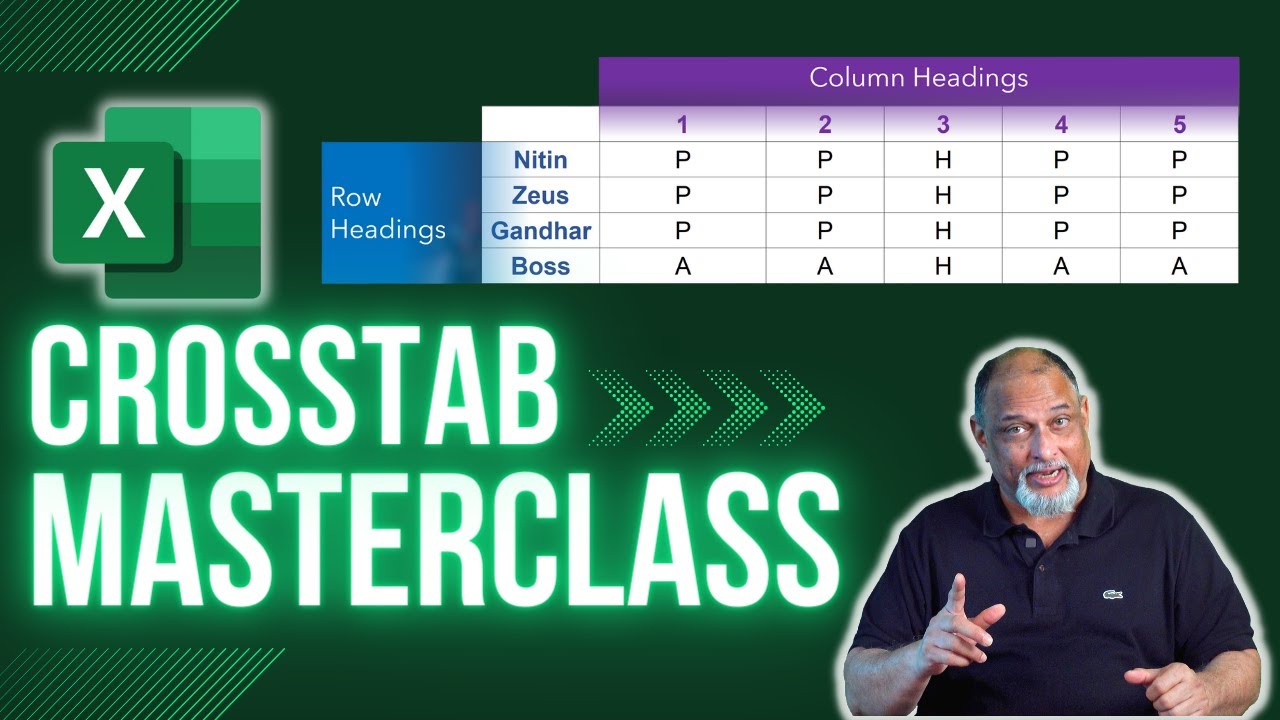- All of Microsoft
Convert Crosstab Data to Tabular Format in Power BI/Query
Discover effective methods to convert crosstab data into tabular format using Power BI and Power Query. Enhance your data analysis process with this Microsoft e
In a recent educational YouTube video, the proficient user of Microsoft tools, "Efficiency 365 by Dr Nitin", delivers a thorough walkthrough on transforming crosstab data into a tabular layout. This insightful video primarily explores a popular data visualization tool. The advanced tool offers a sophisticated way to convert your intense crosstab data for a more meaningful analysis.
For those bewildered about data handling, this video tutorial serves as an excellent guide to carry comprehensive conversions. The process involves taking crosstab data, often complex and challenging to handle, and converting it into a user-friendly, analyzable tabular form. This aids in more effortless understanding and decision-making based on data.
Dr. Nitin brilliantly uses the tool to perform this conversion. He demonstrates step-by-step procedures, including initial data import, the necessary transformations required, and finally, the export of cleaned, easily readable data. For more detailed insights, you can view Dr.Nitin's full tutorial here: Data Conversion Explanation
Data Conversion and Visualisation
The art of data handling, such as converting crosstab data into a tabular format, is unquestionably crucial in the world of analytics and decision-making. This video is an absolute gem for anyone seeking to decode and understand this process using popular data conversion tools.
Data visualisation tools, such as the one demonstrated by Dr. Nitin, have remarkably reduced the complexity of data handling. Such tools are user-friendly, come with a sleek interface, and are designed to meet the needs of various industries. These tools make it easy to identify patterns, trends, and insights that help drive businesses to make data-backed decisions.
Such is the power of data handling and visualization. It holds enormous potential and is a must-know skill for anyone dealing with data. Understanding this tool is beyond beneficial. It not only simplifies data handling tasks but also aids in making crucial business decisions.

Learn about Power BI | Power Query How to convert crosstab data into tabular format
Understanding data analytics and data representation is incredibly valuable in a variety of fields. In particular, when assessing the application of Microsoft's Power BI and Power Query, understanding how to manage cross tab data conversions to tabular format becomes vital. The YouTube video in question elaborates on this subject.
Cross tab data, data represented using row and column headers, is frequently used in outputs or reports. Although efficient for displaying data, the cross tab format is often unwieldy when used as input data for further processing. Thus, users often receive multi-part cross tab inputs, leading to a time-consuming and labor-intensive process of analysis.
One of the solutions to this problem involves converting the data into a tabular format, which is more conducive to data analysis. The video demonstrates how to achieve this conversion using various methodologies, with a specific focus on the 'Unpivot Other Columns' and 'Power Query Fill Down' options in the Power BI and Power Query tools.
By assimilating these techniques, your data cleanup process can become significantly more efficient, saving hours of manual labor. Furthermore, this process is not confined to single cross tabs - the video explains how to handle multiple cross tabs as well.
For professionals seeking to explore this subject further, following the detailed outline provided by this video would be beneficial. This provides an overview of cross-tab data, the drawbacks of the cross-tab format, the benefits of the tabular format, and finally, how to convert from one to another.
Those interested in understanding Microsoft's Access for creating crosstab queries will find this video useful. Crosstab queries calculate aggregates like sum, average, etc., grouped by two sets of values. This information is presented much more clearly compared to the standard select query. This makes it easier to understand the data and is useful, especially when working with summary data in Access.
Microsoft's Access provides tools such as the crosstab wizard to guide new users through creating their crosstab queries. This wizard is a step-by-step guide to creating crosstab queries, grouping date records by intervals (like months or quarters), and reducing the complexity of the task for beginners. This is a fantastic tool for beginners and novices in the field.
For those seeking in-depth knowledge, creating crosstab queries via design view and SQL view offers more control over the query design. It allows the creation of crosstab queries with multiple record sources and greater expression usage. Access also provides SQL syntax and how to write crosstab queries in SQL, allowing further customization and control.
For a comprehensive understanding of this topic, enrolling in structured training courses might be beneficial. Websites like Coursera, Udemy, and LinkedIn Learning provide courses on Microsoft's Power BI and Power Query, along with Data Analysis and SQL syntax. If you're looking for a more hands-on approach, Microsoft Learn also provides modules and learning paths for these subjects.
By mastering these topics, you can substantially improve your proficiency in data management and analytics. From understanding what cross tab data is to creating and manipulating crosstab queries using Power Query and Access, there is a wealth of knowledge waiting to be unlocked.
More links on about Power BI | Power Query How to convert crosstab data into tabular format
- Crosstab to tabular data – how to convert
- Jan 2, 2023 — Learn how to convert crosstab to tabular data. Save hours work, ⬆️accuracy and analyse faster. Two methods - consolidation and power query.
- How to convert cross table - Microsoft Power BI Community
- May 3, 2020 — In Power Query, select the date column, then on the Transformation ribbon, select "Unpivot Other Columns." Did I answer your question? Mark my ...
Keywords
Power BI crosstab data, convert crosstab to tabular, Power Query tabular format, Power BI data conversion, converting crosstab in Power BI, Power BI tabular data instructions, Power Query data conversion guide, crosstab to tabular Power BI, Power Query crosstab to tabular, Power BI crosstab conversion.
We value your privacy
This website stores data such as cookies to enable important website functions as well as marketing, personalization and analysis. You can change your settings at any time or accept the default settings. privacy policy.