All Content
- All of Microsoft
Timespan
explore our new search
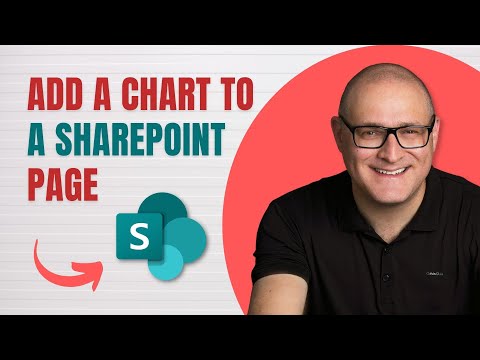
SharePoint Online
Dec 14, 2022 7:00 AM
How to create a chart in SharePoint based on data from a List
by HubSite 365 about SharePoint Maven Inc
I help organizations to unlock the power of SharePoint
In this video, I explain a really cool way for you to add a bar or pie chart to your SharePoint page based on the data stored in a SharePoint list.
4 ways to display charts in SharePoint
A great way to spice up your SharePoint site is by adding some visual charts and graphs to it. I am a very practical kind of guy, so shiny objects and charts don’t excite me much, but hey, we all know your boss will love them, so let me show you a few tricks on how to display charts in SharePoint so that you can please their ego.
https://sharepointmaven.com/4-ways-to-display-charts-in-sharepoint/
Use the Quick Chart web part
When you add a modern page to a site, you add and customize web parts, which are the building blocks of your page. This article describes the Quick chart web part.