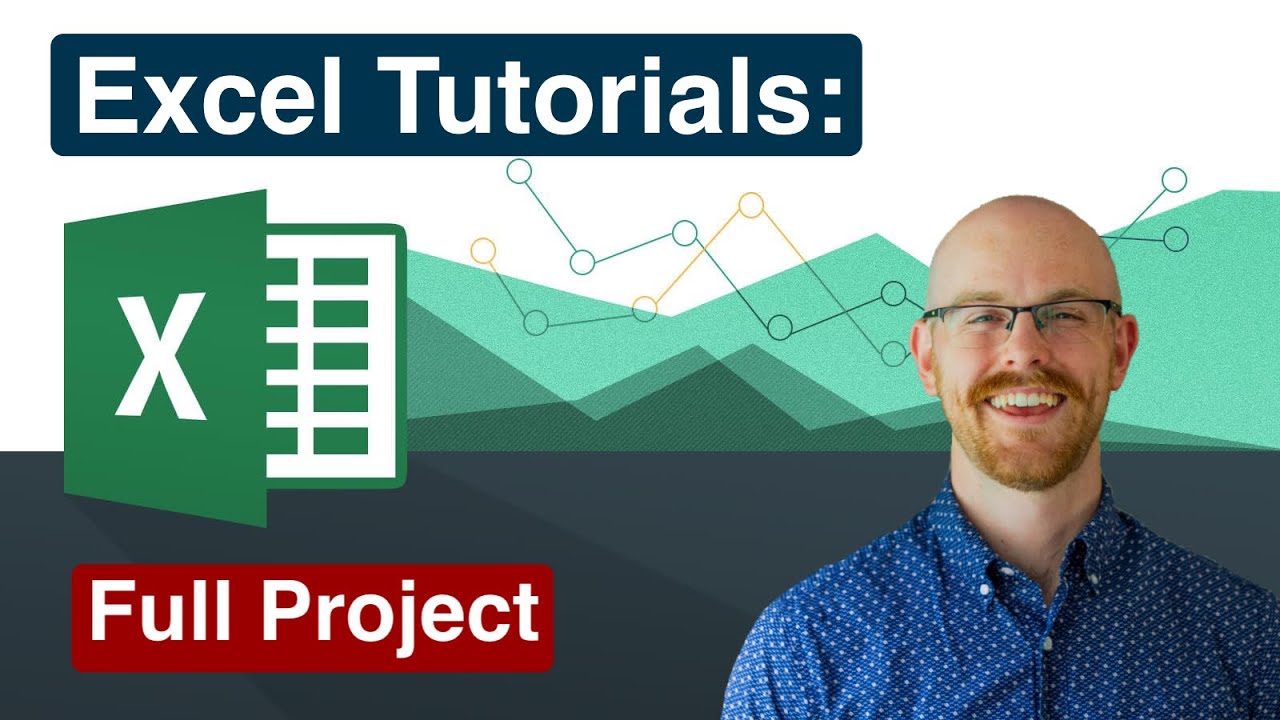- All of Microsoft
Complete Excel Project | Beginner Excel Tutorials
Master Microsoft Excel with our comprehensive guide for beginners – Step into 2023 fully equipped!
Learn about Full Project in Excel | Excel Tutorials for Beginners
The text emphasizes on the significance of Microsoft Excel, a primary productivity tool for IT professionals, as a skill set requirement in 2023. While the source hints towards certain available resources to learn Excel, such as free online tutorials and courses, it doesn't delve deeply into them, instead promising a subsequent sharing of learning resources in the upcoming paragraphs, which we don't get to see in this excerpt.
Learn quickly and without ballast how to easily perform calculations and create meaningful tables and charts with Excel. Supported with easy-to-understand, practical examples and tips, we show you how to work cleverly and goal-oriented with Excel.
In no time at all, you will learn to create appealing tables and charts in Excel. On the very first pages, you will learn all the basic aspects of Excel with the help of an easy-to-follow example, e.g. entering, calculating and formatting data, creating descriptive diagrams and saving and printing tables. Thus, after the first chapter, you will not only have understood the basics of working with Excel, but will also have experienced them in practice.
- Basics of table editing
- Working with formulas and functions
- Creating and editing charts and sparklines
- Using special design options (e.g. conditional formatting and user-defined number formats)
- Using themes, styles, and Excel templates
- Sort and filter data
- Individualize Excel
Beginners in Excel can start with the basics of data entry, simple calculations, use of basic formulae, and understanding of spreadsheets. Intermediate and advanced users can learn about complex functions, data analysis, visualisation, VBA and Macros. Additionally, platforms like YouTube and Medium offer several tutorials and articles to help understand specific Excel functionalities in depth.

Many job roles highly value Excel skills, particularly in the IT and tech industry such as software developers, data scientists, business analysts, and project managers. Nevertheless, the applicability of the Microsoft Excel transcends job roles that primarily use computers, making the tool significant for practically everyone in this digital era. Excel courses and certifications are attractive to employers, and can often be a recruitment differentiator.
- For beginners, "Excel Skills for Business: Essentials" on Coursera is a recommended course.
- Intermediate learners can consider the course "Microsoft Excel - Excel from Beginner to Advanced" on Udemy.
- For advanced learners, "Analyzing and Visualizing Data with Power BI" offered by EdX can be beneficial.
In conclusion, the source stresses the relevance of learning Microsoft Excel for personal productivity enhancement and career growth. It also acknowledges the abundance of free and ready resources available for keen learners, even if specific ones aren't named in the text we have.
- The course covers every aspect of Excel that you would need to understand in order to utilize it effectively.
- You will master the foundations of Excel in this course and become a proficient user. The course's intended audience consists of both novice Excel users and those who have never used it before.
- Since you will be practicing as you go through the course, you will need a copy of Microsoft Excel for Windows. In the videos, I use Excel 2010 for Windows, but any version that includes Excel 2007 for Windows or later will work. Although the user interface of Excel versions previous to 2007 is different, the ideas are the same.
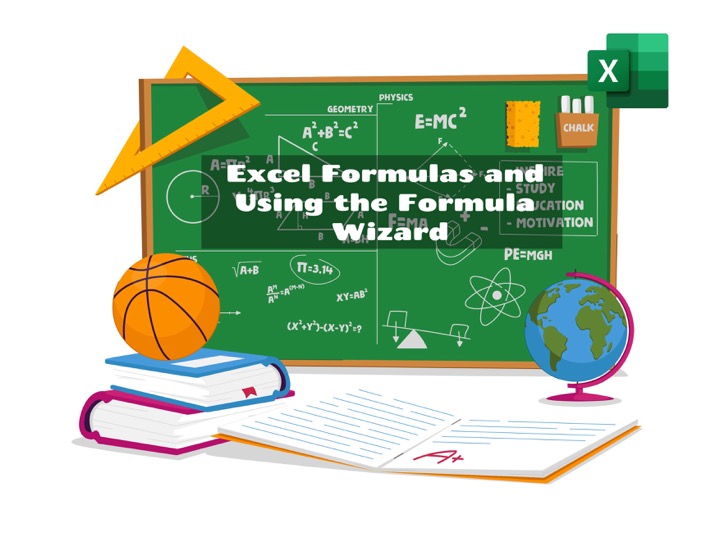
Keywords
Excel full project, Excel tutorials, beginners Excel guide, learn Excel, basic Excel skills, Excel project tutorial, Excel for newbies, beginner-friendly Excel, Excel steps for beginners, project utilizing Excel