- All of Microsoft
- Power Platform
Comprehensive Guide to Microsoft Power Platform Administration
Become the ultimate Microsoft Power Platform Administrator through our comprehensive guide, uncovering everything from vital responsibilities to indispensable t
Delving Into Power Platform Administration
The YouTube video under review, authored by Pragmatic Works, focuses on Power Platform Administration. It provides an in-depth explanation of the fundamental principles involved in administrating the Microsoft Power Platform.
This platform is a significant portion of the Microsoft 365 suite, offering a broad set of tools for businesses to streamline their operations. It is vital for technical professionals or those in manage roles who maintain functionality and security for their institution.
To maximize the potency of the Power Platform, utilization of Power Platform management in an optimal fashion is necessary. Hence, this video provides a comprehensive guide on implementing this administration optimally.
Pragmatic Works highlights how effective utilization of this tool can produce the utmost benefit, proving to be the differentiating factor in business management. The Power Essentials are essentially a crucial part of using the Power Platform effectively.
- Guidelines on setting up the environment.
- Instructions regarding the best practices involved.
- Important considerations while implementing governance policies.
- Methods to ensure data loss prevention.
These aspects, once understood, can significantly aid in the whole process of administration. The video masterfully breaks down these complexities into understandable sections.
The Power Platform Administration is a comprehensive toolkit that simplifies business tasks by automating processes, developing applications, and generating business intelligence. Pragmatic Works presents this active utility in an comprehendible and accessible manner.
Becoming versed in the use and management of the Power essentials would undoubtedly benefit modern-day enterprises. This video is thus a valuable informational resource in Power Platform management and positively impacts its users.

Learn about Power Platform Administration
Familiarizing yourself with the Power Platform administration is crucial for your organization's optimal digital transformation journey. As a Power Platform administrator, you guard critical data, govern user access, and monitor usage and performance among various other roles. This leads to streamlined processes, innovation, and a sharp competitive edge in the face of an otherwise fast-paced digital landscape.
The Power Platform includes diverse applications such as Power Apps, Power Automate, Power Pages, Power BI reports, and Power Virtual Agents. As responsible administrators, it is crucial to understand the highest-grade access permissible through these services, how to guard organization's data, the best practices to be followed, and how to maintain the Power Platform security model to securely and responsibly control data access.
In addition to keeping an eye on user activities, it is important to ensure the efficient operation of these services and applications. As an administrator, staying informed about these services not only offers answers but navigates your organization towards a prosperous digital experience.
The Role of Administrator:
The versatile role of Power Platform administrators extends to managing the environment, controlling user access, ensuring security and compliance, optimizing performance, troubleshooting, enforcing governance and policy, and providing user support and training. These responsibilities ensure the effective harnessing of Power Platform’s capabilities, maintaining data integrity and security
- Environment Management: This involves overseeing the creation of the Power Platform environments that are tailored to aligning with the specific use cases of an organization.
- User Access Control: Managing user permissions and controlling access to various Power Platform resources helps in distributing or limiting access based on roles and responsibilities.
- Security and Compliance: Ensuring robust security measures are put in place involves the implementation of data loss prevention (DLP) policies and compliance checks to protect sensitive information.
Collaboration within a Power Platform Administration Team that comprises experts in a vast array of administration domains can better meet the demands of the organization
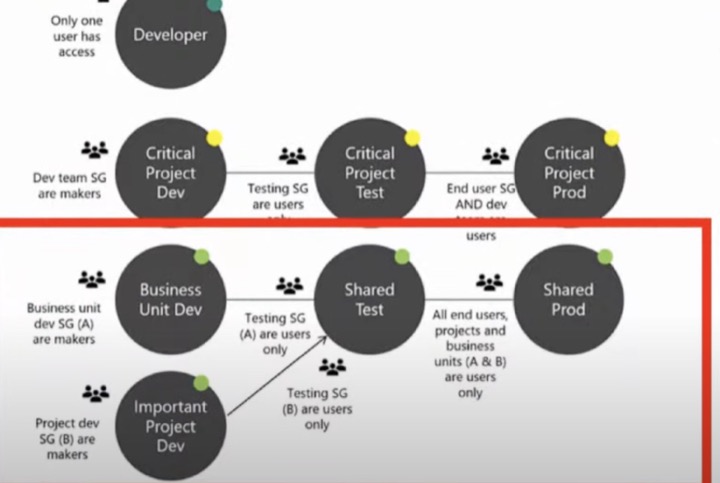
Tools to Support Administrators:
- Power Platform Admin Center: It is your go-to dashboard for managing environments, users, apps, flows, and more.
- Center of Excellence Starter Kit: This kit is an add-on to the Power Platform Admin Center that provides a broad overview and allows you to implement your own process logic.
- Power BI: This tool houses reporting and analytics services to gain meaningful insights into platform usage, performance, and user behavior.
- Azure Active Directory (Azure AD): This is essential for user management and authentication. It integrates with Power Platform to control access and permissions.
- Azure Monitor: This tool helps monitor the performance and availability of your Power Platform resources and sets up alerts for critical events.
Business Impact:
Efficient Power Platform administrators drive efficiency by optimizing workflows, enhancing security, empowering innovation and guaranteeing compliance. With vigilant monitoring and security controls, they can protect organizational sensitive data from breaches.
Strategies for Better Administration:
Successful administration calls for collaboration within teams, involving stakeholders in decision-making, advocating for user training, and harnessing automation tools such as Power Automate to streamline administrative tasks and provide automated alerts
Moreover, administrators need not worry about routine and monotonous administrative tasks. Tools like scripting languages enable administrators to automate tedious tasks, store tracking on git, collaborate with fellow administrators, and more.
In conclusion, with a few scripting tools, PowerShell prompts, and the repertory of the command-line interface (CLI), becoming an efficient administrator is easier than ever. Remember, the more intricate knowledge one possesses, the higher the chances of successfully navigating the Power Platform Administration journey.
More links on about Power Platform Administration
- Administer Microsoft Power Platform
- Jun 21, 2023 — The Power Platform admin center is a unified portal for administrators to manage environments and settings for Power Apps, Power Automate, ...
Keywords
Power Platform Administration, Microsoft Power Platform, Power Platform guide, Power Platform management, Power Platform solutions, Power Platform tips, Power Platform best practices, Power BI administration, Dynamics 365 administration, Power Apps administration.
