- All of Microsoft
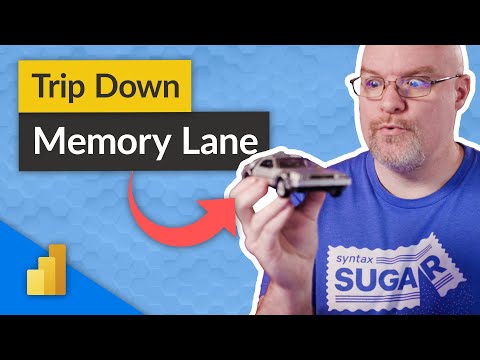
The HEART of Power BI
Remember Analysis Services? Maybe not for some of you. What exactly powers Power BI? What's inside that makes the data go?
- Remember Analysis Services?
- Maybe not for some of you. What exactly powers Power BI?
- What's inside that makes the data go?
What is Analysis Services
Microsoft Analysis Services is a suite of data analytics tools and services that is a part of the Microsoft SQL Server product. It provides a range of functionalities for business intelligence, data mining, and advanced analytics, enabling organizations to analyze and make sense of large volumes of data from various sources.
There are two primary components of Microsoft Analysis Services:
- Multidimensional Expressions (MDX): This is a query language designed specifically for querying and manipulating multidimensional data stored in OLAP (Online Analytical Processing) databases. MDX allows users to define complex calculations, aggregations, and filtering criteria to analyze data across multiple dimensions.
- Tabular Model: This is a more modern in-memory data modeling approach that uses the DAX (Data Analysis Expressions) language for calculations. It is designed for high-performance analytics on large datasets and offers a more intuitive and flexible data modeling experience compared to traditional OLAP cubes.
Microsoft Analysis Services is typically used by organizations to create, manage, and maintain analytical models that can be accessed by reporting and visualization tools like Microsoft Power BI, Excel, or other third-party BI tools. This enables users to create interactive reports, dashboards, and visualizations to support data-driven decision-making.
What is Power BI?
Power BI is a suite of business analytics tools developed by Microsoft that enables users to visualize and analyze data from various sources. It offers an intuitive interface and a powerful set of features for creating interactive reports, dashboards, and data visualizations, which can help organizations make informed decisions based on their data.
Power BI consists of several components:
- Power BI Desktop: This is a Windows-based application used for creating and designing reports and visualizations. It offers a drag-and-drop interface for connecting to data sources, transforming data, and designing visualizations. Power BI Desktop is designed for use by business analysts and data professionals who want to create reports and visualizations without needing to write code.
- Power BI Service: This is a cloud-based service that allows users to share, collaborate on, and publish reports created in Power BI Desktop. The Power BI Service provides a platform for managing and sharing reports with other users within an organization or externally. Users can access shared reports and dashboards through a web browser or mobile devices.
- Power BI Mobile: Power BI Mobile is a set of mobile applications available for iOS, Android, and Windows devices. These apps enable users to access reports and dashboards on the go, providing a seamless experience across devices.
- Power BI Embedded: This is a service that allows developers to integrate Power BI reports and dashboards into custom applications, websites, or portals. Power BI Embedded provides APIs and SDKs to facilitate embedding and customization of Power BI content.
Power BI supports connectivity to a wide range of data sources, including relational databases, cloud-based services, and file-based data sources like Excel and CSV files. It also offers a powerful query and data transformation engine called Power Query, which enables users to clean, reshape, and combine data from multiple sources to create a unified data model for analysis.