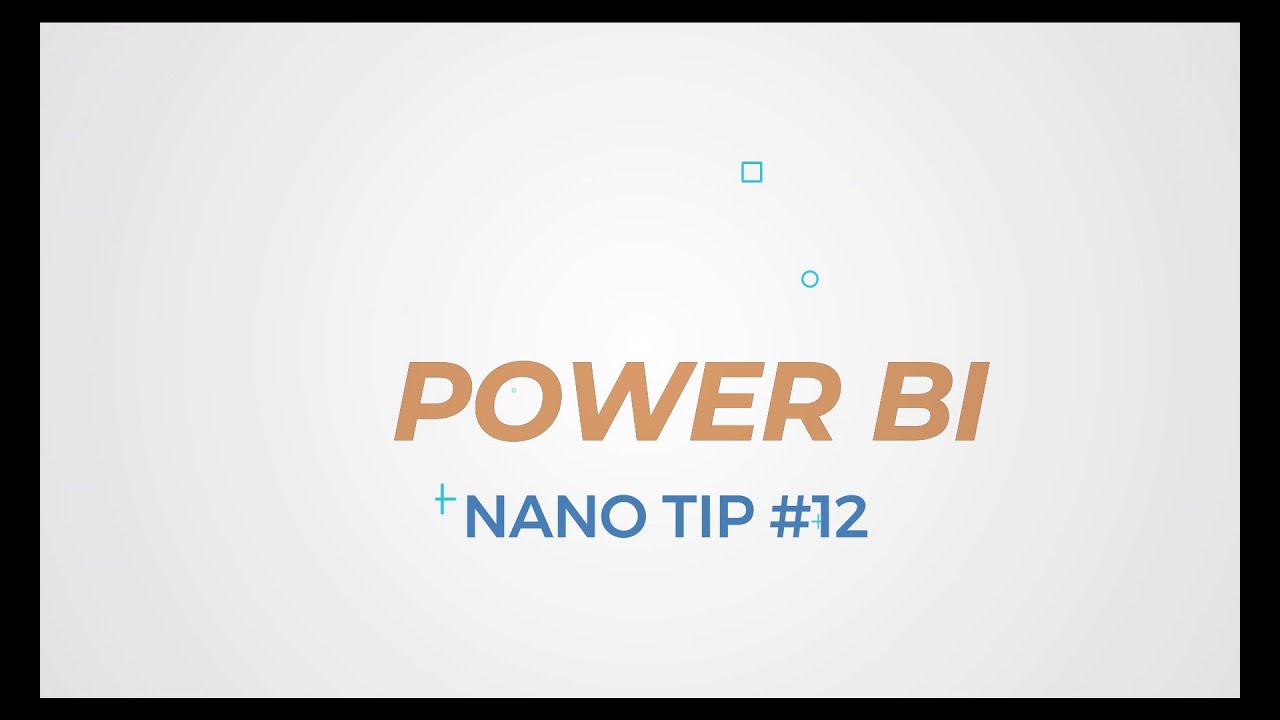All Content
- All of Microsoft
Timespan
explore our new search
Power BI
Feb 13, 2023 2:30 AM
Power BI Nano Tip #12 - Matrix formatting
Switching values to rows, a blessing for those Excel users who love a good old pivot table
Matrix formatting is a tool that allows you to quickly and easily format your matrix visuals in Power BI. This tip provides users with the ability to customize their matrices by setting different font sizes, colors, text alignment (left/right/center), background color, and more.
It also includes features like sorting rows or columns, adding totals or subtotals, applying conditional formatting rules to cells and more. With this feature, users can create visually appealing matrices that are easy to read and understand.
More links on about Focus/Power Beginner
YouTube · Data Pears · 12 ago 2022
24 ott 2022 — Power BI Nano Tip #1 - Aligning visuals with 3 clicks · Power BI Nano Tip #2 - Formatting multiple measures at once · Power BI Nano Tip #3 - ...
YouTube · Data Pears · 29 ago 2022