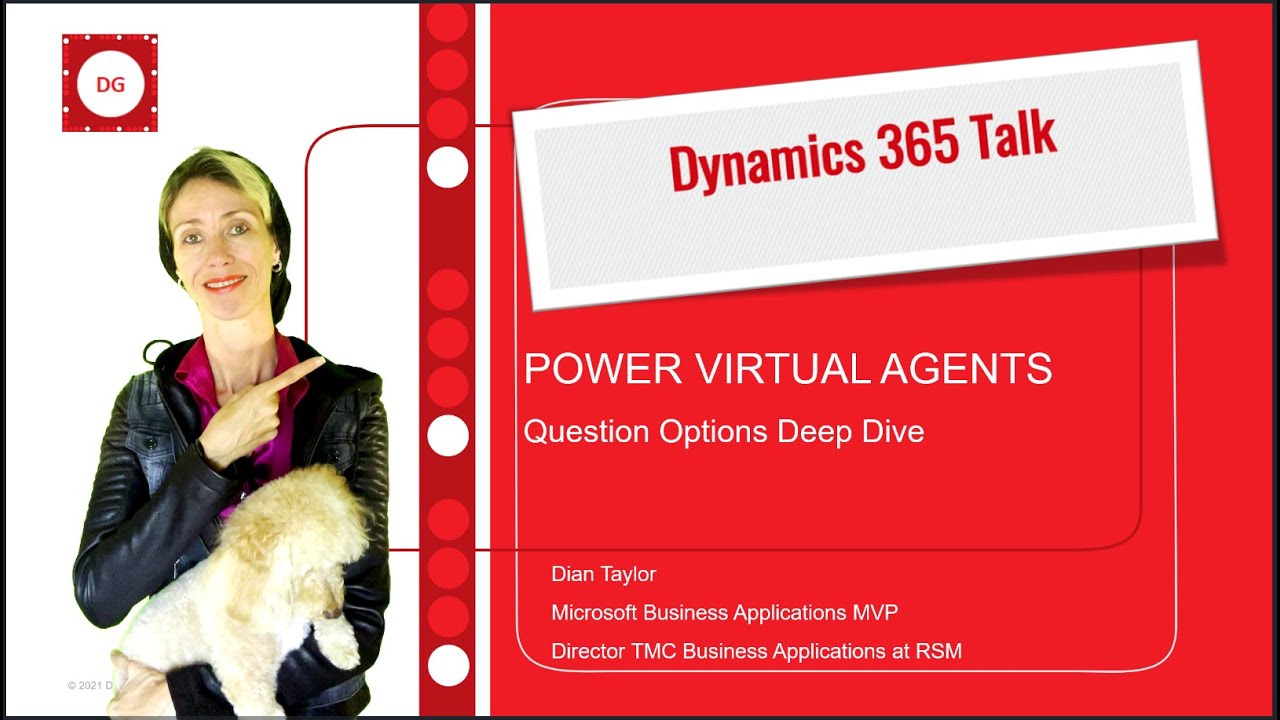- All of Microsoft
Deep Dive into Power Virtual Agents Question Options
Uncover the latest functionalities in Microsofts updated Power Virtual Agents with our comprehensive deep dive guide.
The YouTube video, presented by "Dian Taylor - [MVP] (Dynamics 365 Talk)", provides an intensive overview on the robust features of the latest version of Power Virtual Agents on its public preview. It is part of the author's endeavor to reveal every potential feature of the recent release. For those aware of Dian's recent work, she has been quite focused on the updated PVA, forming the subject of her last three pieces. Read more about Power Virtual Agents here.
In the video, she delves in depth about the question features enabled by the sophisticated chatbot platform, which far exceeds their previous capabilities. The previous version only allowed for skipping a question if a response had already been provided, the new version offers a wide range of options.
These options can be accessed by clicking on the three dots at the top right of a question to open up properties, allow deletions, and add comments related to the question. The video mainly focuses on the properties option.
By visiting the properties option, users will be greeted with copious capabilities as follows:
- Skip behavior, the already-existing function that can be seen manifested at the top of the screen, has been advanced a bit. It offers the flexibility to use a PowerFX formula, which works under the condition that if the statement is true, the question will be bypassed.
- Reprompt feature has been included which is a response to an invalid answer to a question. Reprompt is possible when the bot receives an unexpected response type. The response to an irregular answer can be set as needed, allowing for repeating the question or completely skipping it.
- Additional entity validation is another new feature introduced. As per the older version, a question can only be validated based on the entity assigned, but the newer one allows validation based on custom written formulas.
- In the case of No valid entity found, options like escalation to a new topic, locking the value in a variable, or leaving it blank are made available.
- Interruptions are configurable as well, based on the conversation's nature and the importance of the ongoing engagement.
Although Dian encountered some bugs during her testing phase, a formal report was made to Microsoft, and they assured those would be fixed before the official release.
Given this new version, users and creators have an array of choices to optimize the virtual agent’s performance, thereby enhancing user experience.
Overview on Power Virtual Agents
Power Virtual Agents, a Microsoft product, provides a platform to create advanced chatbots without the need for expert coding skills. These chatbots can engage in sophisticated conversations by asking questions, validating responses, and taking actions based on the user's input. The recent update promises greater flexibility with advanced formulas and additional validations.
The tool aims to provide an intuitive, user-friendly interface that can enable smooth interactions with users. The latest version, especially with its enhanced features, takes care of minute details of conversation, opens up scope for more customization, and aims to handle complexities to deliver a seamless experience.
Read the full article Power Virtual Agents: Question Options Deep Dive

Learn about Power Virtual Agents: Question Options Deep Dive
The capabilities of Power Virtual Agents (PVA) have been recently enhanced, providing users with more diverse options to engage in a digital conversation. PVA is a user-friendly chatbot tool with a lot of interesting features, one of which is the ability to customize the handling of responses to questions, or "question options".
Accessing these options requires the user to click on the three-dot icon found at the top right of a question. From there, the user can access the question’s properties, delete the question or make comments related to it. Here are the different functionalities available for handling responses:
- Skip Behavior: This function allows a question to be skipped if the response was already provided earlier in the course of the virtual conversation. The response is determined by the PowerFX formula. If it returns true, the question is bypassed.
- Reprompt: This tool is utilized when the bot receives an invalid response to a question. The user can establish how the bot reacts when this occurs.
- Additional Entity Validation: It is a way to enforce additional checks on user inputs. The number of validation checks can be adjusted accordingly via PowerFX formula.
- No Valid Entity Found: This stipulates what action the bot should take when it does not receive the expected response from the user and has exhausted its reprompt attempts.
- Interrupts: This setting lets the user decide whether the customer interacting with the bot is allowed to shift to a different topic during this question.
With all these options, Power Virtual Agents provide users unparalleled control over how the chatbot asks questions and how it handles responses. This ensures greater quality of interaction, offering a more personalized and engaging user experience. Whether you are skipping a question that was previously answered, seeking to reprompt an incorrect response or setting up additional checks, these customizable options are effective tools in optimizing virtual conversations.
To be able to fully utilize these tools, however, a certain level of knowledge on PowerFX formula is needed. Various courses are available online, ranging from beginner to advanced levels, that can provide the necessary training. Taking these courses can equip users with the skills necessary to maximize the benefits of using Power Virtual Agents.
Mastering these question options can make a huge difference in how businesses engage with customers, helping facilitate a more efficient and effective digital interaction. With their easy customization features, Power Virtual Agents are indeed a powerful tool for creating engaging and intelligent chatbots.
More links on about Power Virtual Agents: Question Options Deep Dive
- Power Virtual Agents: Question Options Deep Dive
- Dec 27, 2022 — Power Virtual Agents: Question Options Deep Dive · Skip behavior · Reprompt · Additional entity validation · No valid entity found · Interruptions.
- Use entities and slot filling in Power Virtual Agents bots
- Mar 24, 2023 — Entities can be used to streamline bot conversations by allowing custom lists, information type mapping, and proactive slot filling.
Keywords
Power Virtual Agents, Question Options, Deep Dive, AI agents, Virtual Assistants, Microsoft PVA, Intelligent Virtual Agents, PVA chatbots, Customizing PVA, PVA Training.