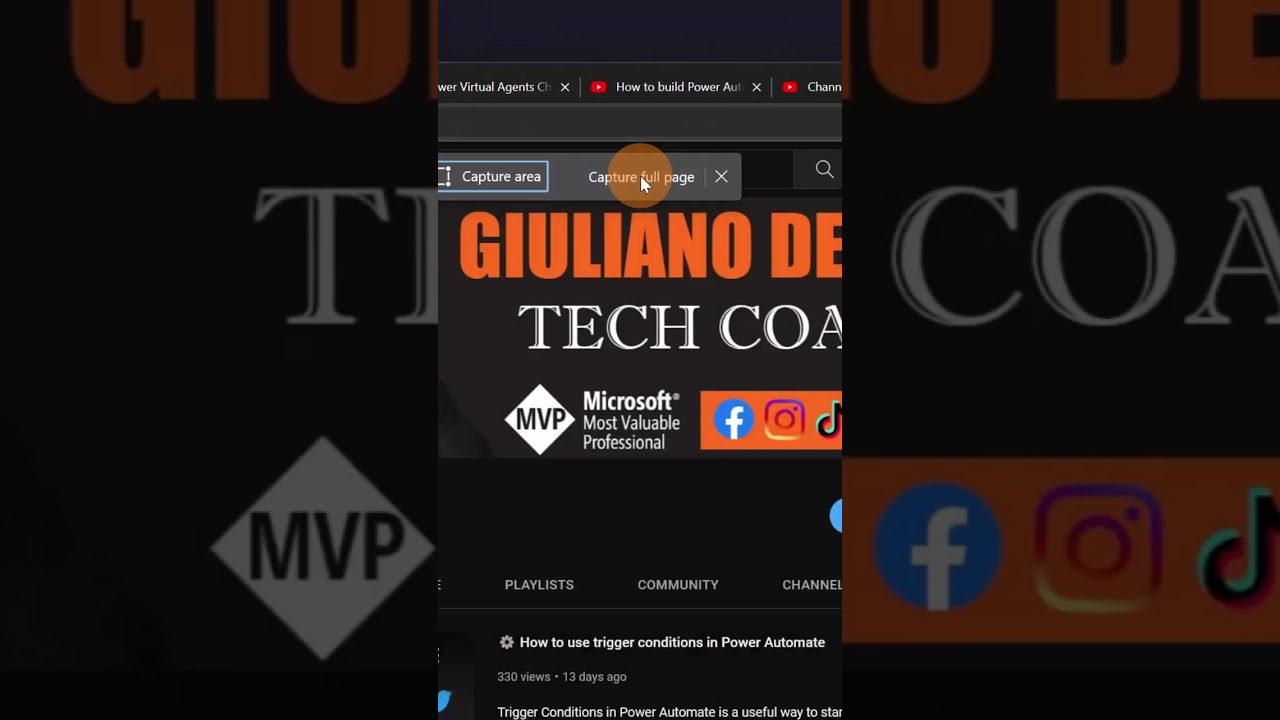- All of Microsoft
- Windows
How to take a screenshot of a full web page #shorts
Did you know that you can easily take a screenshot of a full web page in Microsoft Edge by pressing CTRL + SHIFT + S
Did you know that you can easily take a screenshot of a full web page in
Microsoft Edge by pressing CTRL + SHIFT + S
More about Screenshots
Taking a screenshot of a full web page can be done in several ways. The most common methods are to use the Print Screen key on your keyboard, or an extension/plugin for your browser.
Using the Print Screen Key: On Windows computers you can press the “Print Screen” (PrtSc) button on your keyboard to take a screenshot of your entire screen and save it as an image file. On Macs, you will need to press Command+Shift+3 simultaneously instead.
Using Browser Extensions/Plugins: There are many extensions available that allow users to quickly and easily capture screenshots of entire web pages with just one click. Some popular options include Awesome Screenshot for Chrome, Fireshot for Firefox, Webpage Screenshot Capture for Safari, and Page Saver Pro for Microsoft Edge.
More links on about Microsoft 365
2022-05-08 — Go to the website you want to take a screenshot of, wait until it's fully loaded, and click the Screenshot tool. To take a full-page screenshot, ...
2022-05-27 — The simplest way to take a full page screenshot of your current browser window. Click on the extension icon (or press Alt+Shift+P), ...
2022-12-14 — Go File > Print… (if the menu bar is hidden on Windows, press F11, or alternatively, you can right-click on the webpage and select Print...) ...