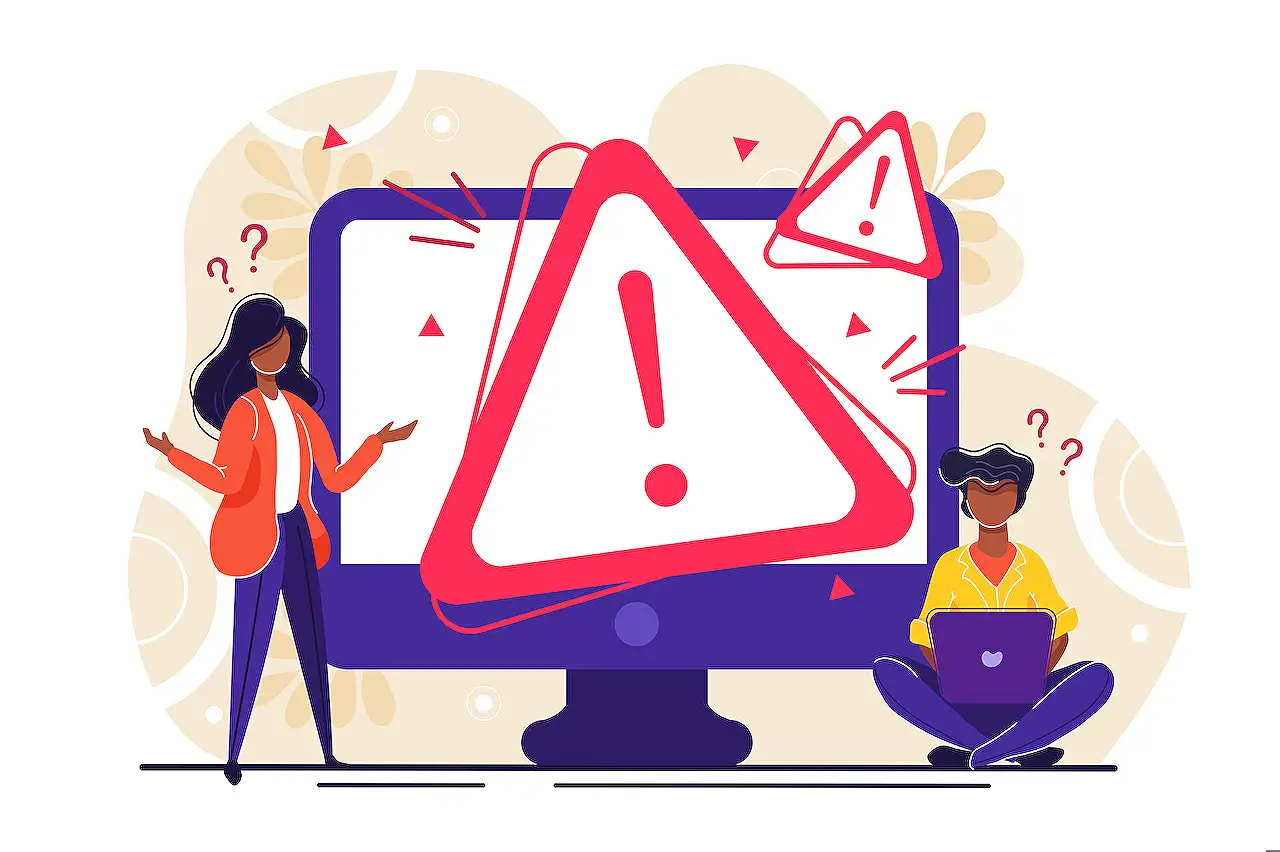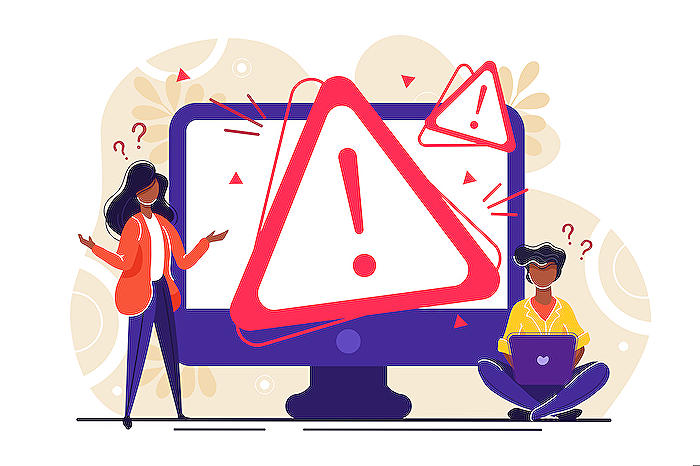Tips for Improved Error Handling in Power Automate Using Adaptive Cards for Microsoft Teams
The blog post by Norm Young provides an insightful take on how to handle errors in Power Automate routines. The author argues that adding resilience to production flows by utilizing service-accounts, adding co-owners, and addressing errors proactively can significantly increase their efficiency. Adding resilience can make your workflow more robust and less prone to interruptions.
Mr. Young emphasizes that error notifications provided by Power Automate often lack detail and immediacy. His solution to this issue involves using Scope actions and Microsoft Teams Adaptive Cards to enhance error handling. For those who are unfamiliar, Scope encapsulates a block of actions in your flow, inheriting the terminal status of actions inside.
The Flow pattern developed by the author attempts to run the primary actions constituting the workflow and subsequently catch potential issues. If any persist, a fail-safe set of actions can be triggered. This approach, aptly named Try-Catch-Finally, utilizes Scope actions for Try, Catch, and Finally tasks. The Flow also incorporates a string variable for the storage of debug information, which is then used with the Adaptive Card notification.
The author provides a step-by-step guide on how to set up a "Try", "Catch", and "Finally" block of work. Basic details include initialising a variable for debug information and adding, renaming, and placing Scope actions. These actions may handle errors and provide details about them. The Catch block, for example, is set to run only if anything in the Try block fails; leading to a better-managed, streamlined process.
Further steps involve adding an Apply to each action for Scope – Catch, and appending a string variable action. Also covered is adding a Compose action, to collate debug information, and setting a 'Post Adaptive Card' in a chat or channel action. This action sends debug information to the Flow owner in real-time, enabling appropriate action to be taken immediately when errors occur.
The Finally block is designed to always run, independent of the results in the Try and Catch blocks. It ideally takes care of central logging activities external to the core business process that the Flow supports.
All modern technology can fail at some point. Norm successfully illustrates how utilizing a Try-Catch-Finally approach can help to add resilience to your production flows, thus improving the likely success of your Power Automate Flows. For more in-depth information, you can follow the link to see the innovative use of Power Automate- using Power Automate to handle errors.
The Importance of Resilient Workflows
In the world of automation and workflows, encountering issues or failures in routines are commonplace. How we manage and respond to these errors is what practically defines their impact. An effective tool like Power Automate opens the door for efficient, real-time error handling through its Adaptive Cards for Microsoft Teams.
Building resilience into workflows essentially acts as a contingent plan in the event of routine failures. It ensures the flow's continuity, minimizes disruptions, and provides immediate error details for timely rectification. The Try-Catch-Finally pattern adds layers of reliability to your flows, taking error handling to an improved level of productivity.
Read the full article Error handling in Power Automate using Adaptive Cards for Microsoft Teams
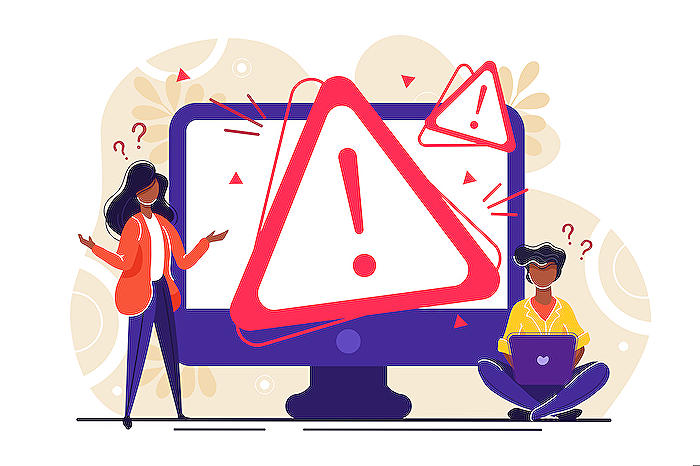
Learn about Error handling in Power Automate using Adaptive Cards for Microsoft Teams
Exception handling in Power Automate plays a vital role in ensuring smooth and efficient operations. It can be done using adaptive cards for Microsoft Teams, which improve processing resilience across various Flows.
Key strategies to enhance your exception handling abilities include using accounts that aren't tied to specific users, granting co-ownership to promote collaboration and continuity, and making errors predictable enough that they can be dealt with effectively in the business process.
One of the capabilities of Power Automate involves executing steps to catch errors and notifying admins of the problems encountered. The various ways of error handling are discussed in this blog, with a particular focus on Scope actions and Microsoft Teams Adaptive Cards.
A superior way of handling errors is known as Try-Catch-Finally. In Power Automate, Scope actions double as containers for these sequences. Additionally, the Flow also captures any debug data using a text variable for the Adaptive Card notification.
Initiating the variable action involves setting the name, type, and value. Furthermore, for the "Try" block, we need to add a Scope action and rename it as "Scope - Try" and the primary workflow actions. Similarly, for the "Catch" block, we add another Scope action named "Scope - Catch."
Within the "Catch" Scope, there will be an "Apply to each" action that's set according to the output from the "Try" block. While a Compose action is added to the loop, remember to create a "Post adaptive card in a chat or channel" action.
The "Catch" block captures any errors from the "Try" block, then formats the information into a single string. It then sends an Adaptive Card to the Flow owner with the error information.
Lastly, add another Scope action for the "Finally" block. It's set up to always run, regardless of the "Try" and "Catch" blocks' outcome. It's a supportive structure to the core business process.
To summarize, leveraging a Try-Catch-Finally approach in Power Automate can substantially enhance the resiliency of your Flows. This error handling method can pave the way for resilient operations in Power Automate.
More links on about Error handling in Power Automate using Adaptive Cards for Microsoft Teams
- Error handling in Power Automate using Adaptive Cards for ...
- Dec 20, 2022 — Using service-accounts for your connections. · Name to “varDebug”. · Click Menu for Scope – Try. · Set Scope – Try to “has failed” and then click ...
- Elevate Your Power Automate Workflows With Error ...
- Join us as we explore the benefits of using Adaptive Cards to handle errors in Power Automate. We will show you how to create engaging and informative error ...
- Overview of adaptive cards for Teams - Power Automate
- Sep 8, 2023 — Power Automate uses Microsoft adaptive cards' unique features and services to handle the cards within any host. This article is intended to ...
Keywords
Error handling Power Automate, Adaptive Cards Microsoft Teams, Power Automate Microsoft Teams, Microsoft Teams automation, Power Automate Adaptive Cards, Microsoft Teams Adaptive Cards integration, Automating errors Power Automate, Power Automate error management, Adaptive Cards error handling, Microsoft Teams Power Automate errors.