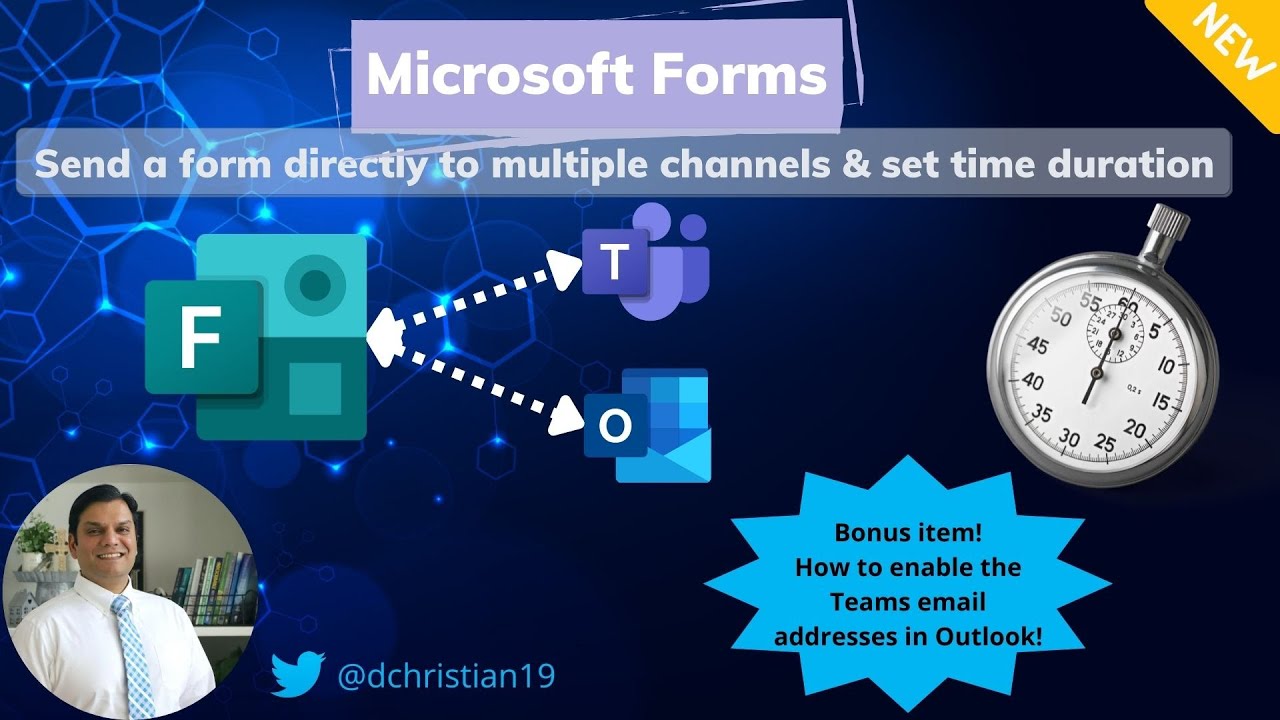- All of Microsoft
Microsoft Forms: Send a form directly to multiple channels and set time duration
Microsoft Forms: Send a form directly to multiple channels and set time duration
Hey Everyone,
Microsoft Forms has released new feature where you can send a form directly to multiple channels such as Outlook and Teams AT THE SAME TIME and keep track on the responses. In addition, you can now set a limit for the allowed time to fill the form.
In this Video
- Closer look at collect responses 01:26
- How the notifications appear in Teams 04:47
- How the notifications appear in Outlook 06:35
- One response per person setting 07:07
- Troubleshoot mailbox settings 10:00
- Set time duration 13:19
- Conclusion 17.12
More about Forms directly to multiple channels (Microsoft)
Sending a form directly to multiple channels at the same time and keep track on the response status
We know that one of the core request from form desingers is to get more response for the surveys or form. Also, trying to make the invitation message be attractive, sending the form to multiple places, and keep reminding people manually take designer a lot of effort.
Remove a license from a shared mailbox
Shared mailboxes usually don't require a license. Follow these instructions to remove a license from a shared mailbox so that you can either assign it to a user or return the license so that you aren't paying for a license you don't need.