- All of Microsoft

Get started with AI Copilot in Power Apps Studio
Principal Program Manager at Microsoft Power CAT Team | Power Platform Content Creator
Discover the Power of AI Copilot in Power Apps Studio!
Explore the innovative features of AI Copilot, a new addition to the Power Apps Studio by Microsoft. The AI Copilot Panel is a tool designed to assist in building and improving apps using artificial intelligence. AI Copilot simplifies app development by interpreting app ideas expressed in natural language and transcribing it into app functionalities. Users are able to articulate changes without any coding required.
🚀 AI Copilot in Power Apps Studio: Empowering App Development 🚀
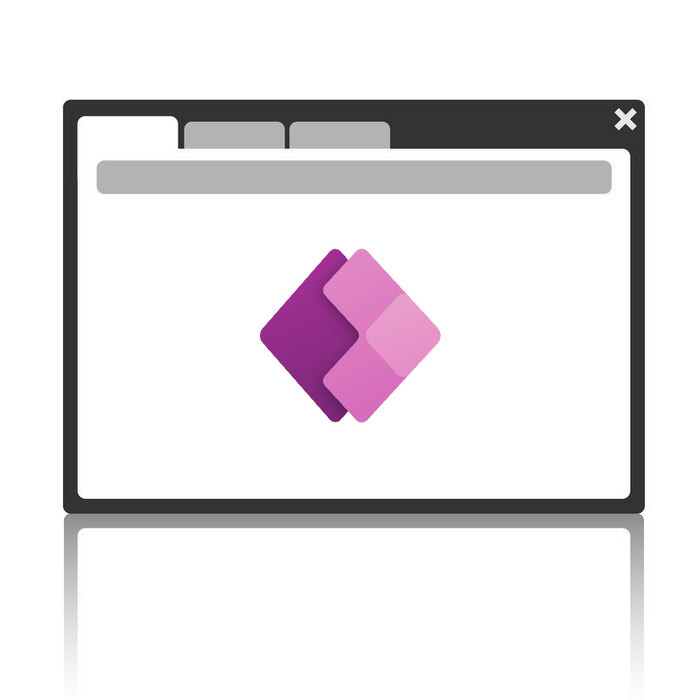
Introducing Power Apps AI Copilot Panel - your new companion for crafting apps in Power Apps Studio, utilizing the strengths of artificial intelligence to make app creation and modification more intuitive and effective.
🌟 Working of AI Copilot
Express your app visions in natural language, and AI Copilot takes care of the rest! Dictate the changes you want in your canvas app, and AI brings your ideas to fruition.
✏️ Simplified Editing
In Power Apps Studio, the Copilot panel is ready to assist when editing a canvas app. Instruct Copilot with your desired changes - from adding a screen or controls, styling a single control, to bulk editing - all powered by AI.
🌐 For App Makers & Users
Microsoft has revolutionized app development, making AI Copilot accessible to both app makers and end users. Building an app and managing the related data is as simple as having a conversation with Copilot.
⭐ Notable Features
- Effortless creation of a Power App using natural language text.
- Utilizing the AI-based Copilot experience to design your Table and Canvas Power App.
- Seamless app editing with AI assistance in Power Apps Studio.
AI Copilot recognizes commands to add new screens using screen templates and to modify properties of various controls.
For more information, refer to the following resources:
- Next-Gen AI Copilot in Microsoft Power Apps
- AI Maker Copilot for PowerApps - Build Table and App with AI Copilot
- Microsoft Power Apps Tutorial
Test it out at make.preview.powerapps.com (for US Region environments).
Table of Contents:
- 00:00 - Introduction to new AI Copilot in Power Apps Studio
- 00:40 - Get started with Power Apps AI Copilot
- 01:53 - First look at AI Copilot in Power Apps Studio
- 03:55 - Build and connect Screens with AI Copilot panel
- 06:20 - AI Copilot for Q/A on Power Apps
- 07:46 - Build New & Edit Existing Power Apps with AI Copilot
- 10:18 - Apply Text & Conditional Formatting with AI
- 11:13 - Use Copilot to Add Form Control and connect to Gallery
- 17:06 - Subscribe to Reza Dorrani channel

Detailed View of AI Copilot in Power Apps Studio
The AI Copilot in Power Apps Studio signifies a groundbreaking evolution in application development. With its ability to comprehend instructions in natural language, it provides an easy and seamless experience for developers and end users alike. Beyond facilitating the app building process, the AI Copilot revolutionizes the way in which app modifications are made. Users can now implement alterations by providing simple instructions, with the AI handling the transformation. It essentially revamps the dynamics of application development, making it more accessible and user-friendly.
Learn about Get started with AI Copilot in Power Apps Studio | Build and Edit Apps with AI
The main topic of the text is how to use AI Copilot in Power Apps Studio to build and edit apps. It is a feature that uses artificial intelligence to make app development more intuitive and efficient. AI Copilot can be used to make changes to an existing canvas app, such as adding a screen, adding controls, styling a single control, and bulk editing. AI Copilot is available for both Power Apps makers and users, which makes it easier for anyone to build and manage apps. It is as simple as having a conversation with the AI Copilot to make changes. By using AI Copilot, users can take their app development to the next level and create amazing apps.
More links on about Get started with AI Copilot in Power Apps Studio | Build and Edit Apps with AI
- Copilot and AI in Power Apps and Power Pages
- May 31, 2023 — Copilot in Power Apps can now build complex multi-screen apps and turn unstructured inputs into structured data.
Keywords
"AI Copilot Power Apps Studio", "Power Apps AI Copilot", "Natural Language Processing", "Canvas App Editing", "Power Apps Makers and Users"