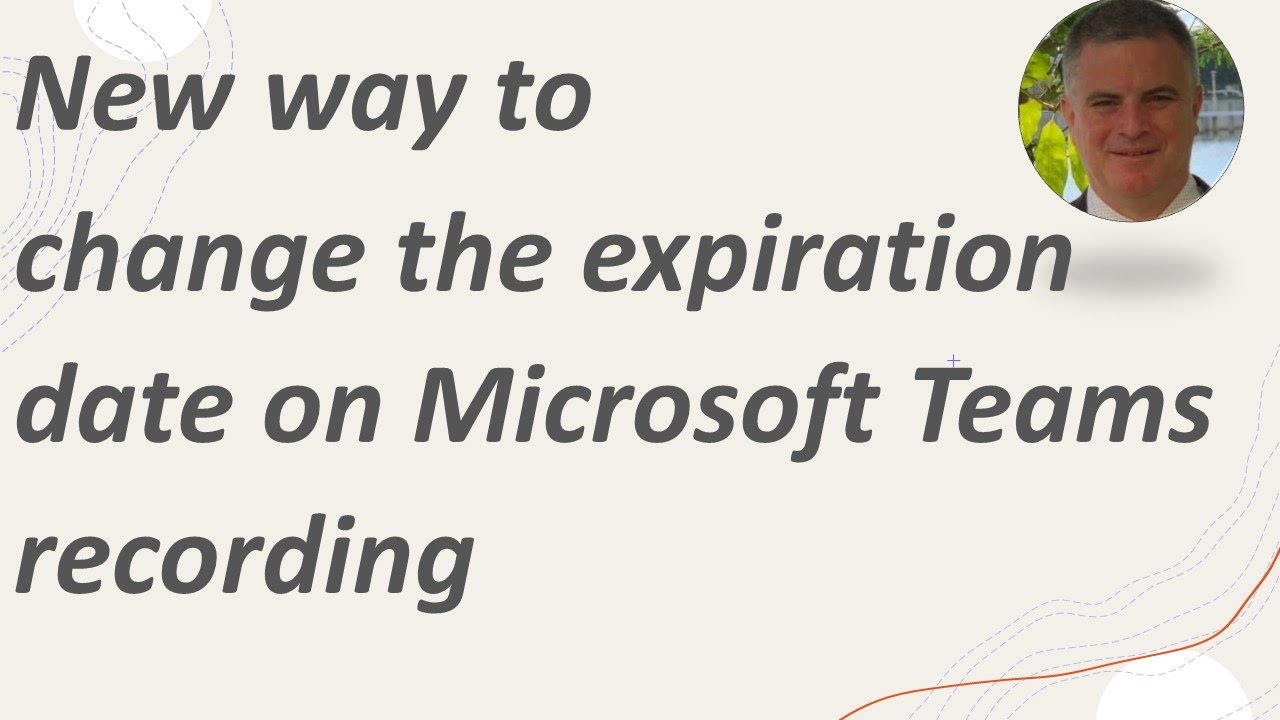- All of Microsoft
A new way to change the expiration date on Microsoft Teams recording
When you open the Meeting recording in Teams Chat you will see the recording open in the Stream App and now can change the expiration date directly..
How to change the expiration time for meeting recordings in Microsoft Teams
In this post we detail how to change the default expiration time for meeting recordings in Microsoft Teams.
https://sharepointstuff.com/2022/06/02/change-expiration-for-meeting-recordings/
Changing video expiration dates from the OneDrive
Teams meeting recordings saved to OneDrive may be set to expire, sending the video to the recycling bin for 90 days before deletion. Follow these steps to modify the video's expiration settings from a OneDrive Recordings folder.
https://www.marquette.edu/microsoft-teams/video-recording-expiration-onedrive-recordings-folder.php
Removing Expiration Dates from Microsoft Teams Recordings
By default, recordings of Microsoft Teams meetings expire after 120 days. The expiration dates of recordings can be changed or removed when viewing the recording through SharePoint.
https://kb.uconn.edu/space/IKB/26043154698/Removing+Expiration+Dates+from+Microsoft+Teams+Recordings
Changing expiration dates on Teams videos from Teams chat
Teams video recordings may be set to expire, sending the video to the recycling bin for 90 days before deletion. Follow these steps to modify the video's expiration settings from a Teams chat post.
https://www.marquette.edu/microsoft-teams/video-recording-expiration-onedrive-teams-chat.php