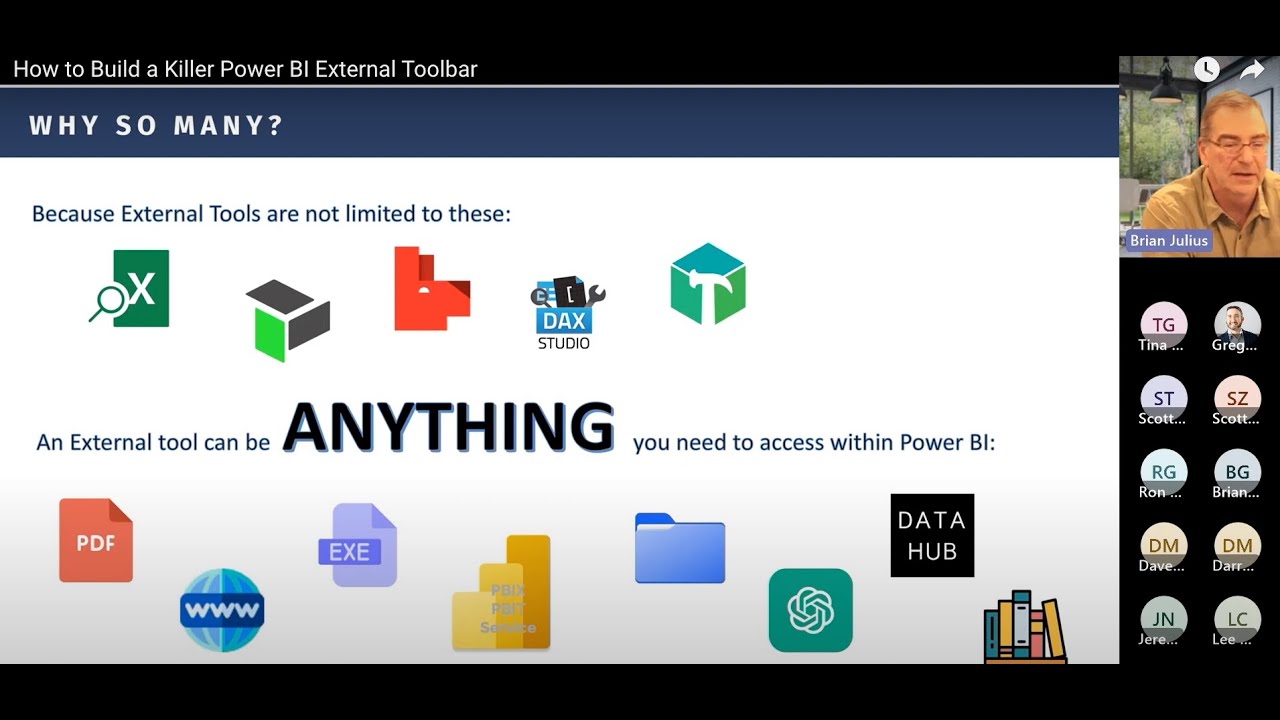- All of Microsoft+9
- Python
- My Role
- Focus
- Microsoft 365
- Power Platform
- Office
- Viva
- Azure
- Dynamics
- Development
- Security & Identity
- Windows
How to Build a Killer Power BI External Toolbar
One of the best features in Power BI is the configurable External Toolbar. However, if they take advantage of it at all, most users have only a few popular exte
How to Build a Killer Power BI External Toolbar One of the best features in Power BI is the configurable External Toolbar. However, if they take advantage of it at all, most users have only a few popular external tools on their toolbar such as DAX Studio and Tabular Editor. This is surprising since the toolbar allows you to do SO much more – adding executable files, Power BI templates, reference documents, web tools, etc. – literally anything that you want accessible with a single click from within Power BI to assist your report development and optimization. In this session, Brian Julius will show you how to build a toolbar and demonstrate some lesser known but outstanding external tools that dramatically speed, simplify and/or improve the Power BI development experience (many of them available for free!).
About the Speaker Brian Julius is the Chief Content Officer for Enterprise DNA, responsible for overseeing the creation of all free and member-only technical content, as well as serving as an instructor and content creator himself
- Configurable External Toolbar in Power BI
- Popular external tools: DAX Studio, Tabular Editor
- Add executable files, Power BI templates, reference documents, web tools
- Single-click access for report development and optimization
- Brian Julius demonstrates how to build a toolbar
- Lesser-known external tools that speed up Power BI development
- Free resources available
- Brian Julius - Chief Content Officer for Enterprise DNA
- Oversees creation of technical content
- Instructor and content creator
Enhance Your Power BI Development Experience with a Custom External Toolbar
Creating a custom Power BI External Toolbar will significantly improve your development experience. Having easy access to your favorite tools and resources will save time and help you optimize your reports with efficiency. With the guidance of experts such as Brian Julius, you can explore lesser-known but powerful external tools that can simplify and speed up your Power BI workflow. Building a killer toolbar tailored to your needs will ultimately enhance your productivity and elevate your Power BI projects.
Read the full article How to Build a Killer Power BI External Toolbar
Learn about How to Build a Killer Power BI External Toolbar
Power BI is an incredibly powerful tool for data analytics and visualization. One of its most useful features is the External Toolbar, which can be configured to quickly access external tools, templates, documents, and web tools from within Power BI. In this session, Brian Julius will show you how to build a powerful and efficient External Toolbar, and demonstrate some free and lesser-known external tools that can dramatically improve the Power BI development experience. He will also discuss how to use these tools to speed up, simplify, and optimize report development. After attending this session, you will have a better understanding of how to utilize the External Toolbar to its full potential and gain access to powerful, free tools that can make Power BI development much easier.
More links on about How to Build a Killer Power BI External Toolbar
External tools in Power BI Desktop
Jan 8, 2023 — The External Tools ribbon provides easy access to external tools that are installed locally and registered with Power BI Desktop. When launched ...
Oct 6, 2022 — Measure Killer · Versions of Measure Killer · It's Built for Import Mode · Launch from the External Tool bar · Select the file and run · List of ...
an external tool for Microsoft Power BI Desktop. ... Measure Killer can help you clean and optimize your tenant. This can drastically reduce dataset refresh times ...
Introducing the Measure Killer (External Tool) for Power BI!
Oct 25, 2022 — Learn about an up and coming external tool that makes it easy to identify and KILL unused measures and columns from a Power BI dataset ...
Level Up Your External Tools Menu In Power BI
Mar 11, 2021 — What you do is tick the boxes on the ones you want, click Add External Tools, and they'll pop right into your tool bar. external tools Power BI.
Introduction to the latest features of Power BI Desktop
Feb 10, 2022 — Launch the Power BI Desktop and it would prompt you to login using your Microsoft account credentials. Though it is not mandatory, and one can ...
6 Killer Power BI hacks for your next report
Dec 21, 2021 — 6 Killer Power BI hacks for your next report · 1. To begin, create a new measure with the website address. · 2. Add the new measure that you've ...
Keywords
Power BI External Toolbar, DAX Studio, Tabular Editor, Executable Files, Power BI Templates, Reference Documents, Web Tools, Brian Julius, Enterprise DNA, Power BI Development, Free Tools
We value your privacy
This website stores data such as cookies to enable important website functions as well as marketing, personalization and analysis. You can change your settings at any time or accept the default settings. privacy policy.