- All of Microsoft
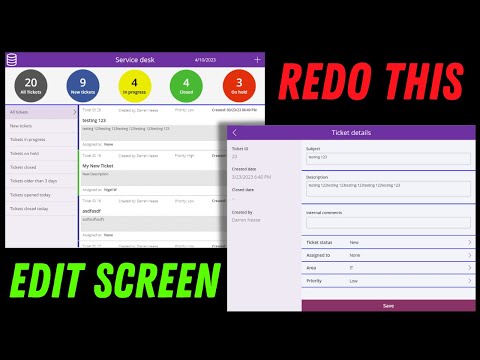
PowerApps: Rewriting the Service Desk (Edit Screen)
Power Apps Trainer at Neeseus
The Microsoft Service Desk Template is very popular. In this video, we will rework the guts of this application from scratch.
The Microsoft Service Desk Template is very popular. In this video, we will
rework the guts of this application from scratch.
PowerApps: Rewriting the Service Desk (Edit Screen) is a tutorial that walks users through the process of creating a simple service desk app with PowerApps. The tutorial covers topics such as setting up a data source, adding controls, setting up formulas, and more. The tutorial also provides step-by-step instructions for creating a simple Edit Screen that allows users to edit existing records in the service desk database. This tutorial is designed to help users understand the basic concepts of PowerApps and how to use it to create an effective service desk app.
Writing a good PowerApp involves several key steps:
- Define the purpose and scope of your PowerApp: Before you start building your PowerApp, you should have a clear understanding of what problem you are trying to solve and what features you need to include. This will help you design and build an app that meets the needs of your users.
- Plan the user interface: The user interface is critical to the success of your PowerApp. Plan the layout, colors, fonts, and other visual elements carefully to make your app user-friendly and intuitive.
- Choose the right data sources: PowerApps can pull data from a variety of sources, including SharePoint, Excel, and SQL Server. Choose the data source that best suits your needs, and ensure that the data is clean and well-organized.
- Build the app: Use the PowerApps Studio to build your app. Drag and drop controls onto the canvas to create forms, galleries, and other elements. Use formulas to add logic to your app and make it dynamic.
- Test and refine: Once you have built your app, test it thoroughly to ensure that it works as expected. Refine the app as needed based on user feedback and usage data.
- Deploy and maintain: Once your PowerApp is ready for production, deploy it to your users. Monitor usage and performance to ensure that the app continues to meet your users’ needs. Make updates and improvements as needed to keep the app current and relevant.
By following these steps, you can create a high-quality PowerApp that is tailored to the needs of your users and helps you achieve your business goals.