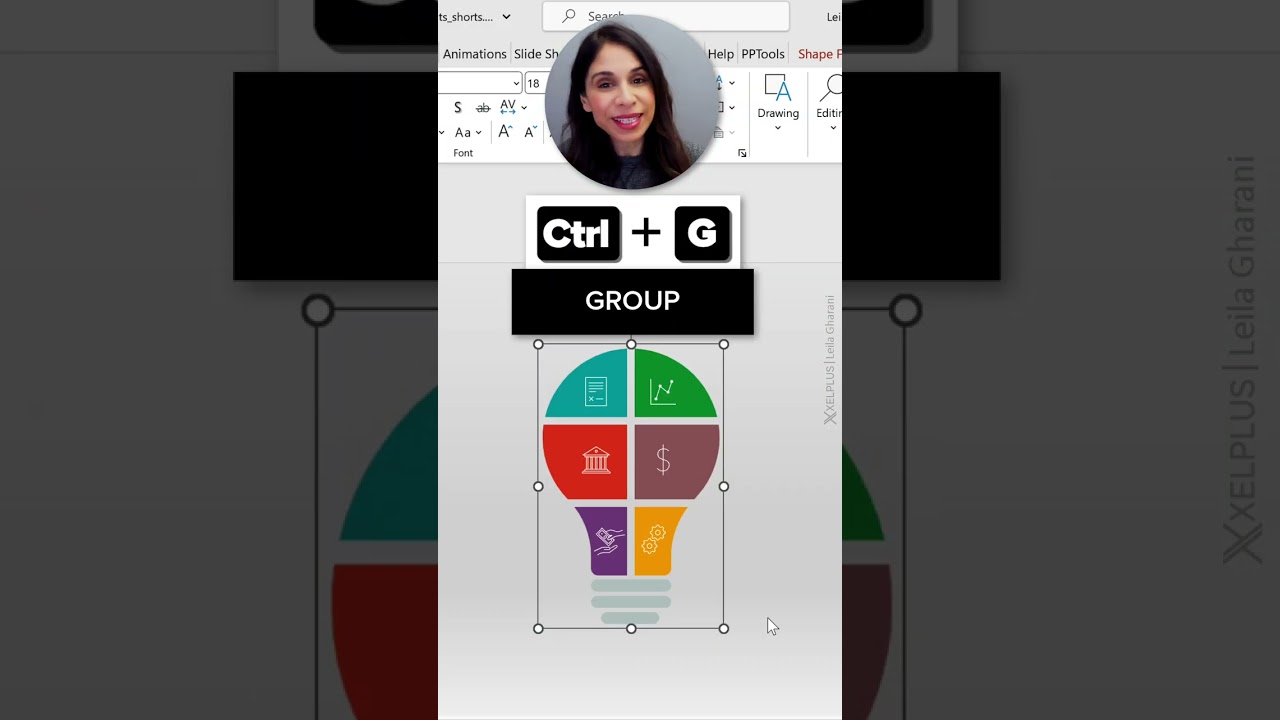- All of Microsoft
10 Most Useful PowerPoint Shortcuts #shorts
In this video you'll learn the best and most useful shortcuts for Microsoft PowerPoint. Pick your favorite PowerPoint shortcuts and become more productive.
Excel shortcuts are key combinations that allow you to perform certain actions quickly, without using a mouse or other input device. Some common Excel shortcuts include:
- Ctrl + C: Copy the selected cells
- Ctrl + V: Paste the copied cells
- Ctrl + Z: Undo the last action
- Ctrl + F: Find and replace
- Ctrl + P: Print the current document
- Ctrl + S: Save the current document
- Ctrl + B: Bold the selected text
- Ctrl + I: Italicize the selected text
- Ctrl + U: Underline the selected text
- Ctrl + Arrows: Move to the edge of the current data region
- Ctrl + Home: Go to the top-left cell in the worksheet (A1)
- Ctrl + End: Go to the last cell in the worksheet that contains data
There are many more Excel shortcuts, and you can find a complete list by searching online or by checking the Help documentation in Excel. It's a good idea to familiarize yourself with the most common shortcuts, as they can save you a lot of time and effort when working with large or complex spreadsheets.
Keyboard shortcuts in Excel from Microsoft
Many users find that using an external keyboard with keyboard shortcuts for Excel helps them work more efficiently. For users with mobility or vision disabilities, keyboard shortcuts can be easier than using the touchscreen and are an essential alternative to using a mouse.
https://support.microsoft.com/en-us/office/keyboard-shortcuts-in-excel-1798d9d5-842a-42b8-9c99-9b7213f0040f