- All of Microsoft
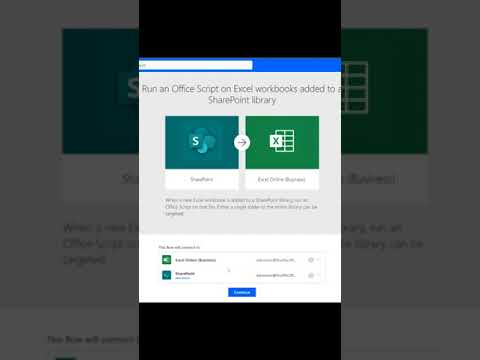
Automate Excel with Office Scripts and Power Automate
Principal Power Platform Advocacy Team Lead at Microsoft ◉ YouTuber ◉ Speaker ◉ LinkedIn Learning Course Author ◉ Low Code Revolution Host
Office Scripts can be created with a few clicks to help with repetitive actions in Excel. Add Power Automate into the mix and you can automate almost anything i
Office Scripts are a new feature in Microsoft Office 365 that allow users to automate tasks and processes in Excel. They provide an easy-to-use scripting language, which is based on JavaScript, that enables the automation of repetitive tasks and workflows within Excel spreadsheets. This can save time and effort when dealing with large amounts of data or complex calculations.
Power Automate is another powerful tool from Microsoft that allows you to build automated workflows across multiple applications and services. It works by connecting different applications together so they can communicate with each other to streamline processes like sending emails or updating databases. Power Automate also integrates with Office Scripts, allowing you to create automated flows for your Excel tasks such as automatically refreshing data sources or running calculations when certain conditions are met.
More links on about Office/Excel
Dec 20, 2022 — You can get started with Power Automate in Excel with a variety of flow templates. Under the Automate tab, select Automate a Task. The 'Automate ...
Nov 17, 2022 — A tutorial about running Office Scripts for Excel through Power Automate when mail is received and passing flow data to the script.
Sep 7, 2022 — Office Scripts and Power Automate provide the ability to automate manual processes involving Excel in the cloud. This post provides and ...