- All of Microsoft
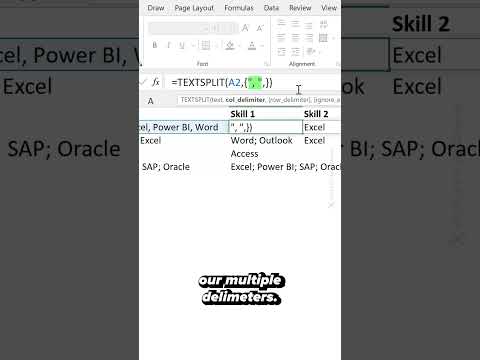
How to Split Text with Multiple Delimiters with Excel TEXTSPLIT #shorts
Join 300,000+ professionals in our courses: https://www.xelplus.com/courses/ The new TEXTSPLIT function in Microsoft Excel allows you to split across columns or
More about How to Split Text with Multiple Delimiters with Excel TEXTSPLIT #shorts
The TEXTSPLIT function in Excel splits a string into multiple values using a specified delimiter. This function produces an array that can spill into multiple cells, both horizontally or vertically. The syntax for this function is:
=TEXTSPLIT(text, coldelimiter, [rowdelimiter], [ignoreempty], [matchmode], [pad_with])
- The text is the string to be split.
- col_delimiter specifies the delimiter for splitting into columns.
- row_delimiter is used for splitting into rows.
- ignore_empty determines whether empty values (no value between delimiters) should be ignored. By default, it's set to FALSE, thus not ignoring them.
- match_mode controls case sensitivity for delimiters, with 0 being case-sensitive (default) and 1 being case-insensitive.
- pad_with specifies the value to return when there are missing values in the 2D array output.
Excel also offers TEXTBEFORE and TEXTAFTER functions for extracting text before or after a delimiter respectively.
Examples are given for splitting text into rows and columns, ignoring empty values, setting match modes, splitting text into rows and columns simultaneously, using padding, using multiple delimiters, and handling array of arrays. The latter is a limitation where TEXTSPLIT can't return arrays of arrays when used on a range of cells, which might result in truncated data or an error.
https://support.microsoft.com/en-us/office/textsplit-function-b1ca414e-4c21-4ca0-b1b7-bdecace8a6e7
How to Split Text with Multiple Delimiters with Excel TEXTSPLIT
The new TEXTSPLIT function in Microsoft Excel allows you to split across columns or down by rows. This function even allows you to use multiple delimiters to split text into multiple cells. This function requires Microsoft 365 and is not available in Excel 2021 and earlier versions.
To get the most out of the TEXTSPLIT function, users can join 300,000+ professionals in the XelPlus courses. In addition to the courses, users can find the official XelPlus merch, take the course quiz, and find recommended resources.
About the Product
TEXTSPLIT is a new function in Microsoft Excel that allows users to split text across columns or down by rows. It also allows users to use multiple delimiters to split the text into multiple cells. The TEXTSPLIT function is available in Microsoft 365 and is not available in Excel 2021 and earlier versions.
TEXTSPLIT is a great way to save time when organizing data. It can be used to quickly separate data into different columns or rows without having to manually enter it. Additionally, the multiple delimiter feature allows users to easily separate data into different cells.
What Else Can You Learn About TEXTSPLIT?
TEXTSPLIT is a powerful tool for organizing data quickly and easily. It can be used to separate data into different columns or rows without having to manually enter it. Additionally, the multiple delimiter feature allows users to easily separate data into different cells.
TEXTSPLIT is designed to work with Microsoft 365. This means that users must have access to this version of Excel in order to use the function. Additionally, it is not available in Excel 2021 and earlier versions.
In addition to the TEXTSPLIT function, XelPlus offers a variety of courses and resources to help users get the most out of the function. They offer courses to help users learn how to use the function as well as resources to help users become better at using the function.
TEXTSPLIT is a great tool for organizing data quickly and easily. It can help to save time and effort when organizing data and can be used with multiple delimiters to separate data into different cells. With the help of XelPlus courses and resources, users can get the most out of the TEXTSPLIT function.
More links on about How to Split Text with Multiple Delimiters with Excel TEXTSPLIT #shorts
- TEXTSPLIT function in Excel: split cells / text strings by delimiter
- 7 mar 2023 — The TEXTSPLIT function in Excel splits text strings by a given delimiter across columns or/and rows. The result is a dynamic array that spills ...
- Excel TEXTSPLIT function | Exceljet
- The Excel TEXTSPLIT function splits text by a given delimiter to an array that spills into multiple cells. TEXTSPLIT can split text into rows or columns.
- 8 Ways to Split Text by Delimiter in Excel
- You can split the data by using a common delimiter character. A delimiter character is usually a comma, tab, space, or semi-colon. This character separates each ...
- Best Way to Split Text in Excel - TEXTSPLIT versus ...
- 20 apr 2022 — The TEXTSPLIT function is really easy to use. There are only two arguments that you need to identify. The first is the text that you want to ...
- Excel TEXTSPLIT Function Examples - Formulas - Contextures
- 13 gen 2023 — Split address or other text strings with Excel TEXTSPLIT function. ... Formula works out maximum number of column delimiters across all rows ...