- All of Microsoft
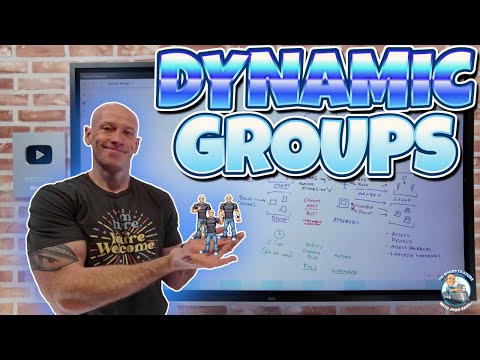
Using Azure ADD Dynamic Groups
Principal Cloud Solutions Architect
In this video we look at using Dynamic Groups and some tips around optimal use.
Dynamic groups are groups in Active Directory that are automatically populated with members based on criteria that an administrator sets. For example, administrators can create a dynamic group based on a certain organizational unit, job title, or geographical location. Dynamic groups are beneficial because they allow administrators to quickly and easily manage access to resources. Additionally, by using dynamic groups, administrators can ensure that users always have the most up-to-date access rights, as the group membership is updated automatically based on the criteria.
In this Video
- 00:00 - Introduction
- 00:17 - Azure AD Users and Devices
- 03:03 - Using Groups
- 05:14 - Governance Solutions
- 07:00 - Dynamic Groups
- 09:41 - Rules
- 16:26 - Validating Rules
- 19:08 - Membership Update Frequency
- 22:21 - Nesting and isMember
- 23:54 - Using Dynamic Groups
- 26:01 - Optimizing Processing
- 29:13 - Summary
Correction:
22:50 - MemberOf not IsMember :-)
More links on about Azure/Azure Weekly Update
4 days ago — Dynamic group membership adds and removes group members automatically using membership rules based on member attributes. This article details ...
Feb 28, 2022 — Select All groups and choose New group. microosft 365 dynamic groups; Create a new group by entering a name and description on the Group page.
Create dynamic groups to add and remove members automatically, based on a membership query you create. This helps keep groups up to date, especially if your ...
Jan 4, 2023 — Dynamic groups allow you to group Oracle Cloud Infrastructure compute instances as "principal" actors (similar to user groups).