- All of Microsoft
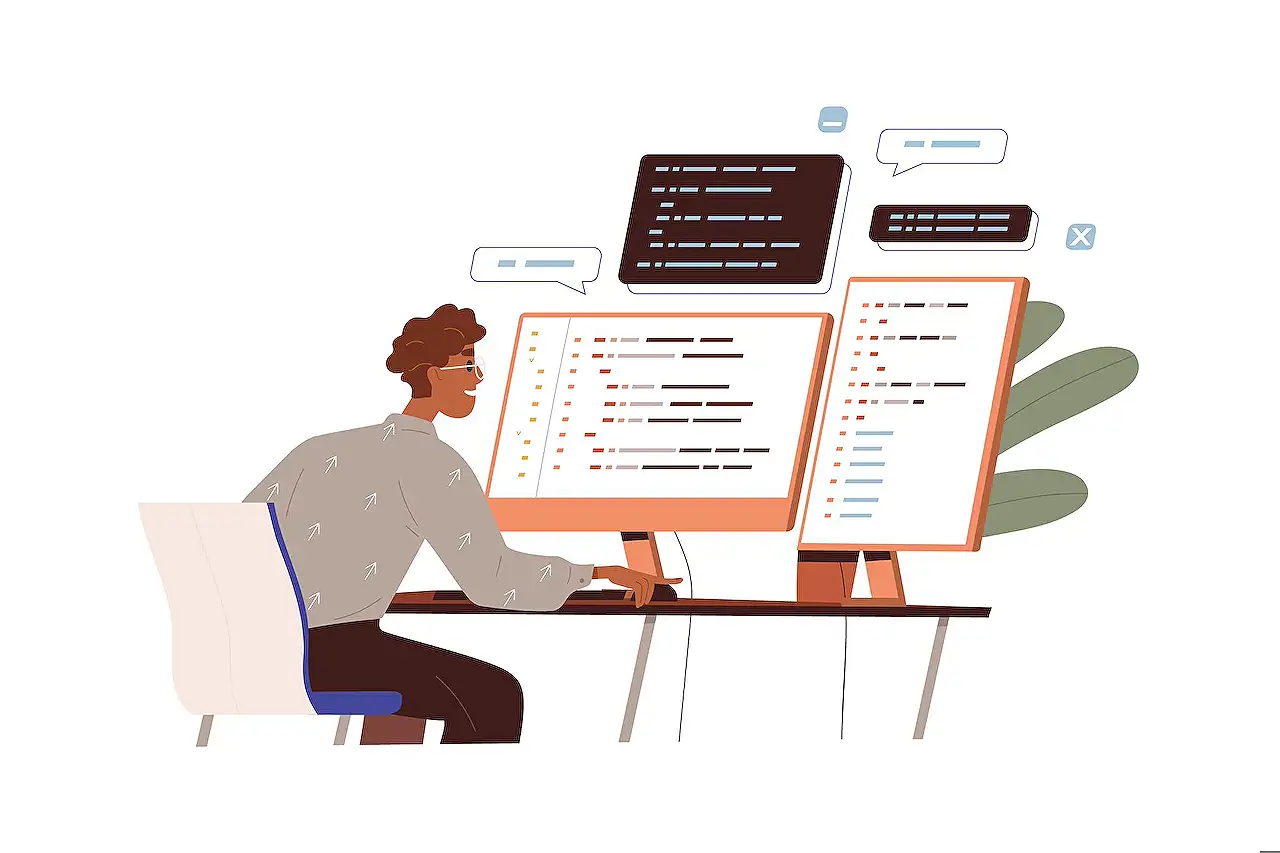
Dataverse Projects: Efficient Integration with SPKL from PAC
Discover Microsoft Dynamics 365 plugin project generation with a comprehensive guide to Power Platform CLI and SPKL NuGet package.
Written by Temmy Wahyu Raharjo, the blog post discusses the steps to successfully generate a Plugin project using Power Platform's CLI command called "pac plugin init" in Microsoft's Dataverse framework. The notable difference identified by Raharjo is that the csproj file created with this process differs from the one created by SparkleXrm by Scott Durrow. This is due to the use of a minimal csproj file in "pac plugin init".
This results in missing files when you install the spkl NuGet package, which won't automatically get added to the project. To tackle this issue, Raharjo highlights the differences in the .csproj files generated by each approach and walks through the process of enhancing the files generated using "pac plugin init".
He recommends manually installing the spkl NuGet package and providing the .csproj file he used to successfully handle this procedure, which includes specifications such as the target framework, package IDs, and version guidelines. This section of his tutorial is supported by the provided code snippets for convenience.
Due to the lack of auto-added files in the process, Raharjo suggests a copy-paste solution, followed by modifications for your specific project. Inputs like CrmPluginRegistrationAttribute.cs and the spkl.json file can be obtained and modified from the resource links provided in the post. He draws attention to the need to adjust "assemblypath" to match the original file and suggests integrating "deploy-plugins.bat" as the command prompt to deploy the Plugin.
The author observes that all NuGet package files will be stored in different folders in the minimal csproj file. So, the root folder needs to be adjusted to match the global packages.
He then provides a sample of his plugin + registration attribute for demonstration, giving a clear illustration of what his process yields, followed by step-by-step instructions for validation. These include building the file, executing the deploy-plugins.bat to deploy the Plugin, and verifying operations using the Plugin Registration Tools.
Raharjo closes the blog post on a positive note, expressing his satisfaction with the process and its outcomes, and encourages similar enthusiastic embrace of this new way of working in the Dataverse. He identifies himself as a Microsoft Dynamics 365 Technical Consultant, KL Power Platform User Community Leader, and an avid learner and code enthusiast.
While Raharjo's tutorial focuses on a very niche aspect in the development process within the Microsoft ecosystem, his work and findings are significant for developers working with the Platform CLI "pac plugin init" command and the broader use of Microsoft's PowerApps and Dataverse.
About Dataverse
More on Dataverse for an overall understanding, Microsoft Dataverse, formerly known as Common Data Service, is a cloud solution from Microsoft that allows developers to easily define custom business entities via a straightforward interface. This service enhances the capabilities of Microsoft's Power Platform by simplifying the storage and management of data used by business applications. You can access more details about Dataverse here.
Read the full article Dataverse Projects PlugIn with SPKL from PAC
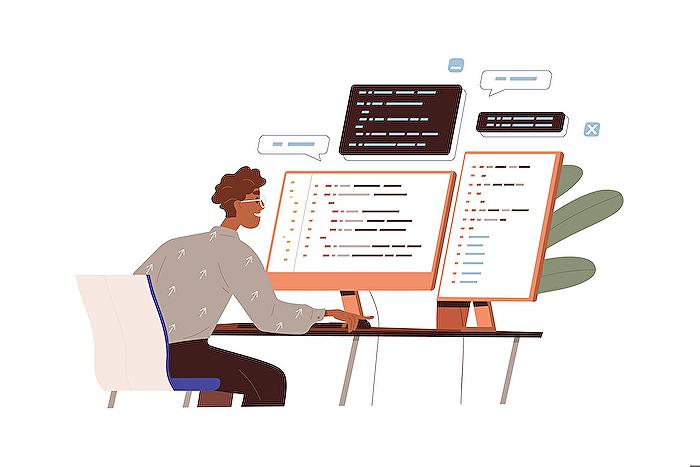
Learn about Dataverse Projects PlugIn with SPKL from PAC
In the realm of Microsoft, an emerging technology by the name of Microsoft Dataverse has been making significant strides. Formerly known as Common Data Service, this technology aids in securely storing and managing data which can be utilized by several applications. It is not just a toolbox for architects and developers but also useful for users who are inclined to the Power Platform. If you wish to explore Microsoft Dataverse in greater depth, I suggest focusing on certain areas of interest such as Dataverse Projects PlugIn with SPKL from PAC.
Microsoft offers a wide array of training courses, for instance, the Power Platform course which covers the cli or command-line interface tools in-depth. For best results, emphasis should also be placed on tutorials and demonstrations aiding in the generation of a plugin project using Power Platform CLI with the “pac plugin init” command. This helps users to discern the distinctive elements in the generated csproj files.
Moreover, expanding your knowledge of NuGet package processes such as installing the spkl NuGet package is quite beneficial. This understanding stems from the csproj which is associated with the command mentioned above. It is noteworthy that some files are not automatically added as they were in previous times.
For instance, CrmPluginRegistrationAttribute.cs which is a necessary file can be found on GitHub. So, learning to work with GitHub is also advantageous. In this context, understanding the functionality of coding aspects such as 'assemblypath' present in spkl.json is beneficial. This file can be obtained by altering the original file to fit the required standard.
Several other Microsoft and coding principles should be learnt to use Microsoft Dataverse effectively. Making alterations to deploy-plugins.bat, which is the command prompt to deploy the plugin, is an example of such principles. The line number 2 of the NuGet package file signifies the obligatory adjustment to the root folder of the 'package_root'. Another example pertains to the usage of Plugin Registration Tools for validating operations. This particular tool confirms the appropriate creation of elements like PreImage.
Finally, it proves beneficial to thoroughly understand the project structure to corroborate the fruits of your work. Completing enumerated steps like executing the 'deploy-plugins.bat' to deploy the Plugin, significantly underlines your command over the subject matter. In conclusion, understanding the intricacies of the Dataverse plugin allows for optimal plugin utilization and development.
Moreover, Microsoft Dynamics 365 Technical Consultant, understanding the Power Platform User Community Leader, Test Driven Development, and exploring the Human Code enthusiast, provides a holistic understanding of Microsoft, from the technical aspect right up to the user interface.
- Consider joining a training course on Microsoft Power Platform
- Gain a comprehensive understanding of plugin generation with Power Platform CLI using command-line interfaces.
- Delve into the installation, benefits and usage of the spkl NuGet package
- Equip yourself with the knowledge to work with GitHub
- Familiarize yourself with the adjustments to be made in the spkl.json file
- Understand the changes to be made to the deploy-plugins.bat
- Comprehend the roles of Plugin Registration Tools
- Take up the Microsoft Dynamics 365 Technical Consultant course
More links on about Dataverse Projects PlugIn with SPKL from PAC
- Dataverse: Setup spkl from pac plugin init project
- Feb 26, 2023 — When we are generating a plugin project using Power Platform CLI > "pac plugin init" command, the csproj that is being generated it's ...
- Dataverse Projects PlugIn with SPKL from PAC
- Feb 26, 2023 — SPKL (Solution Packager Command Line Interface) is an open-source tool used for packaging and deploying customizations for Microsoft Dynamics ...
- Dataverse: Setup spkl from pac plugin init project
- Feb 26, 2023 — When we are generating a plugin project using Power Platform CLI > "pac plugin init" command, the csproj that is being generated it's ...
Keywords
Dataverse Projects, SPKL Plugin, PAC, SPKL Dataverse, PAC Projects Plugin, Dataverse with SPKL, PAC DAT Plugin, SPKL for Dataverse Projects, PAC with Dataverse Projects, Project Automation and Control PlugIn