- All of Microsoft
- Microsoft 365
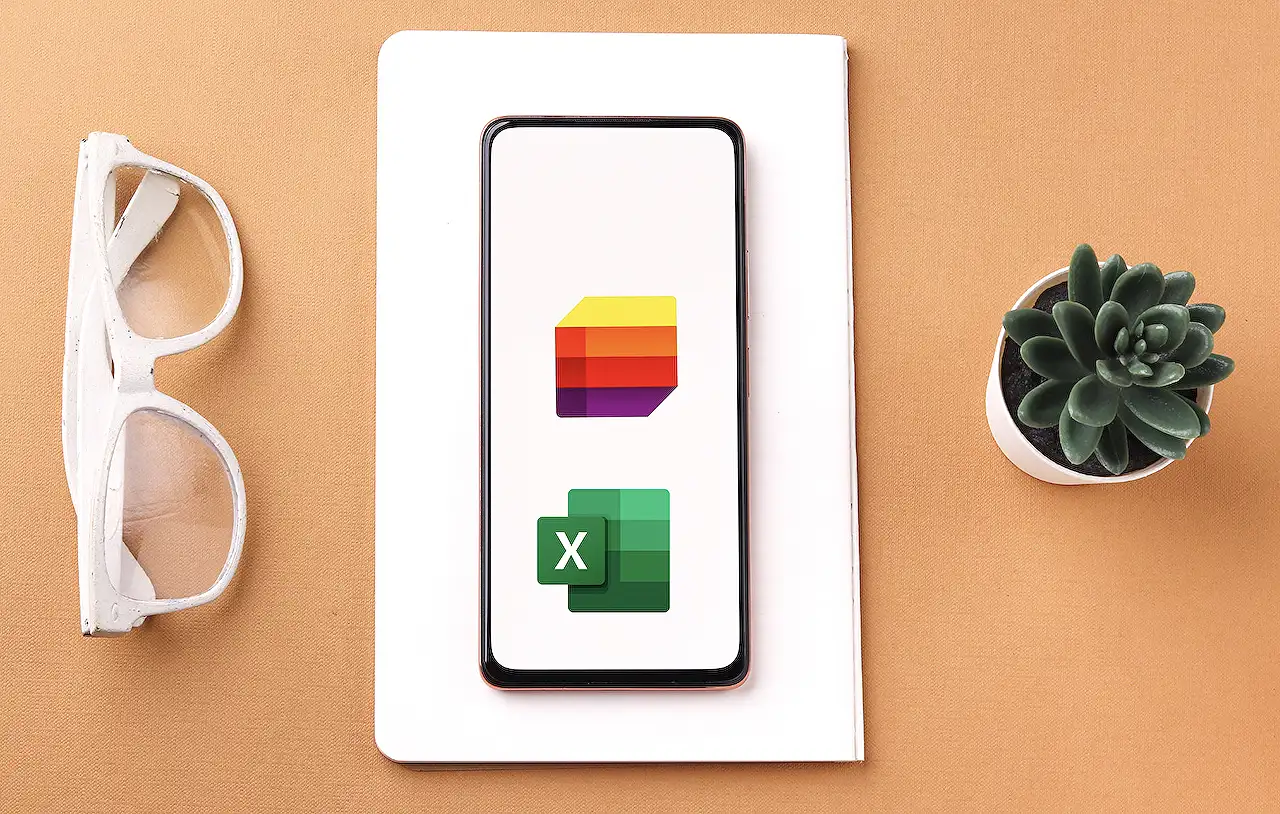
Microsoft Lists Templates with Pre-Set Power Automate Flows
Unleash the power of Microsoft Lists with pre-created Power Automate flows, mobile updates, and new features announced at Ignite 2022.
The blog post features the latest updates and innovations touching on Microsoft Lists, announced at the Microsoft Ignite event in 2022. Lists, a Microsoft 365 app, is engineered to aid in tracking information and organization of work. The numerous enhancements introduced includes improved integrations to the Power Platform, a mobile application update, and additional features in the Lists - MSA Preview. The blog emphasizes the commitment of the Microsoft team to addressing feedback and constantly delivering innovation. More details here.
The new Lists mobile app also includes updates. Notably, the MSA for iOS is in preview availability in TestFlight, offering the opportunity to create and share Lists on iOS. Other major updates include support for Android tablets, Lookup columns that now support yes/no, choices, multi choice, and formatting. Calendar views have also been added with the option to view your information either weekly or monthly.
Furthermore, Lists' ready-made templates now come fortified with new capabilities. Through these enhancements, organizations can integrate the packages with pre-created Power Automate flows. The program now also supports Approvals integration, offering a smoother and more efficient approvals process. It's possible to create dependencies between lists with Lookup columns, and automation of tasks is enhanced through Rules.
Microsoft Lists now provides the option to create a list from Comma-separated Values (CSV) files, streamlining the workflow for teams dealing with large data sets. On top of that, the Lists - MSA Preview now supports iOS devices through the TestFlight platform, introducing new features such as Board view, co-authoring, undo and redo for corrections, and increased flexibility in deleting individual lists.
A General Overview of Microsoft Lists
Microsoft Lists, part of the Microsoft 365 suite of applications, is a versatile tool designed to facilitate better organization and tracking of information. The app offers simplicity, intelligence, and flexibility, enabling teams to remain updated on matters of importance. The application's purpose extends beyond corporate use, with added value for small businesses and individuals.
Recent updates have taken user experience to new heights with the integration of Lists and Microsoft's Power Platform. This has led to advanced workflow automation and rule creation for specific actions, thus enhancing list management and collaboration. The ability to create relations between lists via Lookup columns adds an extra layer of productivity, enabling a user-friendly way to refer to and extract data.
The ready-made templates with integrated Power Automate flows have been a valuable addition increasing the app's functionality. Not to mention, the integration with Power Automate facilitates seamless automation of information flows, approval processes, and streamlines notifications. Furthermore, Microsoft Lists now accommodate device diversity with support for iOS and Android tablets, marking another milestone in enhancing accessibility and user-experience.
In summary, Microsoft Lists integrates seamlessly with the Power Platform and Microsoft 365, enabling its users to track, organize, and manage information conveniently and effectively, amplifying productivity across teams, businesses, and individuals.
- Blog post topic: New Microsoft Lists Templates Feature Pre-Created Power Automate Flows
- Author: Microsoft

Learn about New Microsoft Lists Templates Feature Pre-Created Power Automate Flows
Microsoft Lists is gaining popularity for its ability to organize work and track information effectively. Combining simplicity, flexibility, and smart features, it has become a highly indispensable tool for teams to prioritize tasks. Additionally, the app's seamless integration with Microsoft 365 enhances its usability, making it a preferred choice for many.
Recently, Microsoft Lists introduced some innovative features during the Microsoft Ignite event that occurred on October 12-14, 2022. From new integrations with Power Platform to mobile app updates and Lists - MSA Preview features, these updates have been based on customer feedback. What stands out is the close-knit integration with Power Automate for automation of information and approvals in Lists.
Are you enthusiastic about embracing these latest updates in Microsoft Lists? Microsoft offers a variety of training options that can effectively guide you. Here are a few recommendations:
- You can join the on-demand session “Embrace a new way of work with Microsoft 365”, held on October 12, 2022, to understand the breadth of Microsoft Lists, alongside OneDrive and Project/Planner updates.
- Learning about Lists for Android and iOS from the Microsoft Lists Resource Center will enhance your ability to create and share lists on mobile devices.
- Microsoft's official Approvals in Microsoft Teams app integrated with Lists can help streamline approval workflows, and you can learn more about this on Microsoft's site.
- The Microsoft Lists Workshop offers rich content and demos on how to effectively use Microsoft Lists.
- The Microsoft Lists Look Book provides detailed guides on creating, sharing, and tracking lists.
An understanding of these resources will ensure a comprehensive understanding of the current Microsoft Lists updates and align users with the upcoming trends. Also note, if you wish to dig deeper, you can always turn to the Lists API, available via Microsoft Graph, for customized solutions.
On the mobile front, one exciting update pertains to Lists MSA Preview, which now supports iOS devices using TestFlight. The Lists - MSA Preview is specifically designed to boost productivity by storing all your information in one place. For Android users, the Microsoft Lists app has advanced to fully support a variety of tablet form factors.
Another noteworthy update is the utilization of pre-created Power Automate flows with certain ready-to-use list templates. These flows automate tasks such as notifications for data changes or new file creation. Power Automate integration offers more advanced forms of automation, reducing manual intervention and enhancing accuracy. Also, the ability now exists to package a list template with specific rules, which automatically execute when certain conditions are met, providing a higher level of customization for list owners.
Finally, users can now create lists from Comma-separated Values (CSV) files, providing a simple means to import data from different applications. This function makes for easier portability and time-saving when dealing with formatted lists and their data.
In conclusion, these continuous updates to Microsoft Lists, driven by user feedback and technological advances, reiterate Microsoft's commitment to providing reliable and flexible solutions to its users, resulting in better and more efficient ways of organizing work and tracking information.
More links on about New Microsoft Lists Templates Feature Pre-Created Power Automate Flows
- Custom list templates can now include Power Automate flows
- Jul 14, 2023 — List creators who create a list from a custom list template that includes a pre-created flow will see a modal prompting them to install the ...
- MS List Templates bundled with Power Automate Flow
- Microsoft has now bundled some of the most popular List templates with power automate flows which allow List creators to include a Power Automate flow whenever ...
Keywords
Microsoft Lists Templates, Power Automate Flows, New Microsoft Feature, Pre-Created Power Automate, Microsoft Power Automate, Templates Feature, Microsoft Flows Feature, Power Automate Templates, Microsoft Lists Power Automate, New Power Automate Flows.