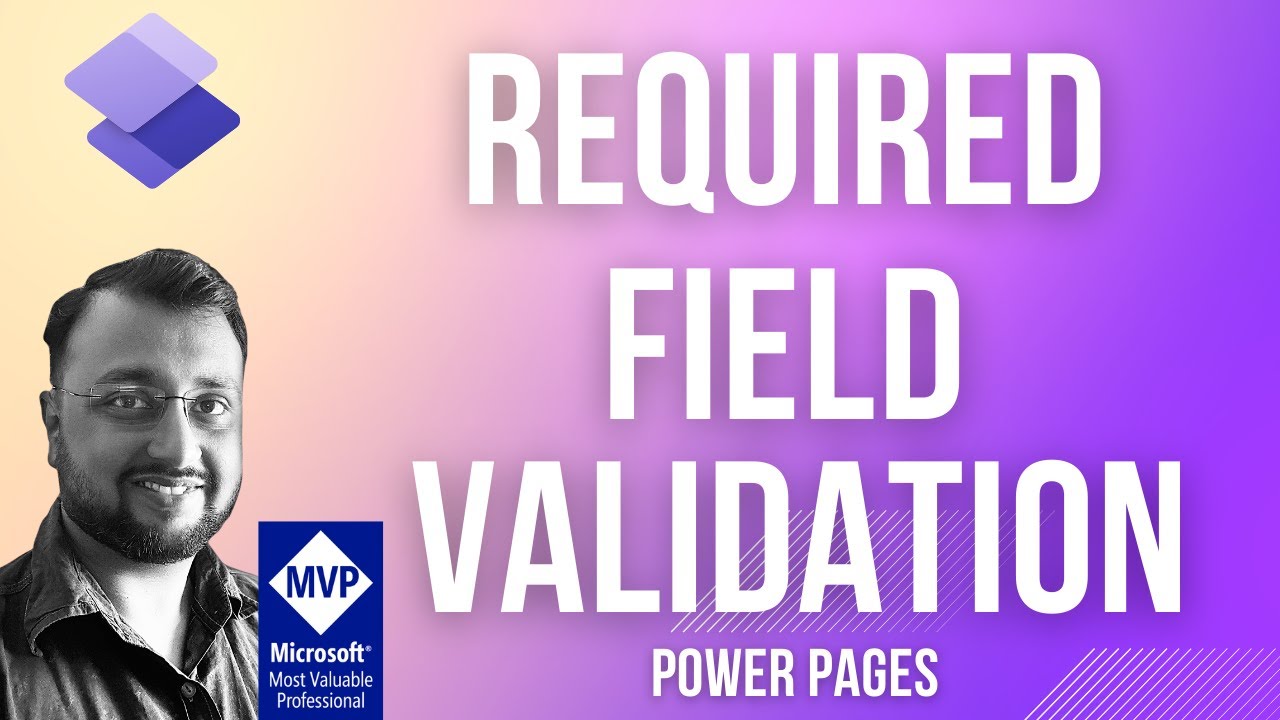- All of Microsoft
Required Field Validation in Power Pages
This video will teach us how to apply Required Field Validation in Power Pages without making the field required at the database or dataverse level.
This video will teach us how to apply Required Field Validation in Power Pages without making the field required at the database or dataverse level. Field validation is one of the most common requirements for all the forms in the Power Pages. In this video, we will learn the easiest technique to make required field validation in Power Pages. So, let’s get started!
Chapters:
- 00:00 Start
- 01:26 Make Field a Business Recommended Field
- 02:06 Set Recommended Field as Required
- 02:43 Preview
Key Takeaways:
- Power Pages Validation
- Validations in Power Pages
- Required field Validation in Power Pages
- Make field required in Basic form
- Make field required in Multi Step Form
More links on about Power Platform/Power Apps
Feb 21, 2022 — Form Validation in PowerApps on Submit button. I have 2 lists. List Assessment; List Master Information. I have PowerApps form associated ...
PowerApps Validation Examples · Required field validation in...
We basically want a simple way to validate the fields in a PowerApp form. For instance: if you have 5 fields marked as required in PowerApps, there should be ...
Validating A Full Name Field · Validating The Reservation... · Validating A Phone Number...