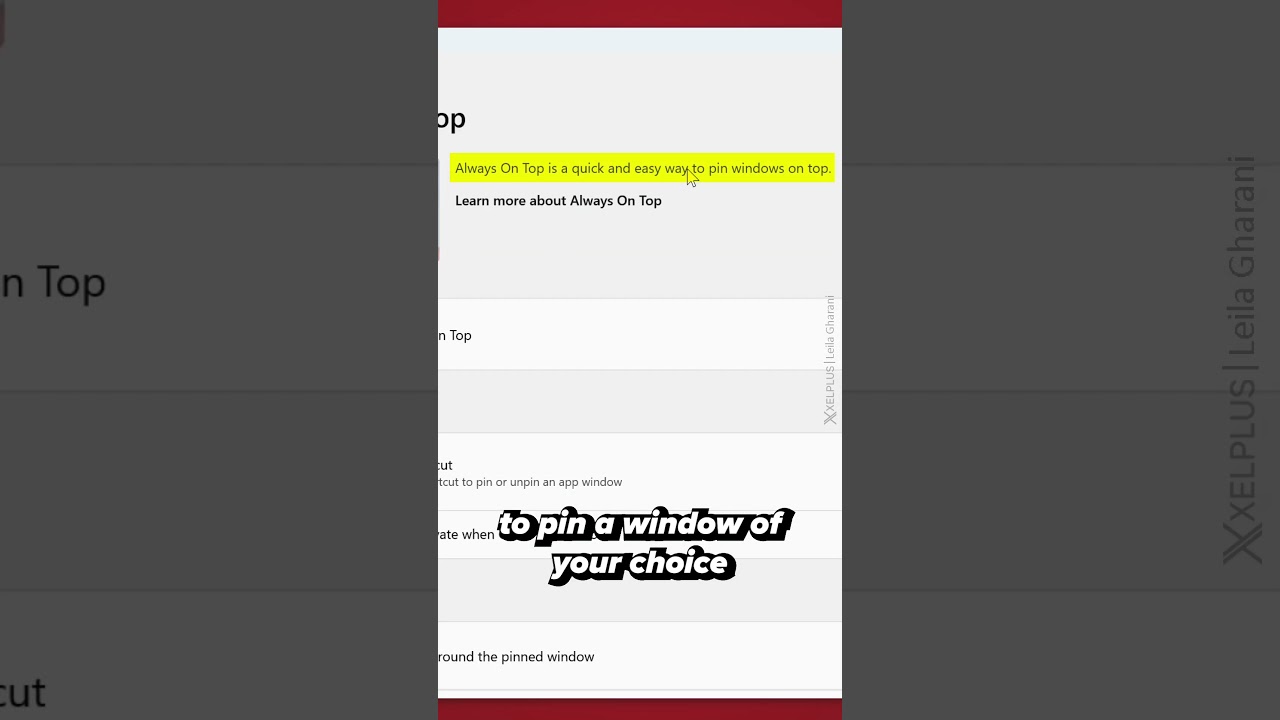- All of Microsoft
- Windows
Windows 11 Power Toys How to Keep a Window ALWAYS On TOP
In this video, we’ll cover how to use Microsoft's Power Toys. I'll show you my favorite utility called Always On Top.
“In this video, we’ll cover how to use Microsoft's Power Toys. I'll show you my favorite utility called Always On Top. Use it to pin a window like Sticky Notes to always stay on top of other windows.”
Windows 11 Power Toys are a set of utilities created by Microsoft to help users customize their operating system. The Always On Top Power Toy is particularly useful for those who need to keep certain windows always visible, such as a video conferencing window or a chat window.
The Always On Top Power Toy allows a user to keep any window "pinned" to the top of their desktop, no matter what other windows are opened or minimized. This utility is especially useful for multitaskers who need to keep an eye on multiple windows at once. The Always On Top Power Toy is free to download and easy to install and use.
More links on about Windows 11
Feb 19, 2022 — Method 1: Keep a Window Always-on-Top with Microsoft PowerToys. Microsoft has released an update for PowerToys that brings the much-needed ...
May 6, 2022 — Select the window you want to keep on top and press “Ctrl + Space” simultaneously. If you want to disable the script, find and right-click on ...
Nov 2, 2022 — Toggle windows to be on top ... With the activation / deactivation shortcut (default: ⊞ Win + Ctrl + T ), the targeted window will be placed ...