- All of Microsoft
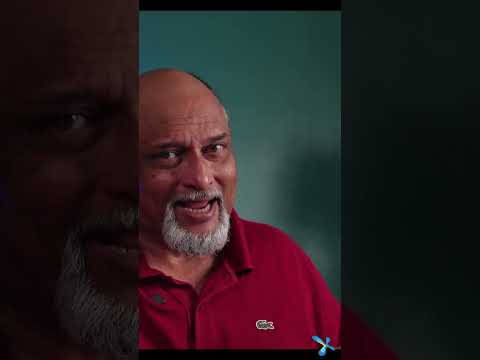
Create a webpage in just 1 Minute with Sway!
Many people don't know about Microsoft Sway. It actually allows you to create a webpage in just few click directly from a Word document.
Microsoft Sway is a cloud-based presentation software and digital storytelling app that allows users to create interactive and dynamic presentations, reports, newsletters, and web pages without requiring advanced design skills. Sway offers a variety of multimedia options, including text, images, videos, audio, and interactive elements that users can add and arrange using pre-designed templates and layouts. Sway presentations are responsive and can be viewed on any device and easily shared with others online. It is part of the Microsoft Office Suite and is available for free with a Microsoft account.
To create a webpage with Microsoft Sway, follow these steps:
- Go to the Sway website (https://sway.office.com/) and sign in with your Microsoft account.*
- Click on the "Create New" button located on the top left corner of the screen.
- Choose a template or start from scratch.
- Customize your webpage by adding text, images, videos, and other multimedia elements.
- Use the design options to change the layout, color scheme, and fonts of your webpage.
- Preview your webpage by clicking on the "Preview" button located on the top right corner of the screen.
- Once you are satisfied with your webpage, click on the "Share" button located on the top right corner of the screen.
- Choose how you want to share your webpage. You can share it via email, social media, or embed it on a website.
- Click on the "Publish" button located on the top right corner of the screen to make your webpage live.
- That's it! Your webpage is now created and published using Microsoft Sway.
More links on about Microsoft 365
Sway is a new app from Microsoft Office that makes it easy to create and share interactive reports, personal stories, presentations, and more. Start by adding ...
Tutorial:Sway - Creating a Sway in just a few seconds. ... Write a document at the last minute. 2:33 Viewed 479 times ... 1:25 Viewed 258 times.
Sway is an easy-to-use digital storytelling app for creating interactive reports, ... striking newsletters, presentations, and documentation in minutes.