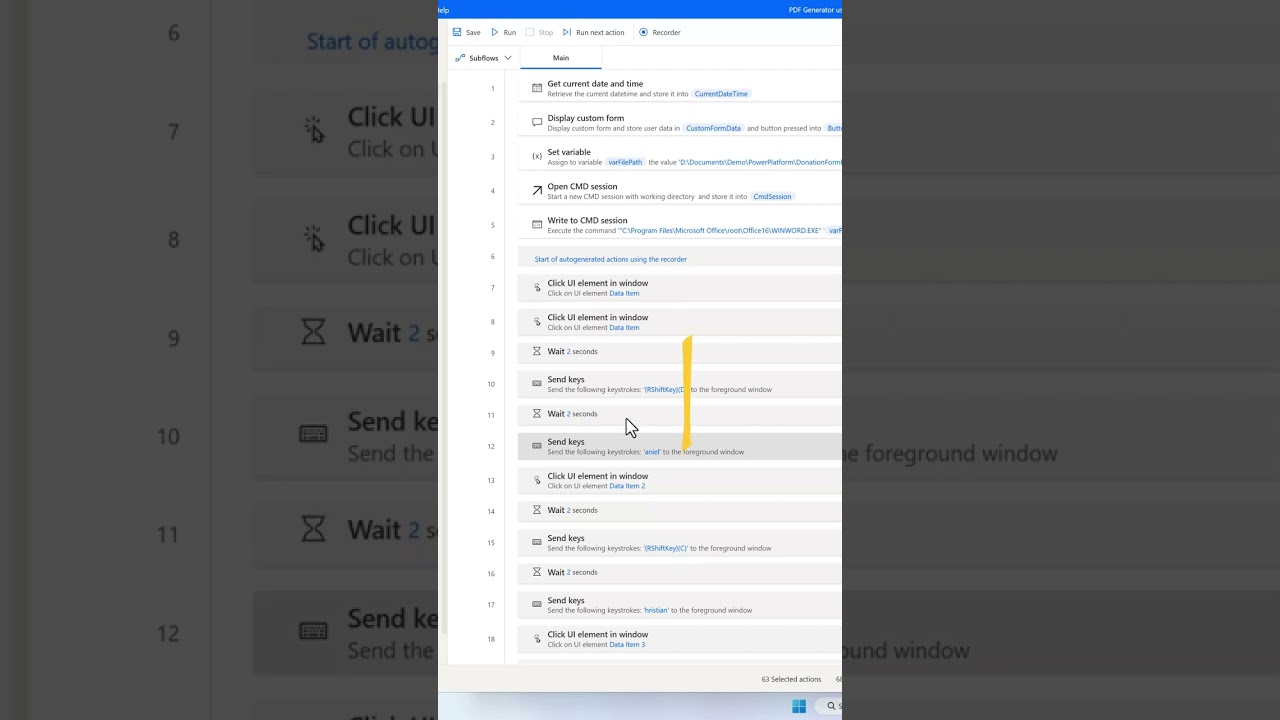- All of Microsoft
Power Automate Desktop : Stop! Don't Delete, Disable
Stop! Don't Delete, Disable When you have just started building the desktop flow, don't immediately start deleting the actions, initially disable them and once
“When you have just started building the desktop flow, don't immediately start deleting the actions, initially disable them and once you have completed and are confident, then delete.”
Power Automate Desktop (formerly known as Flow) is a powerful automation tool that enables users to quickly create automated workflows to automate repetitive tasks. It is a Windows-based application that can be used to automate manual processes, such as data entry, document processing, and more.
Power Automate and Power Automate Desktop are both automation platforms offered by Microsoft, but there are some key differences between them.
Power Automate:
- Power Automate is a cloud-based service that allows users to create automated workflows between different apps and services.
- Power Automate provides a range of pre-built connectors to popular apps and services such as SharePoint, Outlook, Teams, and many more.
- Power Automate has a drag-and-drop interface that allows users to create workflows without requiring any coding skills.
- Power Automate is a subscription-based service that is billed on a per-user basis.
Power Automate Desktop:
- Power Automate Desktop is a desktop-based robotic process automation (RPA) solution that allows users to automate tasks on their Windows desktop or laptop.
- Power Automate Desktop allows users to create automations that interact with Windows applications, web applications, and even legacy applications.
- Power Automate Desktop includes a full-featured desktop automation recorder that can capture and replay user interactions with applications.
- Power Automate Desktop can also run unattended, meaning that users can schedule automations to run on a regular basis without requiring any user interaction.
- Power Automate Desktop is included with some editions of Windows 10, and it can also be downloaded as a standalone app.
In summary, while both Power Automate and Power Automate Desktop are automation platforms, Power Automate is a cloud-based service that allows users to automate workflows between different apps and services, while Power Automate Desktop is a desktop-based RPA solution that allows users to automate tasks on their Windows desktop or laptop.