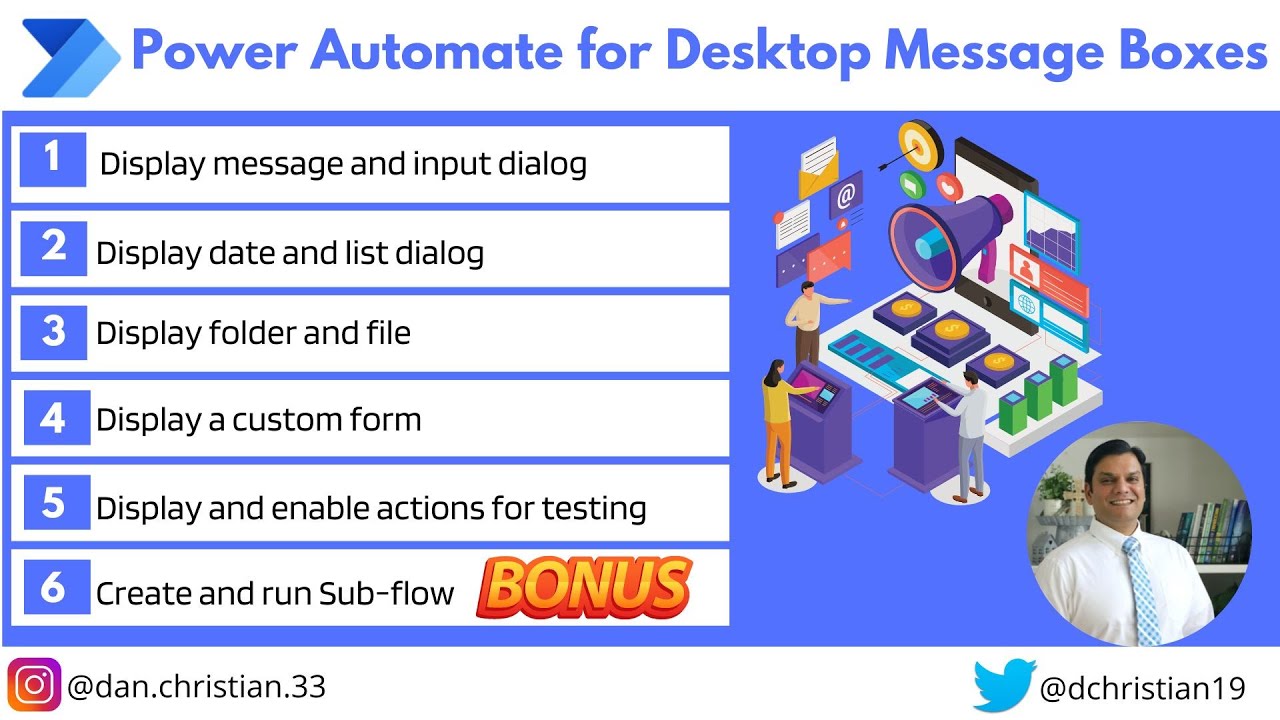- All of Microsoft
Power Automate for Desktop Message Boxes
This is a continuation of my Power Automate for Desktop series and in this video we will focus on message
Hey Everyone,
This is a continuation of my Power Automate for Desktop series and in this video we will focus on message boxes. We will go through each of the options available and even look at how we can leverage them in an order that makes it useful.
Power Automate for Desktop Message Boxes is a Microsoft Power Automate feature that allows users to create automated message boxes for their desktop applications. This feature allows users to design, configure, and deploy automated messages into their existing desktop applications with no coding required. It also provides an easy way to integrate user-defined content into the message box from sources such as databases or web services. With Power Automate for Desktop Message Boxes, users can quickly and easily create powerful automated messaging experiences within their desktop applications.
Bonus features include are:
- Disabling actions and how the affects variables.
- Building sub-flows
Table of contents
- Introduction 0:00
- Message box actions 00:47
- Display message 01:38
- Display input dialog 06:24
- Display select date dialog 09:25
- Display select from list dialog 12:16
- Display select folder dialog 18:44
- Display select file dialog 19:36
- Display custom form 25:38
- Use the values of the custom form using sub-flow 30:30
- Building the sub-flow 31:17
- Get values from custom form 32:24
- Conclusion 36:17
Helpful link(s)
- Microsoft learning document about using message boxes
https://learn.microsoft.com/en-us/training/modules/pad-message-boxes/ - How to handle custom forms
https://learn.microsoft.com/en-us/power-automate/desktop-flows/how-to/handle-custom-forms
More about this
- How do you use the message box in Power Automate?
You can use message boxes in your desktop flows to interact with users, request input, and provide an output. To display a message to the user while a flow runs, use the Display message action. - Complete Guide to Power Automate Desktop - Udemy Microsoft Power Automate Desktop can be used to automate tasks in your desktop and web applications. Here are some of the tasks that you can automate with Power ...
- Display Message Action In Desktop Flow Using Microsoft ...
Jun 22, 2022 — Reading this article, you can learn how to display message in Desktop flow using Microsoft Power Automate.
- Implement advanced logic in Power Automate for desktop
Overview · Module 1: In this module, we will discuss the use of message boxes in automated flows.