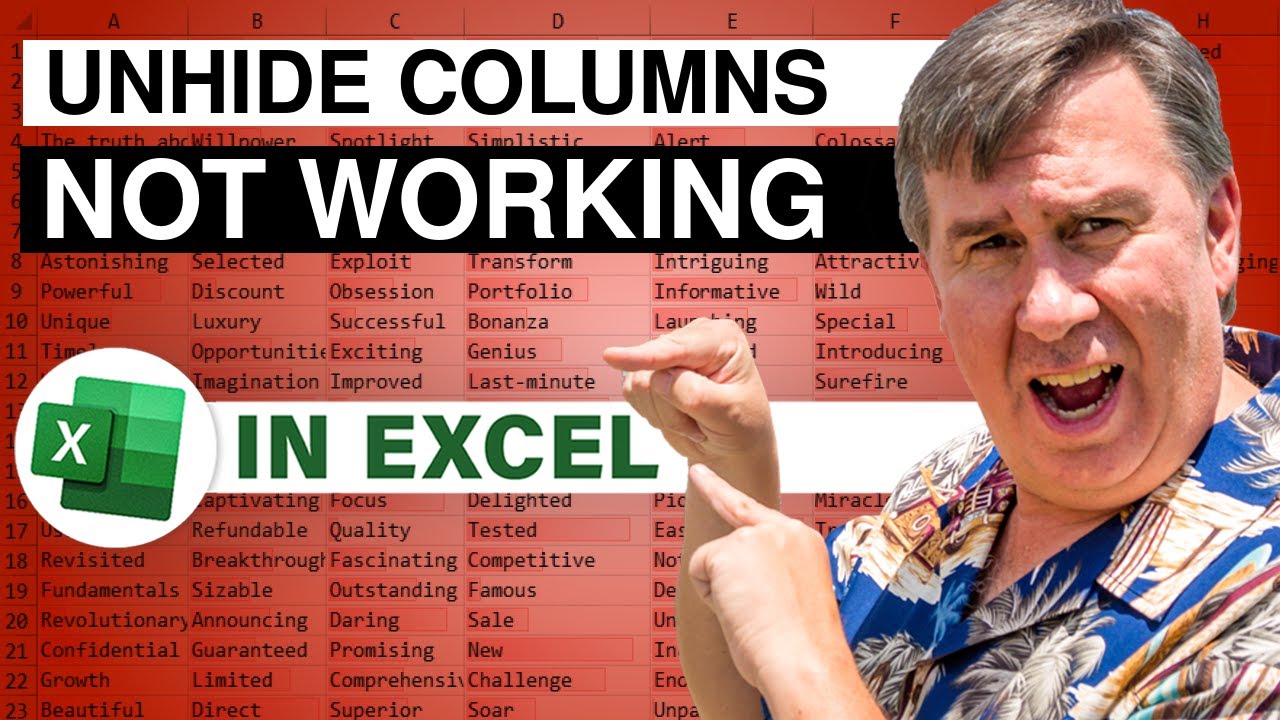- All of Microsoft
Excel Shortcut To Unhide Columns Not Working
One of these four shortcut keys stops working in Windows versions of Excel: Ctrl+9 to hide rows Ctrl+Shift+9 to Unhide rows Ctrl+0 to hide columns Ctrl+Shift+0
One of these four shortcut keys stops working in Windows versions of Excel:
- Ctrl+9 to hide rows
- Ctrl+Shift+9 to Unhide rows
- Ctrl+0 to hide columns
- Ctrl+Shift+0 to unhide columns
If the last one is not working for you, it is because the Windows shortcut to
switch language is assigned to Ctrl+Shift. This video shows the Control Panel setting to make Ctrl+Shift+0 or Ctrl+Shift+) start unhiding columns again.
Excel Shortcut To Unhide Columns Not Working - 2569 is a common issue experienced by Excel users. This issue occurs when the user attempts to use the Ctrl + Shift + 0 (zero) shortcut to unhide hidden columns in Excel, but the columns remain hidden.
The cause of this issue is usually due to either the user’s Excel settings, a corrupted worksheet, or the user’s computer’s operating system. To fix this issue, the user must identify the cause of the issue and then take the necessary steps to resolve it. Possible solutions include changing the user’s Excel settings, repairing the corrupted worksheet, or reinstalling the operating system.