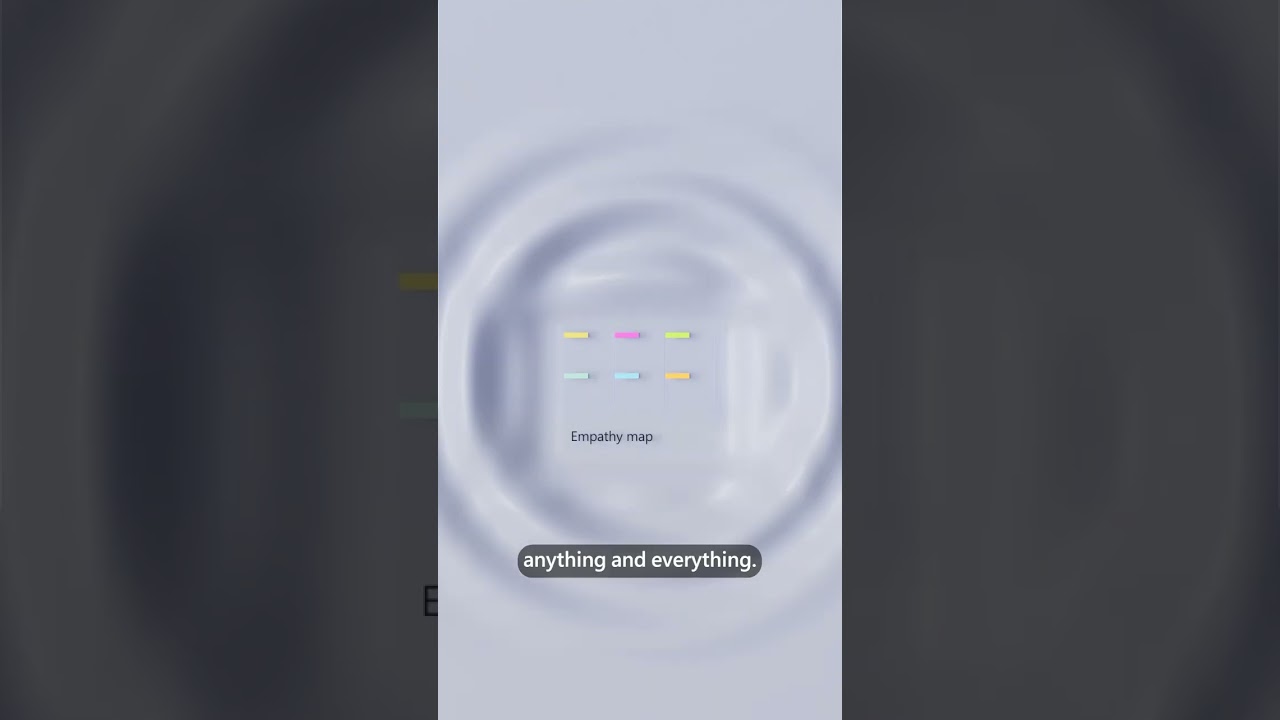- All of Microsoft
Download Ready-Made Microsoft Whiteboard Templates Online
Explore a variety of pre-made templates exclusively on Microsoft Whiteboard.
Search for ready-made templates in Microsoft Whiteboard
Microsoft Whiteboard is a digital canvas that allows users to collaborate in real-time and create visually engaging content. It provides an intuitive platform for creating diagrams, charts, presentations, and more. To make the process of creating content easier,
Microsoft Whiteboard offers ready-made templates. These templates provide basic outlines or frameworks for common types of visuals such as flowcharts, mind maps, timelines and more.
Users can quickly customize the look of these templates by adding their own text and images or changing the colors or fonts used in them. Ready-made templates are a great way to save time when creating visuals on Microsoft Whiteboard since they already have all the necessary components needed to get started with a project right away.
To learn more, visit the Whiteboard product page
https://www.microsoft.com/en-us/microsoft-365/microsoft-whiteboard/digital-whiteboard-app or the Whiteboard support site
[https://support.microsoft.com/en-us/whiteboard]
More links on about Office/Whiteboard
Select the Templates button in the Create panel. Select Templates in the Whiteboard Create panel. Scroll through the available template categories.
Sep 25, 2019 — We launched Whiteboard to provide a way for people to brainstorm ideas, ... More templates and capabilities will be made available ...
Here are some suggestions for getting your whiteboard ready before the meeting: ... In the Create panel, select Templates > Project planning.
Sep 25, 2019 — More templates and capabilities will be made available ... Custom templates is something that we are looking into and on our roadmap!
Visit the How to use Whiteboard in Microsoft Teams support page to learn ... Here's an example of a freshly created whiteboard that's ready for your ideas:.