- All of Microsoft
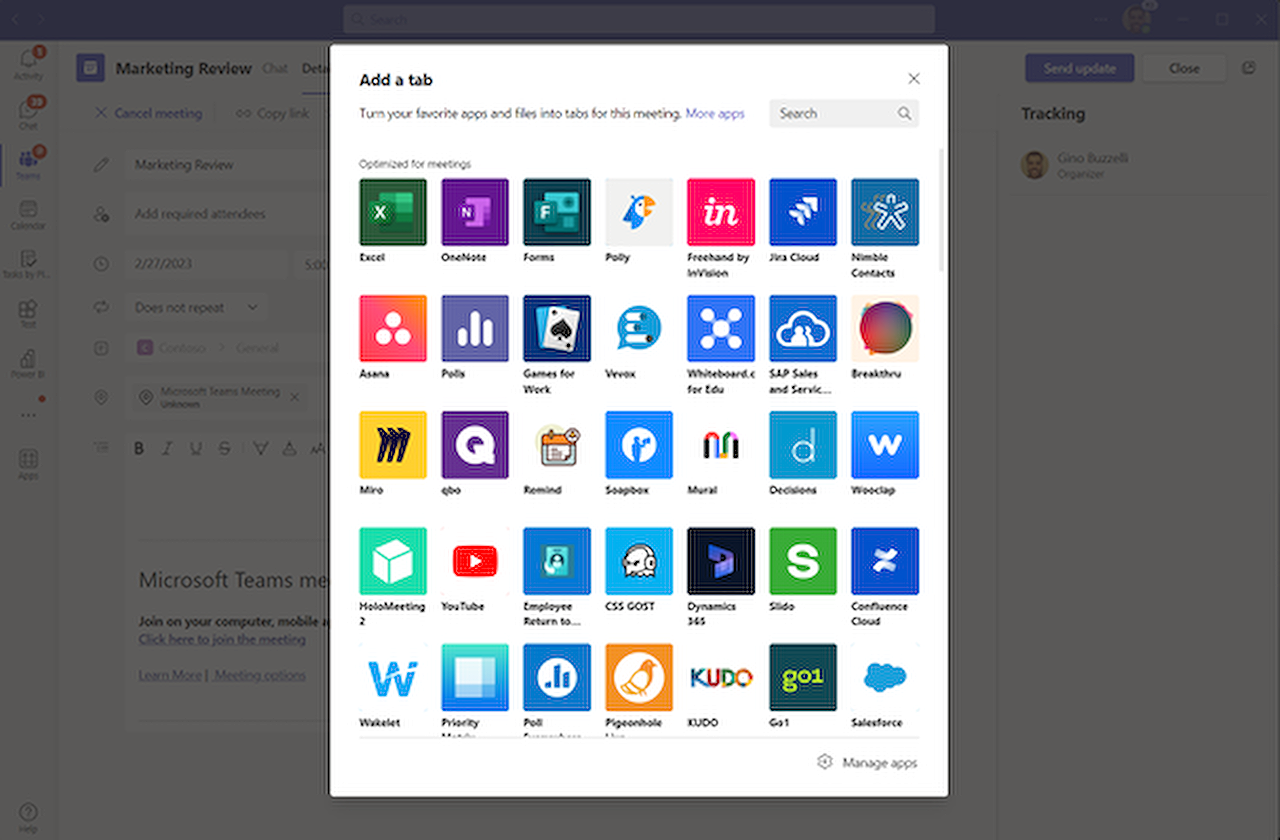
Microsoft Teams Channel Meeting Apps: A Comprehensive Guide
Unveiling General Availability of Microsoft Teams Channel Meeting Apps for enhanced interaction and productivity.
Understanding the General Availability of Microsoft Teams Channel Meeting Apps
Microsoft's Teams meeting apps have been designed to transform traditional meetings by making them more engaging, interactive, and efficient. After the successful implementation of these apps in diverse meeting formats, Microsoft has decided to support meeting apps for channel meetings based on user feedback.
Channel meetings enhance the overall meeting experience by facilitating the creation of meetings within the relevant team and channel context. Once a meeting is scheduled, it is automatically promoted in the channel through a post and added to the channel calendar, ensuring a smooth scheduling process for all involved.
Microsoft has officially confirmed the rollout of Teams meeting apps in channel meetings starting March 6th, 2023. The implementation of this feature in channel meetings is set to bolster collaboration and improve meeting productivity significantly. This helps bring equal opportunities for various meeting types to support apps for a larger customer base.

Developer Responsibilities
For developers to ensure successful operation of these apps in channel meetings, they are expected to support the "team" scope and at least one meeting tab context, such as "meetingChatTab", "meetingDetailsTab", "meetingSidePanel", and "meetingStage".
Developers can expect some APIs to return new information relevant to channel meetings. Details such as “type” of “ChannelScheduled” and the conversation ID being the channel thread for the meeting can be obtained. The tab context is designed to consistently provide team, channel, and meeting ID details. More insights on Meeting apps APIs can be found here.
Adding Apps to Channel Meetings
Apps can be added to channel meetings with the same ease as they can be included in other types of meetings. Users need to navigate to the meeting details page for a scheduled channel meeting and click the "+" sign to select an app.
Alternatively, users can also add apps from within the ongoing meeting by clicking the Apps button. If an application supports meeting and team scopes, it will automatically appear as an available app in channel meetings when the feature is enabled.
Developers are encouraged to ensure their app functions optimally within channel meetings before the general rollout. By switching their Teams client to public developer preview, adding their app to a scheduled channel meeting, and running through the app’s scenarios, developers can anticipate any potential issues.
Exclusion from Channel Meetings
If a meeting app is set to team scope and doesn't support channel meetings, developers can prevent their app from being added to such meetings with the tab context. By doing this, they can validate whether the meeting.id and channel.id context is of a channel meeting, then call setValidityState(false) to disable the Save button and show the user an explanatory message.
Microsoft's excitement is palpable on seeing the potential transformations that the integration of Teams meeting apps into channel meetings could bring for its customers across diverse contexts and meeting types. This is a significant step toward addressing business needs in an innovative way.
In General
The development of Microsoft Teams Channel Meeting Apps represents a leap in collaborative work strategies, particularly in a business context. The ability to conduct interactive meetings efficiently and cohesively within team channels moves us a step closer toward optimizing office connectivity and productivity. This initiative of introducing versatile meeting apps not only supports larger groups of customers but also provides room for developers to stretch their problem-solving capacities in the sphere of digital communication.
Read the full article Explanation of General Availability of Microsoft Teams Channel Meeting Apps
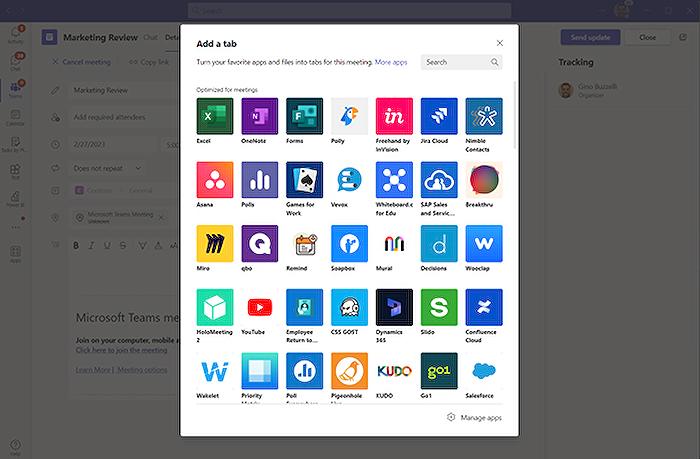
Learn about Explanation of General Availability of Microsoft Teams Channel Meeting Apps
The universally accessible features of Microsoft Teams Channel Meeting Apps have recently become more widespread, as of February 28th, 2023. The primary function of these applications is to elevate your virtual meetings, making them interactive, engaging, and fruitful. This increase in interactivity comes from the addition of meeting applications to various types of gatherings. Up till now, there have been an increased number of developers and users requesting support for such apps for channel meetings.
Channel meetings, under the Teams banner, facilitate convenient meeting creation within the appropriate Team or channel setting. When a meeting is initiated, it gets posted in the channel and is automatically added to the channel's calendar. This streamlines scheduling for all meeting participants. We are pleased to announce that on March 6th, the general accessibility stage of Microsoft meeting applications in channel meetings will begin.
This will empower teams to collaborate more efficiently, boost meeting productivity, and balance various types of meetings to support your applications. It will significantly benefit a larger audience of customers who use meetings channels for daily communication. An illustration of meeting apps added to a channel meeting can be seen in Figure 1. For developers, incorporating these apps in channel meetings, they must support the "team" scope and one or more of the meeting tab contexts.
- meetingChatTab
- meetingDetailsTab
- meetingSidePanel
- meetingStage
Returns from some of these applications may provide new information in channel meetings, reflective of the varying context. For detailed procedures, consider the Meeting apps APIs.
You can add applications to channel gatherings similarly to how you would add them to other meetings. To do this, visit the meeting details page for your scheduled channel meeting. Then click on the + sign in the meeting header to open the applications menu. From this, select an application you'd like to integrate into the meeting. Alternatively, you can add apps from within a meeting that's currently going on, simply by clicking the Apps icon in the meeting's toolbar.
If your application currently supports the meeting and team scopes, it will automatically show up as available in channel meetings when this function is enabled. This implies that it is quite simplistic to add applications to your Team channels. However, we do recommend assessing your application's functionality within channel meetings before universal access to this function is launched. You can execute this by switching your Teams client to a public developer preview, adding your app to a scheduled channel meeting, and then running through your app’s various scenarios.
Although the functions of the meeting applications have a team scope and could potentially support channel meetings, they may not fit every channel meeting. Therefore, it's possible to restrict these applications from being added to some meetings. The tab context can be utilized here to suspend the application from being added to meetings that might not support them.
In conclusion, we anticipate the introduction of Teams Channel Meeting Apps revolutionizing the way organizations conduct their meetings and handle business needs across different contexts and meeting types. We eagerly await the positive impact your newly incorporated applications will bring to your team's productivity and collaboration efforts. For regular updates and latest news, consider following us on @Microsoft365Dev/Twitter.
More links on about Explanation of General Availability of Microsoft Teams Channel Meeting Apps
- Apps in Microsoft Teams channel meetings general ...
- Feb 28, 2023 — We will begin the general availability of Teams meeting apps in channel meetings on March 6th, increasing meeting productivity.
- Announcing general availability of the new ...
- 7 days ago — Today, we are excited to announce general availability of the new Microsoft Teams app ... Teams and channels, and apps will appear in new Teams.
- Understand Microsoft Teams apps and their capabilities
- Jun 27, 2023 — You control the availability of apps for each user across the various contexts such as meeting, chats, and channels. This article helps you ...
Keywords
Microsoft Teams Channel Meeting, General Availability, Meeting Apps, Teams Apps, Microsoft Teams Features, Teams Channel Apps, Microsoft Apps Update, Teams General Availability, Microsoft Collaboration Tools, Teams Meeting Applications