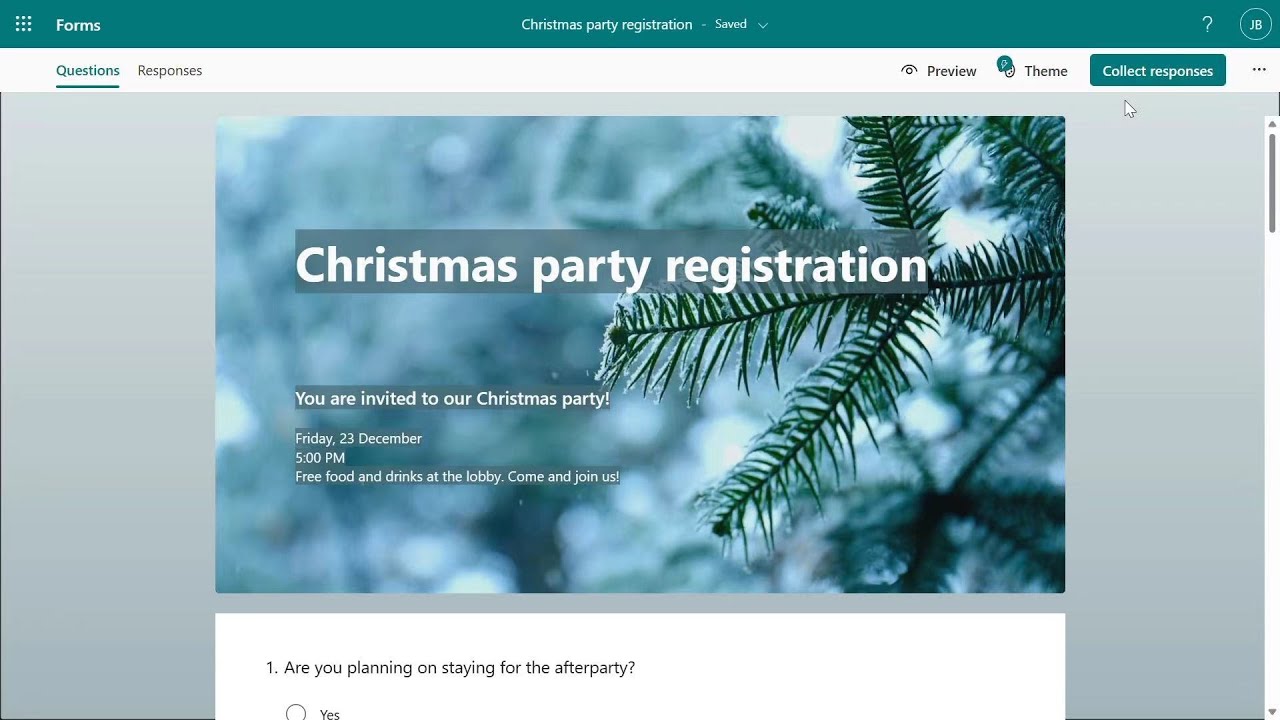- All of Microsoft
Updated Forms Distribution for Improved User Experience
Boost engagement with Forms new features, including cover pages, music and improved distribution options for survey creation.
Upgraded User Interface: Revamped Document Covers and Distribution in Questionnaires
Creating attention-grabbing surveys and registration documents is now an easy task. Innovative features like eye-catching cover pages are proven to increase the response rate. This new feature applies perfectly across all distribution channels and screen sizes.
For easier and speedier document creation, auto-suggested cover page templates will be provided based on your theme, such as for gathering post-event feedback or distributing holiday party invitations. Additionally, you have the option to upload custom images from your device or Bing.com.
Another exciting upgrade is the introduction of music for engagement. You can now choose from a variety of audio clips to enhance the theme of your message, ensuring your audience is thoroughly engaged.
Efficient Distribution Overhauled
To make inviting participants quicker and easier, distribution mechanisms have been upgraded. More advanced options are now readily available when sending questionnaires to multiple platforms like Outlook, Teams, and even through QR codes.
This ensures easy access to more responses by tapping into diverse channels such as personal accounts on Facebook or Twitter. Consequently, this can aid in a higher rate of response.
Find more about FormsNew Email Experience
Every time you mail your document over Outlook, your added cover page will now appear within the email itself, effectively, improving the user experience.
For offline reach, you can create a downloadable QR code that will facilitate capturing a larger number of responses effortlessly.
FAQs
- Can documents be sent to external recipients?
Definitely! With upgraded distribution, you can now send your document to both internal and external email recipients simultaneously. - Can I set up a form just for specific people in my organization?
Sure! Adding the recipient’s name into the people picker will automatically update your list of recipients, removing the need for double entries.
Improved Creation and Distribution of Documents - A General Overview
The video presented by Microsoft explores the new features and updates aligned with enhancing the user experience while using Forms. One notable introduction is the cover page feature that allows users to create appealing first impressions to increase responses. Coupled with auto-suggested templates and custom images, it offers creative freedom to design unique and engaging forms.
Furthermore, with the advanced distribution upgrade, it effortless to send out forms to multiple high-traffic channels, thereby ensuring extensive reach and engagement. The possibility to add enticing features such as music enhances the overall interaction with Forms and increases the completion rate, ensuring successful and effective communication.
Read the full article Enhanced User Experience: Updated Forms Cover Pages & Distribution

Learn about Enhanced User Experience: Updated Forms Cover Pages & Distribution
To improve engagement and response rates when creating surveys or registration forms, incorporating an exciting cover page can be tremendously fruitful. The latest feature upgraded in "Forms" makes this task easy and helps design beautiful covers adaptable to various distribution channels and screen dimensions, enhancing the user experience.
Furthermore, "Forms" provides a range of cover page layouts {Forms 1/3} grounded on the theme of your form. So be it a seasonal event invitation, post-gathering feedback form, or a polling survey, suitable templates are available. The feature extends the functionality to upload a custom graphic from your device or Bing.com for a more personalized touch.
Additionally, to capture attention and set the mood, incorporating music is now manageable. "Forms" introduce a surplus of sound bites to convey your message and theme better, giving your survey a facelift while keeping your audience engaged with animated templates and attractive cover pages {Forms 2/3}.
The distribution functionality has also been extended. Designers are now provided with an efficient way to create eye-catching invitations accessible across various platforms. Users now have advanced distribution options available when distributing forms or surveys {Forms 3/3} to multiple platforms, including Outlook, Teams, QR code, and consumer accounts on Facebook and Twitter.
When the survey or form is dispatched via Outlook, the appended cover page will be exhibited in the email body, making it more appealing to the respondents. For offline dispatch, a QR code can be generated to make your form more accessible and increase response capture.
FAQ:
- You can send your form to both internal or external recipients simultaneously using the latest distribution feature.
- Ease of specific setup is provided to only specific people within your organization. Post entering recipient’s name in the people picker, their name will be automatically synced to the people list once the form is dispatched. Double entry of names is eliminated with this updates.
Hence, the new updates to 'Forms' not only modernize designing forms faster and easier, but they also help in maximizing the response rates and user experience.
More links on about Enhanced User Experience: Updated Forms Cover Pages & Distribution
- New experience for Forms cover pages and distribution
- Dec 19, 2022 — Users now have advanced distribution options when sending forms/surveys to multiple channels including Outlook, Teams, QR code, and consumer ...
- Better Form Design: One Thing Per Page (Case Study)
- May 22, 2017 — ... updated on one page depends on the user ... Clicking “Edit” takes the user to the payment page, with a dedicated title and related form fields.
Keywords
Enhanced User Experience, Updated Forms, Cover Pages, Distribution, User Experience Improvement, Forms Update, New Cover Pages, Distribution Enhancement, Improved User Experience, Enhanced Distribution Forms