- All of Microsoft

Master Data Modeling with Nicks Top Power BI Tips
Master Power BI Data Modeling with Nicks Pro Tricks: Relationships, Calculations & Advanced Features!
Key insights
- Nick shares essential Power BI tricks for data modeling, including creating relationships between tables, calculated columns, and measures.
- He highlights the use of advanced features like hierarchies and date tables to enhance data models.
- Measures Repository creation at 02:03, emphasizing organization and efficiency.
- Organizing Measures into folders for better management is discussed at 05:38.
- The video also covers adjusting aggregation types for fields and managing implicit measures to refine data analysis.
Exploring the Power of Power BI in Data Modeling
Power BI continues to stand out as a transformative tool in the landscape of data analysis and business intelligence. Specializing in data modeling, Power BI offers unparalleled capabilities for creating complex data models that can provide deep insights into business processes. With the ability to establish relationships between tables, users can achieve a unified view of disparate data sources, bridging gaps in data analysis.
Calculated columns and measures bring a layer of dynamic analysis, allowing users to formulate custom calculations right within their models. These features, along with the ability to adjust aggregation types, grant the flexibility needed to tailor data insights to specific business needs. Moreover, organizing measures into folders and creating a dedicated measures repository enhances the data modeler's ability to maintain a clean, organized workspace.
Advanced features such as hierarchies and date tables offer further depth to data modeling in Power BI, enabling more nuanced analysis and reporting. Hierarchies, for instance, allow for data to be viewed at various levels, facilitating a drill-down approach to data exploration. Date tables support time-based data analysis, essential for any temporal insights.
Ultimately, the power of Power BI in data modeling lies in its comprehensive suite of features designed to accommodate both basic and advanced data analysis needs. Through its user-friendly interface and robust capabilities, Power BI democratizes data analysis, making it accessible to professionals across various domains seeking to leverage data for strategic decision-making.
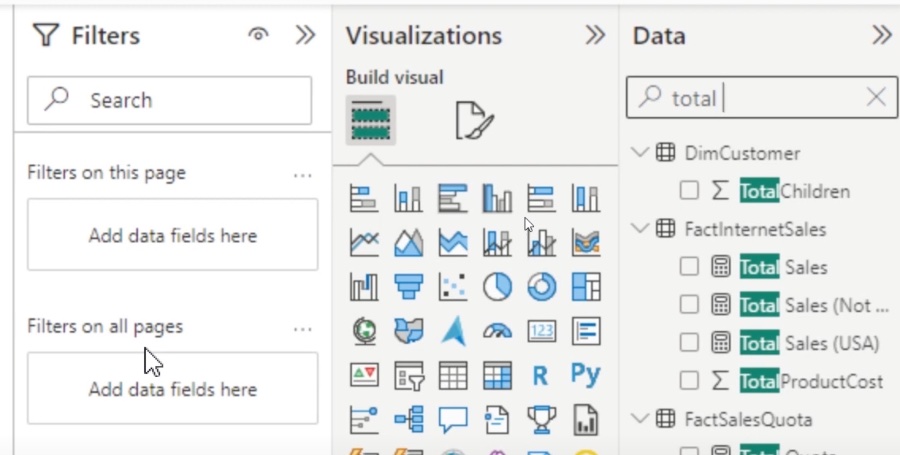
In the insightful video by "Pragmatic Works," titled "Nick's Power BI Tricks - Data Modeling Edition," Nick shares a series of indispensable tricks for enhancing data models within Power BI. He thoroughly covers the creation of relationships between tables, developing calculated columns, and handling various measurements. His presentation goes beyond basic functionalities, showcasing the use of advanced features like hierarchies and date tables to refine and elevate the data model.
From the beginning, viewers are walked through a structured process starting with the basics of creating a repository for measures, a critical step for efficient data management. Nick further guides on organizing these measures into folders, making it easier for users to access and manage their data analysis tools. These initial steps are foundational, ensuring a clean and organized workspace within Power BI.
As the video progresses, Nick delves deeper into technical enhancements such as adjusting aggregation types for fields and managing implicit measures. These adjustments are vital for accurate data representation and can significantly influence the insights derived from the data model. Additionally, Nick introduces the "Show Related Fields When Card is Collapsed" feature, designed to streamline navigation and visibility within complex models.

People also ask
Can you do data modeling in Power BI?
With Power BI, developing sophisticated data models is streamlined and efficient. This robust business intelligence and data modeling tool from Microsoft allows teams to effectively prepare, connect, and refine data for analytical purposes, ensuring that the models produced are of high quality and fully optimized.
What is the best practice for Power BI data model?
For optimal performance with Microsoft® Power BI™, it is recommended to adhere to best practices in data modeling and sourcing. This includes utilizing web-based data sources where possible, steering clear of local file systems for a sustainable data strategy, minimizing the size of your data model, and limiting the use of DAX calculated columns and complex query connections such as bi-directional and many-to-many within your data model.
How do you get the Modeling tab in Power BI?
Accessing the Modeling View in Power BI Desktop is straightforward and allows for an enhanced analytical workspace.
What is the modeling feature in Power BI?
The data modeling feature in Power BI facilitates the creation of relationships between the common columns of multiple tables. Should these columns bear the same names across tables, Power BI will automatically identify and establish their interconnection. This feature empowers users to amalgamate tables utilizing these common columns, thereby streamlining data analysis.
Keywords
Power BI Tricks, Data Modeling, Nick's Power BI, Power BI Data Modeling, Data Analysis Power BI, Business Intelligence Power BI, Power BI Techniques, Power BI Tips