- All of Microsoft
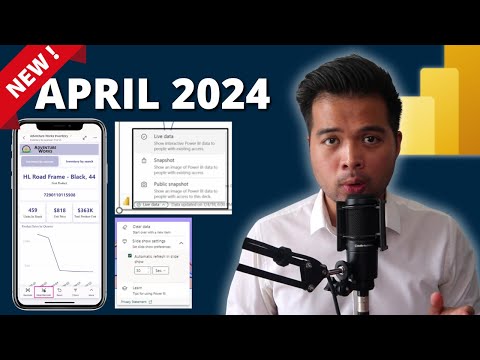
April 2024 Power BI Update: New Features & Auto Refresh
Discover April 2024 Power BI features: 100% Stacked Charts, Auto-Refresh PPT & MORE! Explore now.
Key insights
- 100% Stacked Area Chart feature is now available in Power BI.
- Q&A Copilot has been introduced to enhance user interactions.
- PowerPoint presentations can now auto-refresh with the latest Power BI data.
- Dynamic Subscription options have been added for better report management.
- Users can organize their reports using Folders on Mobile for improved navigation.
Exploring the Latest Power BI Update
In April 2024, the latest updates for Power BI were released, introducing several new features designed to enhance user experience and analytical capabilities. One notable addition is the 100% Stacked Area Chart, which allows for a deeper analysis of data proportions over time. Furthermore, the introduction of Auto Refreshing in PowerPoint presentations that contain Power BI reports marks a significant improvement in presenting up-to-date data. This update is part of Microsoft's continuous effort to refine and advance their business intelligence tool, Power BI.
The video also highlights the introduction of the QA Copilot and Dynamic Subscription features. These enhancements aim at improving user interaction with data and streamlining the reporting process. Moreover, the inclusion of Folders on Mobile enhances accessibility and organization for users on the go. This update demonstrates Power BI's commitment to adapting to the needs of its diverse user base by facilitating a more efficient data analysis and presentation environment.
Additional updates include the Clear Barcode scanner for easy data entry, the Launch Fullscreen feature for more immersive presentations, and a dedicated Copilot Button, further simplifying the user interface. These additions underscore Power BI's focus on user convenience and the importance of an intuitive, streamlined analysis experience. Fernan Espejo, the founder of Solutions Abroad and a seasoned data professional, emphasizes these updates in his comprehensive overview on the Solutions Abroad channel. His expertise and insights make this video an invaluable resource for both new and experienced Power BI users looking to stay updated on the latest features.

People also ask
How do I refresh data automatically in Power BI?
As a Microsoft expert, to activate automatic data refresh in Power BI Desktop, navigate to the report page you wish to update automatically. Open the Visualizations pane and click on the Formatting icon, depicted as a paint roller. Here, you'll locate the Page refresh area towards the bottom part of the pane, where you have the option to toggle the page refresh feature on or off according to your needs.
How do I update Power BI to latest version automatically?
Enable Automatic Updates
Does Power BI Desktop receive frequent updates?
In accordance with Microsoft's update model, Power BI Desktop benefits from monthly updates. These updates not only reflect the valuable insights gathered from customer feedback but also comprise new functionalities to enhance user experience and efficiency.
Which data source types you can connect to from the Power BI service?
When connecting to data sources via the Power BI service, users have access to a variety of database sources including SQL Server database, Access database, SQL Server Analysis Services database, Oracle database, IBM Db2 database, IBM Informix database (currently in Beta), IBM Netezza, and MySQL database.
Keywords
Power BI April 2024 Update, 100% Stacked Area Chart, Auto Refreshing PowerPoint, Power BI New Features, Power BI Enhancements 2024, Power BI Visualization Updates, Power BI April Release, Power BI PowerPoint Integration