- All of Microsoft

Power BI Copilot: Data Insights with Smart AI Tools
Power BI Copilot AI-generated reports visuals questions dashboards design productivity assistance Microsoft
Key insights
- Copilot in Power BI is an AI assistant that helps users interact with their data using natural language. It can answer questions, suggest report pages, and generate visuals based on your data model.
- You can enable Copilot through your organization's tenant settings. Once activated, it appears as both a full-screen experience and a contextual pane inside reports for easy access to insights.
- Natural language querying lets you ask complex data questions in plain English. Copilot uses the linked semantic model to give accurate answers or create new visualizations quickly.
- The "Suggest Content" feature automatically builds report pages like customer demographics or sales performance, helping overcome design fatigue and boosting productivity for all skill levels.
- You can review, edit, and rearrange Copilot's suggested visuals to match your needs. It also allows creating new pages from prompts and refining results with filters or custom queries.
- Copilot in Power BI requires premium licensing. Its deep integration with Microsoft Fabric makes it a powerful tool for both business users and data professionals seeking faster insights and better dashboards.
Introduction: Copilot in Power BI Changes the Game
Microsoft’s Copilot integration in Power BI is transforming the way users approach data analysis, as highlighted in a recent tutorial video by Pragmatic Works. In the video, Angelica Choo Quan demonstrates how Copilot empowers users to generate report pages, suggest visuals, and answer questions using their own data—all with the help of AI. This innovation targets not only newcomers to Power BI but also experienced users who sometimes struggle with design decisions or efficiency.
With the rise of AI-driven tools, balancing usability and control becomes a central theme. As more organizations adopt Power BI, making sense of complex data quickly and accurately is vital. Copilot addresses this challenge by automating routine tasks, giving users more time to focus on insights rather than manual report building.
Getting Started: Enabling Copilot and Understanding Its Capabilities
To make use of Copilot, users must first enable it within their Power BI tenant settings. The process is straightforward but requires administrative access, which could be a limiting factor for some organizations. Once enabled, Copilot leverages the semantic model behind the data, allowing users to interact with their datasets in new and intuitive ways.
The video details how Copilot’s two main experiences—the standalone full-screen mode and the in-report Copilot pane—offer different levels of interaction. The full-screen experience allows users to search across multiple reports and datasets, while the pane offers contextual help within a single report. Both approaches aim to streamline the workflow, but the choice depends on whether a user needs broad data exploration or focused insights in a particular context.
AI-Driven Report Generation and Visual Suggestions
One of the standout features demonstrated is Copilot’s ability to suggest content and automatically generate report pages. For instance, users can prompt Copilot to create a customer demographics page or a sales performance dashboard, which it does in seconds. The AI then recommends visuals based on the underlying data, significantly reducing the effort required to build effective dashboards from scratch.
However, while this automation boosts productivity, it introduces tradeoffs. Users gain speed and convenience but may need to spend extra time reviewing and fine-tuning Copilot’s suggestions to ensure the visuals align with their specific business needs. The challenge lies in finding the right balance between embracing AI-driven automation and maintaining control over report customization and accuracy.
Natural Language Queries and Enhanced Productivity
Copilot’s support for natural language queries stands out as a significant productivity booster. Instead of writing complex formulas or searching through fields, users can simply ask questions in plain English—such as “Show me sales trends for the last quarter.” Copilot interprets these queries, generates appropriate visuals, and delivers actionable insights almost instantly.
This approach democratizes data exploration, making advanced analytics accessible to a broader audience. However, it also raises questions about data literacy and trust. Users must still understand the context of their data and review Copilot’s responses, as AI-generated answers may not always capture the nuances of every dataset. Training and oversight remain essential to ensure reliable insights.
Integration with Microsoft Fabric and Licensing Considerations
A major advantage of Copilot is its deep integration with Microsoft Fabric, allowing seamless access to data across Power BI, lakehouse, and warehouse environments. This integration cements Power BI’s position as a bridge between technical teams and business users, fostering collaboration and faster decision-making.
Nevertheless, access to Copilot is currently limited to premium Power BI licenses, which may pose challenges for smaller organizations or those on standard plans. Early adopters must weigh the benefits of AI-powered reporting against the costs of premium licensing, making strategic decisions about when and how to roll out Copilot features across their teams.
Conclusion: Copilot’s Promise and the Path Forward
In summary, Pragmatic Works’ overview of Copilot in Power BI demonstrates how AI is reshaping the landscape of business intelligence. From streamlining report creation to enabling natural language data exploration, Copilot offers compelling opportunities for both productivity and innovation.
Yet, as with any technology, there are tradeoffs. Users must balance the speed and convenience of AI assistance with the need for careful review and customization. As Copilot continues to evolve and gain new features, organizations will need to navigate licensing considerations and invest in training to fully realize its potential. The future of Power BI looks increasingly intelligent—and Copilot is at the forefront of that transformation.
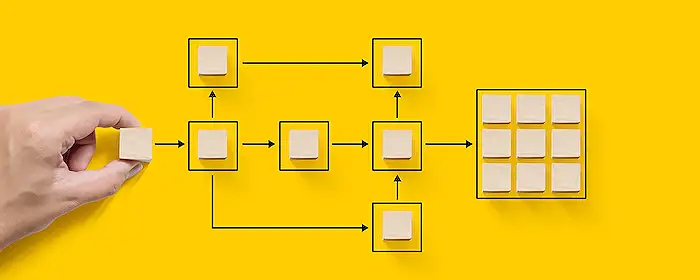
Keywords
Power BI Copilot tutorial Power BI AI features Copilot in Power BI how-to Power BI automation tips Power BI data analysis AI-powered insights Microsoft Power BI Copilot guide Boost productivity with Power BI