- All of Microsoft
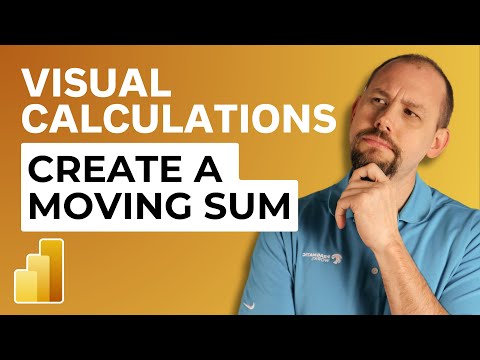
Create Dynamic SUMs Using Visual Calculations & RANGE
Master Moving Sum in Power BI: Unlock Financial Trends with Ease
Key insights
- Learn to create a moving sum in Power BI using Visual Calculations and RANGE.
- Gain insights into analyzing trends and patterns in data sets that change over time.
- Understand how to use the SUMX function with a moving range reference for effective calculation.
- Discover formal training opportunities on Microsoft products including Power BI through discounted learning programs.
- Become aware of misconceptions about moving sum in Power BI and see practical demonstrations of calculations.
Exploring the Power of Visual Calculations in Power BI
In the tutorial video presented by Pragmatic Works, viewers are guided on how to create a moving sum using Visual Calculations and RANGE in Power BI. This method is particularly advantageous for tracking trends and patterns in data that varies over time, such as financial metrics or sales data. The process involves establishing a range to include the desired data set for analysis.
Afterwards, the tutorial introduces the use of the SUMX function combined with a moving range reference. This combination allows for the computation of the moving sum, effectively updating as new data points are introduced. The main aim is to provide a dynamic analysis tool that keeps pace with data evolution, offering valuable insights into data trends without manual recalculations.
The video underlines the usefulness of this technique in offering a detailed analysis of data shifts over time. By leveraging Power BI’s capabilities, users can enhance their data analysis processes, making it simpler to monitor changes and identify patterns within vast datasets. Such skills are crucial for financial analysts, sales strategists, and data scientists looking to refine their approach to data examination and reporting.
- Introduction to moving sums and their significance in data analysis.
- Step-by-step guide on creating a moving sum using Visual Calculations and RANGE.
- Utilizing the SUMX function with a moving range reference for dynamic updates.
This tutorial is part of Pragmatic Works' efforts to empower individuals with insightful knowledge into Power BI functionalities. While the video endorses Pragmatic Works' training courses and various services aimed at enhancing proficiency with Microsoft products, it primarily focuses on disseminating practical skills for data analysis. The essence is to make complex data manipulation tasks more approachable and understandable for viewers, enhancing their analytical capabilities.

People also ask
How do you calculate a running SUM?
The process of calculating a running sum entails the addition of each subsequent number in a sequence to the aggregate of all prior numbers. To compute a running total utilizing this approach, one should commence with a base value of zero, subsequently adding each new value to the ongoing total.
What are visual calculations?
Visual calculations enable users to establish novel computations on a visual basis, facilitated by a straightforward interface that operates on a data table. This is complemented by potent, user-friendly formulas and capabilities reminiscent of those found in Excel.
Keywords
Moving SUM tutorial, Visual Calculations guide, RANGE function explained, Create Moving SUM, Visual Calculations secrets, Excel Moving SUM, Advanced RANGE techniques, Data Analysis Visual Calculations