- All of Microsoft
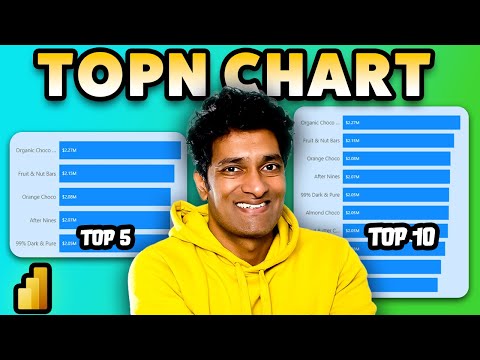
Essential Power BI Dashboard Tool for Superior Insights
Elevate Power BI Dashboards: Master Dynamic TOPN Charts Now!
Key insights
- Dynamic TOPN charts are essential for enhancing Power BI dashboards, offering a simple solution to display top 'n' items.
- The TOPN function in DAX allows for filtering a table to show only the top or bottom 'n' values based on specific criteria.
- Creating a dynamic TOPN chart involves using the "parameter" feature in Power BI, alongside existing data models, to visualize top 'n' items dynamically.
- The video showcases the step-by-step process to create dynamic TOPN charts, including setting up parameters and DAX measures.
- Viewers can learn how to dynamically filter charts and convert tables into charts for more interactive and informative dashboards.
Expanding on Dynamic TOPN Charts in Power BI
Dynamic TOPN charts significantly enhance the interactivity and flexibility of Power BI dashboards, catering to the evolving needs of stakeholders. These charts utilize the TOPN function, a powerful DAX feature, to dynamically filter and display data sets based on defined criteria, such as sales performance or store names.
By integrating parameters in Power BI, users can tailor their dashboards to showcase varying amounts of data, from the top 5 to top 10 items, depending on the requirements. This adaptability makes it easier to answer specific stakeholder questions and provide more value through customized reports.
The process of creating these dynamic charts is accessible to users familiar with Power BI’s modeling functions and DAX. Following the guidance provided in the video simplifies the implementation, allowing users to enhance their reports with dynamic filtering and visualization capabilities effectively.
Overall, dynamic TOPN charts serve as a testament to the flexibility and power of Power BI as a data visualization tool. They enable users to present data in a more interactive and personalized manner, improving the decision-making process based on up-to-date, tailored insights.
This is essential for your Power BI dashboards. When creating dashboards or reports, stakeholders frequently request to see more items, like the top 10 products or store names, instead of a limited selection. Chandoo introduces a straightforward yet effective solution to address these needs.
A dynamic TOPN chart, based on the TOPN DAX function, showcases a simple way to display top 'n' items according to specific criteria. This advanced function filters and returns only the top or bottom 'n' values within a table, based on a predefined criteria, such as sales figures for products.
By leveraging the "parameter" feature in Power BI, creators can craft dynamic TOPN charts that adjust to various criteria and evaluation contexts, enhancing dashboard interactivity and usability. The video tutorial offers a step-by-step guide on implementing this powerful tool with any dataset.
The video begins by explaining what a Dynamic TOPN Chart is, followed by a detailed walkthrough on using parameters to create a dynamic field. Subsequent sections cover the creation of Dynamic TOPN Charts with DAX measures, how to dynamically filter tables or charts using the filter panel, and the conversion of tables to charts. A significant announcement concludes the presentation.
This tutorial from Chandoo not only simplifies complex data presentation but also significantly improves the visual appeal and functionality of dashboards in Power BI. By implementing dynamic TOPN charts, users can now offer more flexibility and detailed insights to their stakeholders.
Power BI
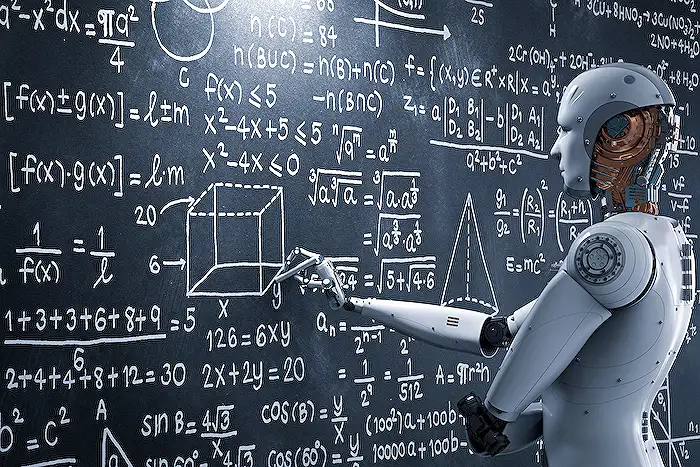
People also ask
What should be included in Power BI dashboard?
A Power BI dashboard is effectively a single page, commonly referred to as a canvas, that leverages visualizations to narrate a story. Given its one-page constraint, it's imperative for a dashboard to only showcase the essential components of this narrative. The visuals displayed on a dashboard are known as tiles, and it is the responsibility of report designers to strategically pin these tiles to the dashboard to ensure a coherent and impactful delivery of information.
What does Power BI dashboard contain?
A Power BI dashboard serves as a singular page, or canvas, that effectively communicates a story via visualizations. Owing to its limitation to a single page, a thoughtfully curated dashboard distills only the crux of the story it aims to tell. This approach allows viewers to delve into related reports for more exhaustive details, maintaining an emphasis on the narrative's highlights within the dashboard itself.
What is a collection of reports and dashboards called in Power BI?
In Power BI, an assembly of dashboards and reports is termed as Apps. These Apps serve to compile related content into a cohesive package, facilitating an organized presentation of interconnected narratives or data insights. Power BI designers craft these apps within workspaces, subsequently distributing them to individuals, groups, entire organizations, or even making them accessible to the public, thus enhancing the collaborative and sharing capabilities of Power BI.
How do I make my dashboard look good in Power BI?
Top 10 Tips for Designing Power BI Dashboards
Keywords
Power BI Dashboards, Must-Have Dashboard Features, Enhance Power BI, Essential Power BI Tools, Improve Dashboard Visualization, Power BI Dashboard Optimization, Dashboard Design Tips, Power BI Visualization Techniques