- All of Microsoft
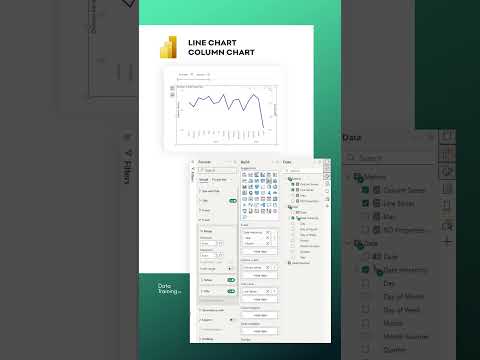
Power BI Tutorial: Switch Between Line & Column Charts
Discover How to Toggle Visual Types in Power BI: From Line to Column in Our New YouTube Short!
Key insights
- Explore the SWITCH Visual type in Power BI.
- Focuses on Line and Column visuals.
- Presented in a concise You Tube Short Video format.
Understanding SWITCH Visual Type in Power BI
Power BI is a potent business analytics tool, and one of its salient features is the SWITCH Visual type. This functionality is crucial for dynamic data representation, allowing users to seamlessly switch between different visuals to best suit their data interpretation needs. Specifically, the Line and Column visuals are prominently discussed, which are vital for comparing trends and values over time across various categories. This versatility can greatly enhance analytical reports and dashivals, making them more interactive and easier to understand for stakeholders.
Keywords
Power BI switch visual, Power I line and column chart, dynamic visuals Power BI, change chart type Power BI, Power BI visualization tips, interactive charts Power BI, Power BI chart tutorials, custom visuals Power BI.