- All of Microsoft
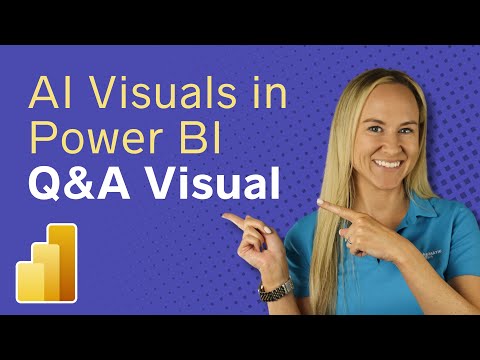
Unlock Power BIs AI Visuals: Comprehensive Guide
Unlock the Power of AI Visuals in Power BI with Angelica Chukans Expert Tutorial!
Key insights
- AI visuals in Power BI leverage the platform's artificial intelligence to analyze and visualize data, uncovering trends and making predictions.
- Key Influencers, Decomposition Tree, and AI Insights are examples of AI visuals that automate insights, pattern recognition, and forecasts without complex code or analyses.
- To add AI visuals, select an AI visual in the Visualizations pane, configure it with your dataset, and customize its appearance for enhanced data exploration.
- Using AI visuals offers enhanced data insights, efficiency in analyzing complex datasets, and interactivity for deeper exploration and scenario analysis.
- Limitations include the need for high-quality data, understanding AI outputs for correct interpretation, and potential impacts on performance with large datasets.
Expanding on AI Visuals in Power BI
AI visuals in Power BI represent a pivotal advancement in how data is analyzed and presented. By harnessing artificial intelligence, these visuals automatically generate insights that might otherwise go unnoticed. Tools like Key Influencers and the Decomposition Tree turn complex data sets into digestible, interactive graphs and charts that highlight significant patterns and predictions relevant to a business's needs. This capability dramatically simplifies the data analysis process, reducing the need for extensive statistical knowledge or technical skills in coding.
Moreover, the inclusion of AI visuals into reports transforms the narrative of data storytelling. Instead of static presentations, data becomes a dynamic entity that viewers can interact with, drilling down to granular levels of detail or adjusting parameters to explore various scenarios. Thus, AI visuals not only enhance the presentation of data but also enrich the audience's understanding and engagement with it.
Despite their benefits, there are considerations to keep in mind. The accuracy of the insights relies heavily on the data's quality and volume, emphasizing the importance of good data management practices. Users also need to grasp the basic principles behind the AI visuals to interpret the results accurately and apply them effectively in decision-making processes. Finally, while AI visuals bring sophistication to data analysis, they may demand more from your computing resources, particularly when dealing with extensive datasets.
In conclusion, integrating AI visuals into Power BI reports unlocks a new dimension of data analysis and storytelling, making it an indispensable tool for businesses looking to leverage their data for strategic advantages.
In this video by Pragmatic Works, Angelica Chukan takes a deep dive into the use of AI visuals in Power BI, with a special focus on the Q&A feature. This comprehensive tutorial explains how to utilize this dynamic tool to better analyze and visualize data. It starts with an introduction to AI visuals in Power BI, progresses to understanding how the Q&A visual works, explores the use of natural language queries, and demonstrates customization techniques.
The video also covers how to train the Q&A feature for improved recognition and concludes with a review and suggestions for questions. Creating AI visuals in Power BI taps into the platform's artificial intelligence capabilities, allowing users to discover trends, predict outcomes, and enhance data storytelling. The discussion includes examples of AI visuals such as the Key Influencers visual, the Decomposition Tree, and the AI Insights feature, which apply AI + Machine Learning to datasets to generate insights and forecasts without the need for coding.
Using AI visuals involves selecting a visual from the "Visualizations" pane in Power BI, configuring it by dragging and dropping data fields, and customizing its appearance. These visuals analyze data using pre-built machine learning models. For example, the Key Influencers visual identifies factors influencing outcomes, while the Decomposition Tree explores data across dimensions. AI Insights, meanwhile, offers access to pre-built models for enhanced data analysis.
The benefits of integrating AI visuals into Power BI reports include enhanced data insights, improved efficiency in data analysis, and the ability to interact with and explore data. However, the effectiveness of AI visuals depends on data quality and size, and users need to understand the output to make informed decisions. Additionally, complex visuals may impact Power BI report performance due to processing requirements. Employing AI visuals in Power BI can significantly upgrade data analysis and storytelling capabilities, making for more insightful and compelling reports.
Understanding the Power of AI Visuals in Business Intelligence
The incorporation of AI and machine learning technologies into business intelligence tools like Power BI represents a monumental shift in how data analysis and visualization are approached. This advancement allows users to go beyond traditional data visualization methods, enabling more sophisticated analyses, such as trend predictions and uncovering hidden patterns within vast datasets. The main attraction lies in the simplicity of these powerful features - they do not require users to have a background in data science or programming, making advanced analytics accessible to professionals at all skill levels.
AI visuals provide an intuitive way for users to interact with their data, posing questions in natural language and receiving actionable insights in return. This level of interaction fosters a deeper understanding of the data, as users can refine their inquiries based on the insights gained, leading to a more analytical approach to problem-solving and decision-making. Moreover, customization and training capabilities mean that these tools can become more attuned to the specific needs and contexts of businesses, augmenting their effectiveness over time.
While the transformative potential is undeniable, employing AI visuals and machine learning tools in Power BI also requires consideration of certain limitations such as data quality, the interpretability of results, and computational performance. As such, organizations must ensure their datasets are well-prepared and consider the infrastructure support needed to make the most out of these advanced analytics capabilities. Overall, AI visuals in Power BI herald a more dynamic, interactive, and intelligent era of business intelligence, empowering users to explore and interpret their data in groundbreaking ways.
Power BI

## Questions and Answers about Microsoft 365
Keywords
AI Visuals Power BI, Intelligence Artificial BI, Power BI AI Visualization, Power BI Q&A Feature, AI Visual Analysis Power BI, Interactive AI Power BI, Power BI Artificial Intelligence, AI Insights Power BI