Data Analytics
- All of Microsoft
Timespan
explore our new search
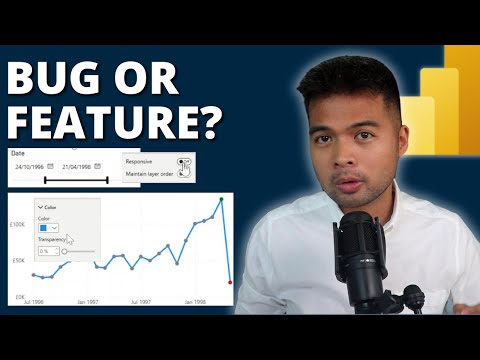
Power BI
Mar 12, 2025 2:00 AM
Power BI: 5 Hidden Features Every Beginner Should Know
by HubSite 365 about Fernan Espejo (Solutions Abroad)
Power BI, Measure Tables, Smaller Range Slicer, Transparent Colours, Coloured Markers, Disable secondary axis
Key insights
- Power BI is a business intelligence platform by Microsoft that transforms raw data into actionable insights, offering tools for creating interactive visualizations and reports.
- The technology focuses on data visualization, analytics, and business intelligence, allowing users to connect to various data sources, create reports, and share insights seamlessly.
- Key Advantages of Power BI include enhanced data visualization, advanced analytics with tools like Power Query and DAX expressions, seamless integration with Microsoft Teams and Azure, and AI-driven insights.
- Basic Components: Users can utilize Power BI Desktop for report creation, Power Query for data preparation, Power Pivot for data modeling, and DAX Expressions for advanced calculations.
- Recent Updates: The February 2025 update introduced features such as Events tracking, conditional formatting for visual calculations, Azure Map publishing improvements, and a Monitoring Hub for resource management.
- Hidden Features: Lesser-known functionalities include wildcard searches in slicers/filters, multi-column sorting for visuals, and DAX shortcuts like "Ctrl + Shift + L" for efficient formula editing.
Introduction to Power BI: A Game-Changer in Business Intelligence
Power BI, developed by Microsoft, is a robust business intelligence platform that enables organizations to transform raw data into actionable insights. This technology is designed to help users create interactive visualizations and comprehensive business intelligence reports. In a recent YouTube video by Fernan Espejo from Solutions Abroad, five hidden features of Power BI are explored. These features, some of which may appear as bugs, can be leveraged to enhance the user experience and improve data analysis capabilities.What is Power BI All About?
Power BI focuses on data visualization, analytics, and business intelligence. It allows users to connect to a variety of data sources, create detailed reports, and share insights across an organization. The platform supports advanced data modeling, AI-driven insights, and seamless integration with other Microsoft tools like Azure and Teams. As a result, Power BI has become an essential tool for businesses looking to make data-driven decisions.- Data Visualization: Power BI provides a wide range of visualizations that represent data clearly, making it easier for stakeholders to make informed decisions.
- Advanced Analytics: With features like Power Query, Power Pivot, and DAX expressions, users can perform complex data analysis and modeling.
- Collaboration and Integration: Power BI integrates seamlessly with Microsoft Teams and Azure services, facilitating collaboration and data sharing across teams.
- AI-Driven Insights: Power BI includes AI features like Power BI Copilot, which helps generate insights and automate report creation.
Exploring the Basics of Power BI
Understanding the core components of Power BI is crucial for beginners. The platform allows users to connect to various data sources, including databases, Excel files, and cloud services. Users can create complex data models using Power Pivot and DAX expressions. Power BI offers a wide range of visualizations such as charts, tables, and maps to represent data effectively. Additionally, users can create interactive reports and dashboards to share insights across their organization.Recent Developments in Power BI
The February 2025 update of Power BI introduced several significant features that enhance its functionality:- Events: A new way to track and analyze key occurrences within the data.
- Conditional Formatting for Visual Calculations: Enhances customization options for reports, allowing for more personalized data presentation.
- Azure Map Publishing: Simplifies the process of sharing geospatial insights, making it easier to communicate location-based data.
- Modeling & Connectivity Improvements: Includes enhanced performance and integration, such as improved Snowflake connector performance.
- Monitoring Hub: Provides a centralized view for managing Power BI resources, streamlining the management process.
Hidden Features of Power BI: Unveiling the Unknown
Fernan Espejo's video highlights some lesser-known features of Power BI that can significantly enhance the user experience:- Measure Tables: These allow users to organize measures in a dedicated table, improving report organization and readability.
- Smaller Range Slicer: Offers more control over data filtering by allowing users to specify a smaller range of values.
- Transparent Colours: Enables the use of transparent colors in visuals, enhancing the aesthetic appeal of reports.
- Coloured Markers: Allows users to customize markers in line charts, making it easier to distinguish between different data series.
- Disable Secondary Axis: Provides the option to disable the secondary axis in charts, simplifying data presentation and reducing clutter.
Beginners Guide to Power BI: Getting Started
For beginners, starting with Power BI involves understanding its core components:- Power BI Desktop: The primary tool for creating reports and models, offering a user-friendly interface for data analysis.
- Power Query: Used for data preparation and transformation, allowing users to clean and shape data before analysis.
- Power Pivot: Essential for data modeling and creating relationships between tables, enabling complex data analysis.
- DAX Expressions: Used for advanced calculations and data analysis, providing powerful tools for deriving insights from data.

Keywords
Power BI hidden features beginners guide Power BI tips Power BI tricks Power BI tutorial Power BI for beginners learn Power BI Microsoft Power BI secrets