- All of Microsoft
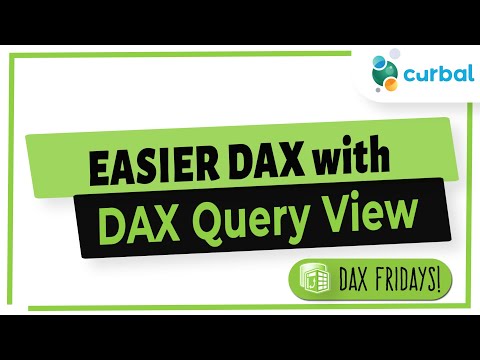
Simplify DAX with the Efficient Query Editor!
Master Advanced DAX Queries with Ease Using the New DAX Query Editor!
Explore the DAX Query Editor to simplify working with DAX expressions! This new editor enhances the process of developing and integrating new DAX measures. I’ll guide you through how to use it effectively.
The DAX Query Editor is integral to Microsoft data platforms like Power BI, Analysis Services, and Power Pivot in Excel. It empowers users to craft, fine-tune, and run DAX queries on their data models. As a specialized formula language, DAX is pivotal for data shaping, reporting, and analytical tasks.
Within these applications, the editor offers a sophisticated interface for designing elaborate queries. Users harness DAX to execute advanced calculations and manipulate data. Whether it’s basic tasks like adding figures or more advanced operations involving filtering and time analysis, DAX handles it all.
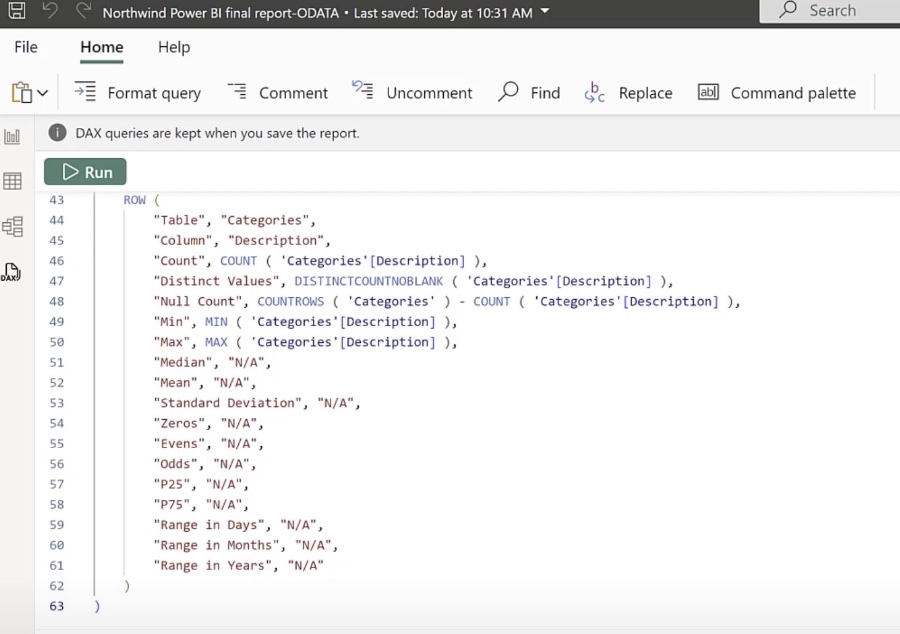
The user-friendly features of the editor, such as syntax highlighting, auto-completion, and error checking, aid in creating precise and effective queries. It lets users trial and polish their queries, ensuring they’re perfect for use in reports or interactive dashboards.
Using the DAX Query Editor is crucial for deep data dives. It enables analysts to extract hidden insights which go beyond what is possible with standard data examination techniques, proving to be an essential asset for professionals in business intelligence and data analysis within the Microsoft environment.
Understanding DAX in Data Analysis
Data Analysis Expressions or DAX plays a central role in Microsoft data analysis tools, serving as the backbone for creating calculated columns, measures, and tables in your data models. It’s known for its flexibility, allowing users to define custom logic in their data analysis projects. The use of DAX is widespread in domains ranging from financial modeling to sales trends analysis, and it is particularly prominent among Power BI users for its robust capabilities in enhancing data interactivity and insight discovery. Mastery of DAX continues to be a valuable skill for anyone looking to advance their career in data analysis and business intelligence.
Understanding the DAX Query Editor
Use The DAX Query Editor To Make Working With DAX Easier! The new DAX editor is great for exploring and adding new measures. Let me show you how it works!
The DAX Query Editor is a tool used in various Microsoft data platforms such as Power BI, Analysis Services, and Power Pivot in Excel. It allows users to write, edit, and execute queries against data models. This formula language is specifically designed for data modeling, reporting, and analytics.
In these platforms, it provides a rich interface for crafting complex queries. Users can write expressions to perform advanced calculations and data manipulations. These can range from simple tasks, like adding up all numbers in a column, to more complex operations requiring intricate filtering, aggregation, and time-based data analysis.
Features such as syntax highlighting, auto-completion, and error checking are typically included in the editor, making it easier to craft accurate and efficient queries. Users can test and refine these before integrating them into reports or dashboards.
The significance of the tool lies in its capacity to facilitate deep data analysis. By leveraging this language, users can find insights that standard data exploration techniques might miss. This makes it a vital instrument for those in the Microsoft environment, especially in the areas of business intelligence and data analytics.
Broader Implications of Enhanced Data Analysis
In the world of business intelligence, the ability to quickly and effectively analyze data is invaluable. With enhanced tools such as the Query Editor in Power BI and similar platforms, professionals can now access an even more robust environment for data analysis. By simplifying the process of writing, editing, and testing expressions, these tools empower users to more efficiently uncover insights and drive data-based decisions. This aligns with the growing demand for data democratization, ensuring that actionable data insights are within reach for a broader range of business users, not just data scientists.
-code-on-computer-monitor-with-database-and-server-room-background.-example-of-sql-code-to-query-data-from-a-database..jpeg?w=700&output=jpg)
Can we use DAX in Power Query Editor?
No, DAX (Data Analysis Expressions) cannot be used within the Power Query Editor. DAX is a formula language used in Power Pivot, Power BI, and Analysis Services to create calculations and data models. Power Query is a data connection technology that enables you to discover, connect, combine, and refine data across a wide variety of sources. In Power Query Editor, you work with M code, which is a different language designed for data transformation and preparation.
How can I improve my DAX performance?
Improving DAX performance involves various techniques such as avoiding unnecessary calculations, using appropriate filter contexts, reducing the number of columns in your tables, and leveraging the power of measures versus calculated columns. Additionally, it's crucial to understand row context and filter context properly to write efficient DAX formulas. You should also consider optimizing your data model by establishing proper relationships and making sure the model is as simple as possible to aid in quicker DAX computation.
How do I run a DAX query?
Running a DAX query is generally done within the tools that support DAX, such as Power BI Desktop, SQL Server Analysis Services, or Power Pivot in Excel. In these environments, you can open a new DAX query window or use available fields and measures to create a DAX query. In Power BI, for example, you can use the DAX Studio or the Performance Analyzer to write and execute DAX queries against your model.
What is DAX syntax?
DAX syntax is the set of rules that define the structure and composition of formulas in the DAX language. It consists of functions, operators, and constants that can be used to perform advanced calculations on data models. DAX syntax covers different types of formulas including calculated columns, measures, and calculated tables. It is designed to be similar to Excel formulas to make it easier for users who are already familiar with Excel to learn DAX.
Keywords
DAX Query Editor Tutorial, Simplify DAX Coding, Improve DAX Efficiency, Data Analysis Expressions Tips, Power BI DAX Editor, Mastering DAX Queries, DAX Language Guide, DAX Formula Writing, Optimize DAX Performance, DAX Editor Features