- All of Microsoft
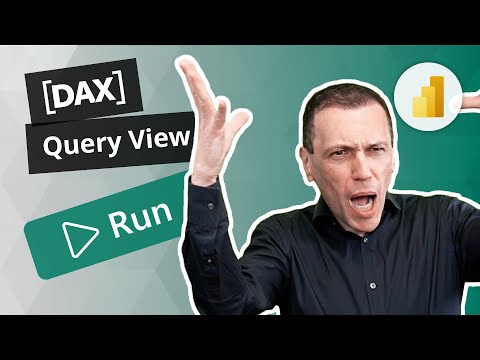
Exploring DAX Query View in Power BI: A Detailed Unboxing
Explore the advanced DAX Query View in Power BI - offering integrated writing, execution, enhanced capabilities, and productivity tools.
Explore the new DAX Query View feature in Power BI Desktop in November 2023, which has significantly improved the workflow for BI developers. With native DAX query writing and execution now included, it's easier and more efficient to work within Power BI without external dependencies. These enhancements provide a boost to those looking to streamline their data processing tasks.
This updated feature supports the DAX syntax, enabling developers to effectively query their data models. New capabilities such as defining various measures, calculated columns, and dynamic format strings have been incorporated. Also, noteworthy is the EVALUATE keyword that extends DAX functionality, providing a more SQL-like experience in Power BI.
Power BI's latest update includes productivity tools designed to save time and effort. Developers can now quickly execute queries from context menus and effortlessly preview data. They also have simple access to measure expressions and can apply modifications instantaneously. A feature that combines measure definitions in a single view gives a clear understanding of data calculations.
Integration with the Performance Analyzer is another key addition, allowing for insightful visual DAX queries within Power BI. Together, these updates not only make the data modeling process more fluid but also expand the possibilities for BI developers working on complex datasets.
Unlocking Data Potential with DAX Query View Features
The November 2023 Power BI update is more than just a feature release; it's a transformative enhancement for BI professionals. By incorporating DAX querying directly into Power BI, developers are now in command of a more dynamic and unifying environment for their data transformations and analyses. The new tools contribute to a streamlined workflow, opening up opportunities to harness data more effectively and with greater ingenuity. This leap in functional integration within Power BI marks an impressive milestone in data analysis tools, ensuring that BI developers have access to the best features for their work.
Expanding the Power BI Toolset with Enhanced DAX Features
The comprehensive developments in the DAX Query View underpin its roll-out in the Power BI Desktop’s November 2023 release. The inclusion of native DAX Query Writing and Execution abolishes the need for additional tools, fortifying Power BI as a one-stop solution for complex data analysis needs. The adoption of these new features by BI developers and data professionals is poised to unleash a new era of efficiency and innovation in the realm of business intelligence.

Learn about Unboxing DAX Query View in Power BI
The Microsoft Power BI Desktop's update in November 2023 has added a monumental feature called DAX Query View. This feature has successfully adapted the BI development experience, empowering businesses and individuals alike.
This update introduces in-built DAX query writing and execution. There is no longer a need for external tools or APIs, boosting efficiency dramatically. This strides confidently towards the future progress of business intelligence development.
Progression of Business Intelligence Tools in Microsoft Applications
Power BI Desktop's update has significantly expanded the DAX Query capabilities, leveraging the existing DAX syntax. Developers can now execute their data models effectively and comprehensively, defining measures, calculated columns, tables, and much more with enhanced precision.
Driven by the EVALUATE keyword, it's akin to making SQL queries with the added functionality of specifying columns and aggregations in results tables. This has magnified the utility of DAX, turning it into an even more robust tool for data-driven decision making.
The update hasn't stopped at just endowing developers with enhanced DAX Query abilities. It also adds a substantial arsenal of productivity tools and options to their repertoire. High-efficiency tasks like quick queries via context menus in the Data pane, easy access to DAX expressions, and even the opportunity to alter and integrate changes directly into the model, demonstrate the potential of Power BI Desktop.
These tools amplify productivity, paving the way for increasingly intricate and insightful data analysis. The feature also defines measures and their references in a single view, providing an all-inclusive look at how measurements are calculated.
For enriched user experience, direct integration with Performance Analyzer is also available. It allows running visual DAX queries directly in Power BI, magnifying the platform's efficiency and user-friendliness.
The DAX Query View is undeniably a game-changer in the field of business intelligence. By significantly streamlining BI development processes, it has shown us the capabilities of Power BI, promising even more ground-breaking milestones in the future.
More links on about Unboxing DAX Query View in Power BI
- Unboxing DAX Query View in Power BI – Unplugged #54
- Discover the new DAX Query View introduced in Power BI Desktop November 2023. Spoiler: it is a good feature!
Keywords
Unboxing DAX Query View, Power BI DAX Query, DAX Query tutorial, Power BI unboxing, DAX Query analysis, Power BI training, Advanced DAX Power BI, Power BI Queries, DAX Query fundamentals, Learn DAX Query.