- All of Microsoft
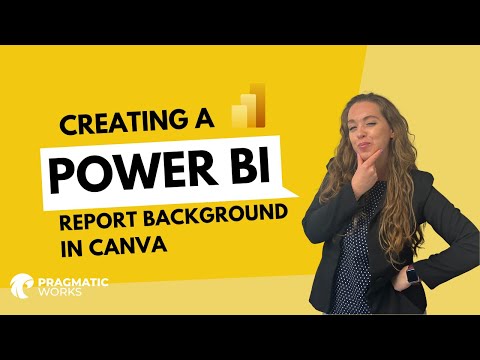
Creating a Power BI Report Background in Canva
In this video, Allison shows how to create a background for Power BI reports using Canva. She goes to canva.com and shows how to make a few different styles
In this video, Allison shows how to create a background for Power BI reports using Canva. She goes to canva.com and shows how to make a few different styles of backgrounds in Canva and shows how to save them so they can be uploaded to the CANVAS BACKGROUND of each page of the Power BI Report in the Power BI Desktop.
Creating a Power BI Report Background in Canva is a great way to add visual interest to your Power BI reports. Canva is a free online graphic design platform that allows you to easily create professional-looking visuals for your reports. With Canva, you can create backgrounds, logos, and other visuals that can be used to customize your Power BI reports. You can also create custom color palettes, which makes it easy to create a unique, eye-catching report background. You can also use Canva to create charts, graphs, and other visuals that can be used to further personalize and enhance your reports.
More links on about
Dec 19, 2021 — In this tutorial, I'm going to show you how to use Canva to design Power BI themes and backgrounds. This can take your reports to a whole ...
5 steps
Jan 22, 2020 — There are two great options to do so that I recommend, Power Point and Canva. Power Point actually uses the same pixels as a Power BI report ...
But I'm doing my best to improve it! One rule applies to almost everything but it's more true when we talk about reports and data visualization. Less is more!