- All of Microsoft
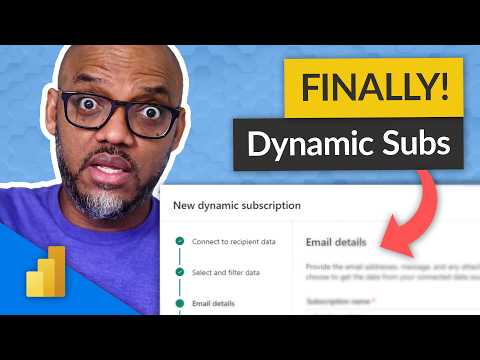
Data-Driven Dynamic Subscriptions in Paginated Reports
Unlock the secret to dynamic subscriptions in Power BI Paginated reports as a Microsoft expert!
The Secret Unlocked: Data-Driven Dynamic Subscriptions in Paginated Reports
It's a revolution in the field of data reporting, Power BI Paginated reports now provide dynamic subscriptions! This long-awaited feature has certainly added a tinge of excitement in the data reporting community and is ready to redefine the way we visualize our data.
With the new release, we announce the launch of dynamic per recipient subscriptions in the preview for paginated reports. This function aims to facilitate the distribution of customized report copies to each subscriber of your mail-out list
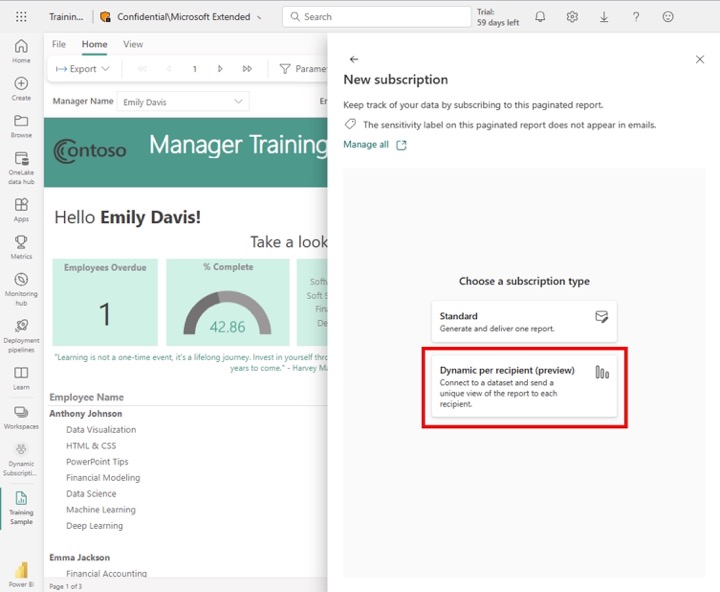
- Dynamic subscriptions for paginated reports (Preview)
- Aug 21, 2023 — You can now set up a dynamic subscription that delivers a unique copy of a paginated report to each recipient based on data in a Power BI
Functions like setting up dynamic per recipient subscription and making the most out of this new feature are also highlighted in the video. The dynamic subscriptions make it effortless to send a sales report to different regional managers, wherein each manager gets data related to his/her relevant area only.
- These dynamic subscriptions work by tying up with a Power BI dataset that outlines the recipients and corresponding parameters mapping.
- This feature is quite similar to data-driven subscriptions known to the users of SQL Server Reporting Services.
When setting up a dynamic per recipient subscription, one can navigate to a parameterized paginated report and choose to subscribe to the report from the toolbar. Further, choosing the new Dynamic per recipient option provides the pathway to a whole new world of dynamic subscriptions
The subsequent steps of setting up the subscription involve the selection of a Power BI dataset containing recipient data, followed by selecting data columns from the dataset that need to be changed for each recipient. Email address, email subject, report parameters can now be set dynamically based on data from a dataset.
Moreover, you can add filters, opt for different aggregation methods all while working on your subscription settings. You can map the column containing email addresses from your dataset to the recipients and also set up the name of the subscription, subject, email message, and attachment format.
Lastly, specify the frequency of the subscription send-out or choose to trigger this subscription manually. Once you are done, save your settings, and you will see the newly created dynamic subscription in your subscription pane.
Please note that this feature may still be in the process of reaching some regions and not currently available to Sovereign Cloud users. However, it is automatically available for most customers.
You can also control this feature availability in your tenant along with standard email subscriptions. We would be happy to receive your feedback and make this feature even better in the future.
Paginated Reports in power BI
What makes paginated reports unique is their emphasis on the print-ready, pixel-perfect nature. This type of design format makes it easier for users who require a traditional, tabular report style with column-based reports for easy consumption.
With Dynamics 365, these paginated reports can be designed with detailed, customizable layouts. Also known as "SQL Server Reporting Services (SSRS) Style Reports," paginated reports are particularly useful for transactions, inventory, catalogs, or legal reports, among others.
As for the data sources, paginated reports in Power BI are significantly flexible, allowing users to pull data from diverse sources, such as Azure SQL Database, Azure SQL Data Warehouse, and more.
The integration of dynamic subscriptions in paginated reports indeed marks an important step towards enhancing its user-friendliness and functionality. The ability to customize recipients and parameters dynamically serves a significant advantage in personalizing reports, thus providing users with more specific and relevant information.
Read the full article The Secret to Data-Driven Dynamic Subscriptions in Paginated Reports
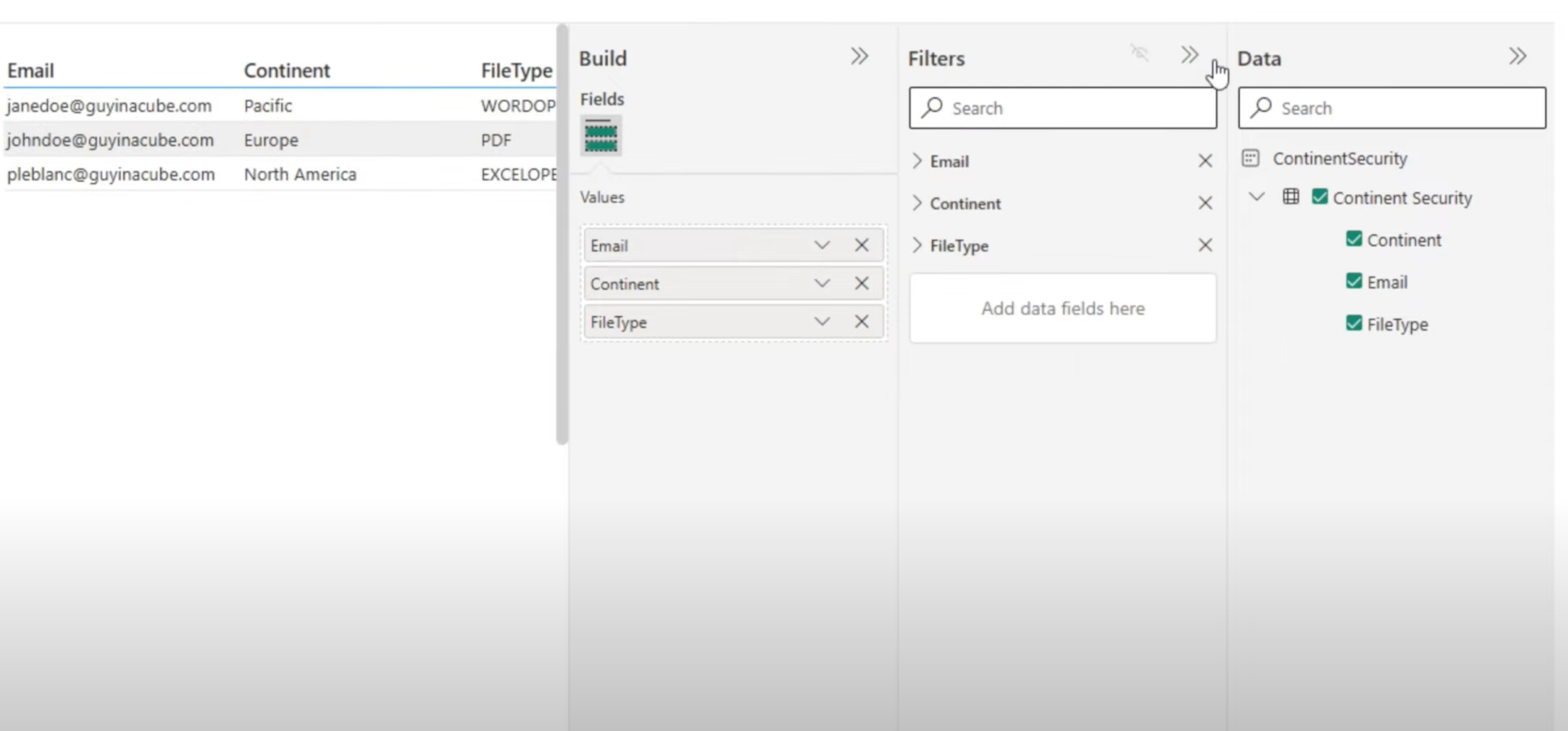
Learn about Paginated Reports
Microsoft's Power BI Paginated reports have witnessed a long-anticipated introduction of data-driven dynamic subscriptions. This feature has been specially designed to facilitate easy distribution of a personalized copy of a report to each email recipient in a subscription.
The workings of data-driven dynamic subscriptions are relatively straightforward. Let us consider a sales report intended for various regional managers who each need to monitor their sales territory. By utilizing this new feature, with a report parameterized by sales territory, dynamic subscriptions allow you to send this report so that each regional manager only sees data related to their region. It involves connecting to a Power BI dataset that identifies the association between recipients and specific parameters.
If you're familiar with SQL Server Reporting Services (SSRS), this feature bears a striking resemblance to its data-driven subscriptions. To commence setting up a dynamic per recipient subscription, you'll need a paginated report stored in a workspace supported by capacity (Power BI Premium capacity, Microsoft Fabric trial, or Microsoft Fabric capacity). Subsequently, navigate to a parameterized paginated report and opt for a dynamic per recipient subscription.
While mapping out your subscription, you need to select a Power BI dataset that holds your recipient data. Through this process, you can set the email address, email subject, report parameters and even the attachment format dynamically based on data in a dataset. You also get the flexibility to apply filters, alter the aggregation method and specify the subscription's frequency. Your final review page allows you to save your customized dynamic subscription settings.
However, there are some things to note. Currently, it is only available in select regions and may not yet appear depending on the geography of your BI tenant. Also, note that there's an initial limit on the number of unique copies of a report per single dynamic subscription - which currently stands at 50.
Microsoft encourages user feedback on these dynamic subscriptions. It not only seeks inputs for further improvements but also wishes to gather suggestions on extending this feature to Power BI reports. Feedback can be submitted on ideas.fabric.microsoft.com. Utilising these data-driven dynamic subscriptions optimally could redefine how you handle and distribute report content significantly.
For those eager to explore and learn more about paginated reports, dynamic subscription and Power BI, several online training courses offer valuable insights. A few useful resources include LinkedIn Learning’s “Learning Power BI", Coursera’s "Data Visualization and Analysis with Power BI", and edX’s "Analyzing and Visualizing Data with Power BI". These courses, filled with instructional videos and hands-on labs, can help users from beginners to advanced, enhance their skills and understanding of Power BI’s powerful reporting capabilities.
Keywords
Data-Driven Subscriptions, Paginated Reports, Report Processing, Business Intelligence, Dynamic Subscriptions, Data Visualization, Reporting Services, SSRS Subscriptions, Database Reports, Business Reporting Strategy