- All of Microsoft
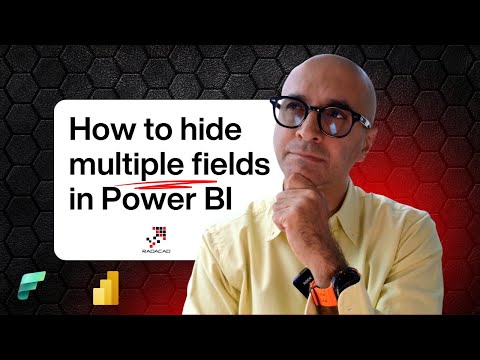
Power BI Tips: Hide Multiple Fields Easily and Boost Reports
Founder | CEO @ RADACAD | Coach | Power BI Consultant | Author | Speaker | Regional Director | MVP
Power BI, columns, hide fields, visualization, reduce complexity, blog article
Key insights
- Hiding fields in Power BI helps keep reports simple by removing unnecessary columns from the report view, while still keeping them available for calculations and relationships in the data model.
- You can hide multiple fields at once in Power BI Desktop by using the Model view: select several fields with Ctrl or Shift, then set the Is Hidden property to On in the Properties pane. This saves time compared to hiding each field individually.
- The latest Power BI updates (as of 2025) have improved multi-field hiding, making it faster and easier to manage many columns at once. Hiding now also works better with features like Q&A and respects hidden status throughout your report.
- Best practices: Hide fields you do not use in visuals but need for calculations or relationships. If a field is not used anywhere, remove it from your data model instead of just hiding it to improve performance.
- Avoid hiding fields that are actively used in existing visuals, as this can cause errors or break those visuals.
- You can also hide columns within table visuals by adjusting column width or using formatting options. For advanced control, use DAX measures with buttons or sliders to dynamically show or hide columns within visuals.
Introduction: Streamlining Power BI Reports
Power BI users often face challenges managing complex data models filled with numerous columns. While some fields are essential for calculations or relationships, they may not be necessary for report visuals. In his recent YouTube video, Reza Rad (RADACAD), a Microsoft MVP, explores the most effective ways to hide multiple fields in Power BI. This practice not only declutters reports but also enhances usability and safeguards sensitive data. As organizations increasingly rely on Power BI for business intelligence, understanding how to hide fields efficiently has become a vital skill.
This article summarizes Rad’s latest insights, focusing on new features, best practices, and the tradeoffs involved in hiding fields within Power BI models. The discussion highlights both practical techniques and the challenges of balancing model simplicity with functionality.
Understanding Field Hiding in Power BI
At its core, hiding fields in Power BI means making certain columns invisible in the report’s field list while keeping them available for backend calculations or data relationships. This method is particularly useful for technical, intermediate, or sensitive columns that do not contribute directly to visuals but are still required in the data model.
Previously, users had to hide fields one at a time, which was time-consuming for large models. Now, Power BI allows for batch hiding, significantly improving workflow efficiency. However, it’s important to note that hidden fields remain accessible for DAX measures and model relationships, striking a balance between visual simplicity and analytical depth.
Hiding Multiple Fields: Step-by-Step Approaches
Recent updates to Power BI Desktop have made multi-field hiding far more accessible. The most recommended way is through the Model view. Users can select several fields at once by holding Ctrl or Shift and clicking on the desired columns. Then, toggling the Is Hidden property in the Properties pane instantly hides all selected fields.
Alternatively, the Relationship view offers a similar approach. By selecting a table and using Shift + Arrow keys or Ctrl + Click, users can highlight multiple columns. The context menu, accessed via the MENU key or Shift + F10, provides an option to hide all chosen columns. While these features make bulk management easier, some users still find the process less intuitive in certain views, indicating room for further improvement.
Evaluating Best Practices and Tradeoffs
Experts like Rad recommend hiding any field not used in report visuals but still needed for calculations or relationships. This reduces clutter and helps report consumers focus on relevant metrics. However, hiding fields that are actively used in visuals can disrupt report functionality, so careful auditing is necessary before batch hiding columns.
Another key consideration is performance. If a field is entirely unused—neither in visuals nor calculations—it is preferable to remove it from the model instead of merely hiding it. This approach streamlines the data model, potentially improving report performance and reducing confusion for future editors. Yet, removing fields demands caution, as it may affect interconnected calculations or relationships if not properly tracked.
Expanding Beyond Model Fields: Visual-Level Hiding
Power BI also allows users to hide columns directly within specific visuals, such as tables. For example, dragging the column’s edge can visually hide it, or formatting options can exclude it from display. More advanced users might create dynamic show/hide effects using Buttons or Sliders combined with DAX measures, allowing for interactive column visibility based on user selection.
These methods provide flexibility, but they come with tradeoffs. Visual-level hiding only affects the presentation layer and does not reduce model complexity. Moreover, setting up dynamic toggles requires additional design and maintenance efforts, which may not be practical for all teams.
Conclusion: Navigating the Challenges of Field Visibility
In summary, the ability to hide multiple fields in Power BI offers significant benefits for report clarity and data security. As Power BI continues to evolve, improvements in multi-select and batch hiding streamline workflows for both new and experienced users. Nevertheless, striking the right balance between model simplicity, performance, and usability remains a challenge.
Teams should carefully evaluate which fields to hide or remove, considering both current reporting needs and future scalability. By following these best practices, organizations can ensure their Power BI solutions remain both powerful and easy to use.

Keywords
Power BI hide multiple fields Power BI field visibility Power BI hide columns tutorial Power BI data masking Power BI report customization Power BI field level security hide multiple fields in Power BI desktop hide fields dynamically in Power BI