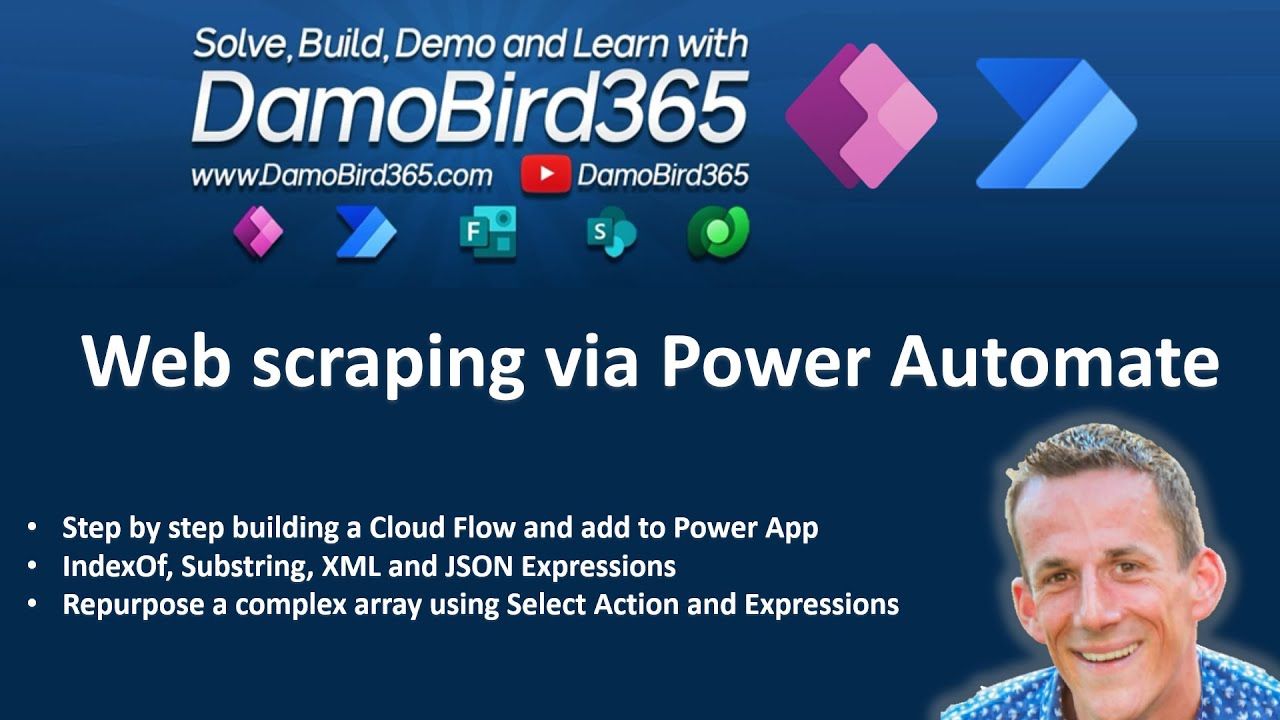Citizen Developer
- All of Microsoft
Timespan
explore our new search
Power Automate
Sep 12, 2022 10:23 AM
Web scraping via Power Automate Cloud Flow
Looking to scrape data from a website using Power Automate? In this demo I build the flow step by step, showing you how we can retrieve an html table from a website and convert it to XML and JSON.
Looking to scrape data from a website using Power Automate? In this demo I build the flow step by step, showing you how we can retrieve an html table from a website and convert it to XML and JSON. I then extend the solution to show you how easily it is to pass that array to Power Apps, save as a collection and display in a Gallery.
In this video
- Using HTTP Action in Power Automate
- IndexOf to get Table Tag Position
- Retrieving the HTML Table
- Converting HTML to XML and JSON
- Reporposing an array using Select
- Responding to Power Apps with an Array
- Connecting Flow to Power Apps
- Displaying Flow Array in Power Apps
- Outtro