- All of Microsoft

UI/UX Screen Designs Tutorial for Power Apps
Principal Program Manager at Microsoft Power CAT Team | Power Platform Content Creator
Unlock expertise on Power Apps Screen Designs (UI/UX) for seamless user experience and create attractive, efficient apps with ease!
Summary of Power Apps Screen Design (UI/UX) Tutorial Video by Reza Dorrani [MVP]
The Power Apps Screen Designs video tutorial delves into design ideas for your PowerApps landing screen or home screen experience. This video is packed with valuable insights, whether you're a beginner or an advanced user of Power Apps, to elevate your user interface and user experience.
The tutorial helps you design your Power Apps landing or home screen, create a custom Power Apps navigation menu, styling Power Apps buttons, and crafting Screen Headers with curved edges and rounded images. It also includes designing Power Apps Galleries.
'Citizen Designing' is a crucial aspect emphasized in the video. A 'Citizen Designer' is an individual without formal training but learns design skills through self-study and practice. The goal is to create better apps that are user-friendly, efficient, and visually appealing.
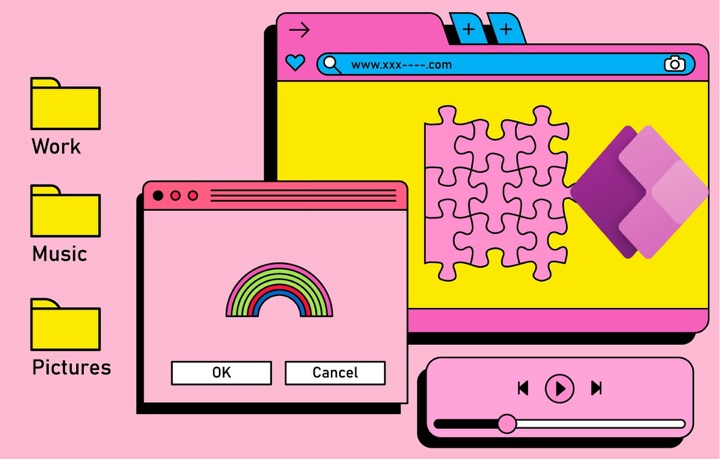
Good User Interface (UI) is essential as it impacts the ease and enjoyment of using your app. The video tutorial aims to provide guidelines for creating effective UI for apps, with principles like simplicity, consistency, visual hierarchy, and usability explained. It involves a user-centered design focusing on user goals and using clear and simple language.
Another critical UI design tip shared in the video is the use of white space. It enhances readability, creates visual hierarchy, and improves the overall aesthetic of the app. Semantic colors are also discussed, as they convey meaning and form a visual language. For example, blue is used for links and red signifies an error.
The video also advises on the design of buttons, outlining how to visually differentiate between primary and secondary actions. The former are the most important actions a user can take, while the latter provide additional options or functionalities.
Lastly, proper form design is encouraged. Power Apps canvas apps are often used to collect or update data, and good form design is crucial in this process. Organizing forms into logical sections and grouping related fields together helps users to navigate and input data more efficiently.
Power Apps Screen Designing
Power Apps screen designing has the primary objective of enhancing UI and User Experience (UX). It includes the design of landing screens, navigation menus, buttons, headers, images, and galleries. Achieving an effective UI/UX involves adhering to specific principles such as simplicity, consistency, visual hierarchy, and usability.
'Citizen Designers' play an essential role in advancing better app development. These individuals may lack formal training but acquire the required skills through personal studies and practice to produce user-friendly, visually appealing, and efficient applications.
Utilizing white space is a vital strategy for emphasizing the importance of content, guiding user attention, and improving the flow of information. Another element is the use of semantic colors, colors associated with specific meanings or concepts. Learn how to differentiate between primary and secondary buttons and their specific roles in successful app design.
Lastly, designing effective forms is crucial, as they are commonly used in Power Apps canvas apps to collect or update data. Key tips include the use of clear and simple language, inline validation, maintaining consistency with button styles, and provisions for touch in mobile apps.
Power Apps Screen Designs (UI/UX)
 l
l
In this YouTube video tutorial on Power Apps Screen Designs (UI/UX), the presenter sets out to provide a comprehensive guide on designing an effective user interface and user experience for Power Apps. The information laid out in this video is invaluable, as it covers from the basics to more advanced topics, hence catering to both beginner and advanced Power Apps users.
Key points that are discussed in the detailed video tutorial include:
- How to design a landing/home screen experience for Power Apps.
- Creating a customized navigation menu using Gallery and Images.
- Styling of Power Apps buttons and Headers with curved edges or rounded images.
- Designing Power Apps Galleries & changing the Power App Theme Color.
- The importance of good UI (User Interface) design and user-friendly apps.
The video also highlights the concept of a citizen designer. They are individuals who might lack formal training but have garnered design skills through self-study and practice. The premise of this notion is that while many developers might have the technical skills required, their design skills could be lacking, leading to the creation of unattractive or hard-to-navigate apps. Hence, citizen designers aim to bridge this gap.
Keywords
Power Apps Screen Designs, UI/UX, Power Apps Tutorial, mobile app design, Microsoft Power Apps, app screen UI, user interface design, user experience design, responsive app design, app development tutorial