- All of Microsoft

Power Automate license enforcement details
Unlock Power Automate Compliance with Our Upcoming License Enforcement Guide!
Key insights
Microsoft's upcoming license enforcement in Power Automate could impact many users. Flow owners without proper licenses may find their flows turned off, potentially disrupting current functionalities. This change is stirring uncertainty within the community and necessitates a clear understanding of the requirements to maintain compliance.
Power Automate license enforcement begins with a requirement for flows to hold a proper license to avoid suspension. Situations where additional licenses become necessary include flows owned by Power Apps license holders, owners without current licenses, or service principal ownership.
Licensing structure changes indicate that the Power Automate per Flow license, priced at 100 USD with a minimum purchase requirement, will be replaced by the Power Automate Process Plan costing 150 USD starting February 1, 2024. This shift might affect cost planning for organizations.
Dynamics 365 License, Power Automate per User License, among others, are considered proper licenses. However, for flows where these do not apply, owners will need the new Power Automate Process Plan. Awareness of these regulations is crucial to avoid unexpected loss of service in flows, particularly those used in pipelines and deployments.
Exceptions can be made for flows exempt from additional license requirements. These include flows using Dynamics apps or entities, the same datasources as apps, or those initiated by Canvas Apps. Understanding these exclusions can help in maintaining compliance without extra expenses.
A flow is considered "in-context" of an app if it has no purpose without the app's existence. Flows primarily for data cleansing are not considered in-context. Microsoft aims to avoid non-compliance by making sure that associated flows are actually relevant to the app's functionality.
To address the upcoming enforcement, owners need to identify at-risk flows, which can be done using the "Get-AdminFlowAtRiskOfSuspension" PowerShell script. Association with an app can be performed via the UI or PowerShell, but the app and flow must share data sources and be within the same solution for the association to succeed.
The enforcement timeline began with notifications sent out in August for flows created before that time, providing owners a 3-month grace period to rectify licensing issues. Post-August flow creations require immediate compliance. Additionally, administrators might have a 5-month window to address any issues when the owner is unresponsive.
Although some details remain ambiguous, wrapping one's head around the licensing changes makes it manageable. Documentation clarity improvements are hoped for, centralizing information to assist users in navigating these changes.
- Enforcement of licenses will turn off non-compliant Power Automate flows.
- A "proper" license is required, with exceptions for Dynamics 365 and Power Automate per User License holders.
- Power Automate per Flow license is retiring, increasing the cost and affecting budgeting.
- Solutions must account for "in-context" flows directly related to app functionality.
- Owners and admins need to identify and associate at-risk flows to ensure compliance.

Understanding Power Automate Licensing
The recent focus on license enforcement within Power Automate by Microsoft has brought to light the need for proper licensing of flows. To ensure continuity and compliance, flow owners must have an appropriate license, such as a Dynamics 365 License or Power Automate per User License, with the new Power Automate Process Plan coming into effect next year. Notably, it’s crucial for users to understand the concepts of "in-context" flows and associations with apps, which are elements of compliance that enable certain flow exclusions from additional licensing requirements. With the enforcement already starting, owners and admins must proactively address any at-risk flows, utilizing tools provided by Microsoft, such as specific PowerShell scripts, to help identify and rectify potential licensing issues within their automations. To avoid disruptions, it’s important to stay informed and adapt to these changes promptly.
Power Automate license enforcement details have been a topic of concern since a message about "Non-compliant" flows appeared in the Microsoft 365 Message Center, indicating potential disruption during summer vacations. To clarify, this blog post attempts to explain the new licensing enforcement by collecting information spread across various resources. Even though these details are accurate as of July 31, 2023, they can change at any time.
The upcoming enforcement applies to all Power Automate environments, developer ones included. The crux of the issue lies in whether flows meet the licensing requirements, as unlicensed flows will be turned off. A key point to remember is that developers typically hold the correct licenses, mitigating the issue for development environments.
Licensing criteria dictate that flows must be properly licensed, meaning if the owner holds a sufficient license, such as a Dynamics 365 License or a Power Automate per User License, no further action is needed. However, flows owned by those with a Power Apps license, an expired trial, or non-organizational users will require an additional license. This includes service principals, which is particularly problematic when deploying via pipelines, as additional licenses become necessary.
Microsoft recently announced that it is retiring the Power Automate per Flow license and introducing the Power Automate Process Plan in February 2024, priced at $150 compared to the former's $100, with the added benefit of having no minimum license purchase requirement.
Despite the increased cost, certain exclusions apply, allowing flows to avoid additional licensing if they meet specific criteria. These exclusions encompass flows integrated with Dynamics applications or data sources, initiated by Canvas Apps, or operating within the context of an app, whether first-party, third-party, or custom.
What constitutes a flow being "in-context" can be ambiguous, yet Microsoft has provided examples and definitions to clarify, though interpretations may vary. Nevertheless, data cleansing flows are explicitly considered out of context and thus non-exempt from the licensing requirement.
Addressing the issue entails identifying and associating at-risk flows with an app, either via the Power Automate UI or PowerShell scripts. This association, which must include flows and apps within the same solution, is checked for data source consistency and actual app usage, preventing exploitation through dummy apps.
The enforcement process began in August, starting with a notification to owners of non-compliant flows created before that date, giving them three months to remedy the situation. Post-August, newly created flows require immediate compliance to be activated. Admins have a five-month period to address issues when owners are unresponsive, though the specifics around this timeline remain unclear.
The intricacies of Power Automate license compliance necessitate careful documentation review and consideration, though once understood, it becomes manageable. Feedback and questions are welcomed to enhance understanding and compliance.
Power Automate's Licensing Enforcement
The blog post shared today dives deep into the complexity surrounding Power Automate's licensing enforcement. It's a handy guide for all users leveraging Power Automate, particularly those who manage and develop workflows. The author emphasizes the importance of understanding the proper licensing to prevent any disruption in services. With Microsoft's change from per Flow licenses to the Process Plan, it's clear there are significant financial implications, possibly requiring adjustment in budgeting for organizations using Power Automate extensively.
As the post explains, Power Automate intends to ensure all flows are correctly licensed, with enforcement actions potentially impacting several users who don't comply. The author seeks to aid the community by breaking down these complicated scenarios and offering tangible solutions to address them. The power of availability from previous proper licensing eases some concerns, but the new Process Plan's cost could carry new implications for strategic deployment. It's crucial for users of Power Automate to remain vigilant about these changes and prepare for adjustments in their workflows and budgets accordingly, aligning with best practices and compliance requirements.
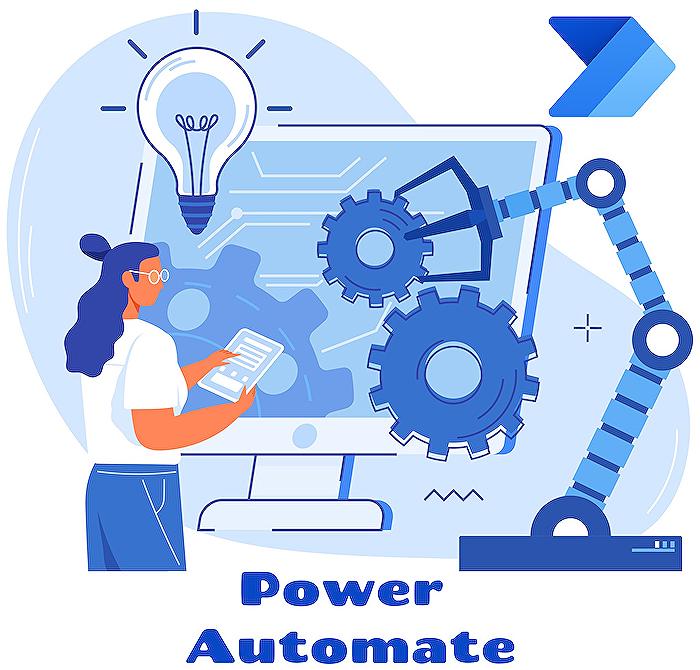
Read the full article Power Automate license enforcement details
People also ask
What license is required for Power Automate?
To use Power Automate, users typically need either a per-user plan or a per-flow plan. The per-user plan allows individual users to create an unlimited number of flows, whilst the per-flow plan is designed for broader scenarios where multiple users are automating a process together. Additionally, Power Automate capabilities are often included in other Microsoft 365 licenses, offering varying levels of functionality.
What are the limitations of per flow license?
The per flow license has certain limitations which include a set number of runs per month and restrictions on the number of active flows. Users must also share the ownership of the flow with a service account to use the per flow plan. Premium features may be restricted depending on the specific license purchased, and there may be limits on access to data and API request volume.
What are the limitations of Microsoft Power Automate free?
Microsoft Power Automate's free version, which could be part of an Office 365 subscription or standalone, has limitations including a restricted number of flow runs per month, limited flow creation capability, and access only to standard connectors. Premium connectors, on-premises data gateways, and other advanced features are typically not available in the free version.
What is Microsoft Power Automate free license for?
The Microsoft Power Automate free license is primarily for users to automate tasks and processes using standard connectors within the Office 365 suite. It provides a way for individuals to increase productivity by creating personal productivity flows that connect their various Microsoft services without additional costs. It may serve as an introduction to the possibilities of Power Automate before committing to a paid plan.
Keywords
Power Automate License, License Enforcement, Power Automate Details, Power Automate Pricing, Automate License Compliance, Power Automate Plans, Power Automate Subscription, License Management Power Automate, Power Automate Usage, Automate License Requirements