- All of Microsoft

Create Unique AI Builder Prompts Easily!
Principal Power Platform Advocacy Team Lead at Microsoft ◉ YouTuber ◉ Speaker ◉ LinkedIn Learning Course Author ◉ Low Code Revolution Host
Master Power Platform: Create Custom AI Builder & GPT Prompts for Efficient Workflows!
Are you ready to create your own custom AI Builder prompts? In this easy-to-follow tutorial, you'll learn how to craft dynamic custom prompts using Power Platform. It's your chance to harness the power of the advanced GPT model to breathe new intelligence into Power Automate and Power Apps. Plus, these prompts can be employed in Copilot Studio as well!
This guide will walk you through step-by-step instructions to make dynamic custom prompts. You'll discover helpful tips for seamlessly integrating the "Create text with GPT model" feature within Power Automate and Power Apps. By doing so, you can significantly enhance your business workflows and applications for better outcomes.
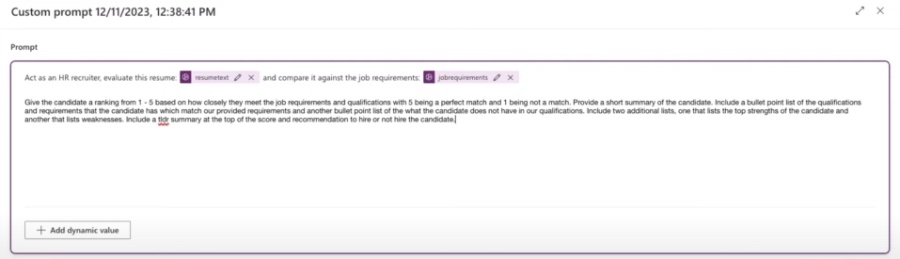
Exploring AI Builder Custom Prompts
AI Builder is a tool within the Microsoft Power Platform that enables users to add intelligent capabilities to their business processes. Using AI and machine learning, you can automate complex tasks and analyze data within Power Apps and Power Automate. With custom prompts, users can further customize AI Builder to suit specific business needs, improving efficiency and providing personalized experiences in their applications and workflows. The use of AI and machine learning in this context not only augments business processes but also simplifies the creation of sophisticated, adaptive solutions that respond effectively to various scenarios.
Enhancing Your Power Platform Experience with Custom AI Builder Prompts
Exciting news for those who are eager to customize their Power Platform experience! We're delving into a tutorial that will equip you with the knowledge to create custom prompts for AI Builder.
This will enable you to harness the capabilities of the powerful General Purpose Transformer (GPT) model, and implement your custom prompts within both Power Automate and Power Apps. Moreover, these can be utilized within Copilot Studio, expanding your toolkit even further.
Key Learnings from the Tutorial
The tutorial provides a detailed walkthrough on how to design dynamic custom prompts. It's a valuable resource that promises to offer actionable insights.
You'll discover practical tips on how to integrate the 'Create text with GPT model' functionality with Power Automate and Power Apps, significantly bolstering your business processes and applications.
Significance of Custom AI Prompts
Incorporating AI Builder into your Power Platform arsenal unlocks a universe of potential for business process automation and improvement. When you master the creation and utilization of custom prompts using the GPT model, you elevate the automation.
You infuse intelligence and flexibility into your apps and workflows. This transformation can lead to marked enhancements in efficiency and informed decision-making.
Connect and Expand Your Knowledge
- Remember to interact, network, and continue the shared learning journey by commenting and asking questions.
- Stay informed and receive extra tips by following on professional networks.
Exploring the Contents of the Video
The guide opens with an introductory overview, followed by practical demonstrations on how to navigate the prompts page and initiate the creation of custom prompts.
It goes on to illustrate how to effectively test these prompts to ensure they're functioning as desired, and also covers their integration into Power Automate and Power Apps.
Finally, the tutorial shares wisdom on prompt sharing and presents additional options for prompt storage.
Further Insights on AI and Machine Learning in Power Platforms
The integration of AI and Machine Learning into Power Platforms is revolutionizing how businesses automate workflows and make data-driven decisions. With the introduction of custom prompts, professionals can tailor AI Builder to specific needs, giving them an unprecedented level of control and customization. By leveraging these advanced technologies, companies are able to improve operational efficiency, personalize customer interactions, and unleash the full potential of their data. Moreover, the availability of tutorials and community support enhances the user experience, making it simpler for users of all skill levels to implement these powerful tools into their business strategies.
The blog post emphasizes the significance of creating custom AI Builder prompts within the Microsoft Power Platform, specifically utilizing the advanced GPT model. It underlines the importance of integrating custom prompts with Power Automate and Power Apps to streamline business workflows and improve decision-making. The tutorial guides readers through the process, starting from creating and testing prompts to sharing and using them in applications. Key points include the future possibilities for automation and the intelligibility brought by custom prompts. The discussion excludes any social media links, advertisements, and external distractions, focusing solely on the value presented by the AI Builder enhancements within the Power Platform.

People also ask
How do you create an AI prompt?
To create an AI prompt within the Power Platform, one would typically use AI Builder, Microsoft's AI creation tool integrated with the platform. Users can build a prompt model by selecting the AI Builder option in Power Apps or Power Automate, choosing the appropriate prebuilt or custom model type, and then following the guided processes to create their prompt. This may involve defining input values, training the model with sample data, and publishing the model for use in apps or workflows.What are the AI tools prompts?
AI tools prompts refer to the triggers or questions used to invoke responses or actions from AI models. Within the Power Platform, AI Builder provides several AI tools that can be prompted to carry out tasks such as prediction, form processing, object detection, and text classification. Users interact with these tools by providing prompts in the form of data, which the AI models process to give desired outputs.What is a prompt in Gen AI?
In the context of general AI, a prompt is an instruction or query provided to an AI program to elicit a specific response or result. The prompt acts as input for an AI model, which has been trained to interpret and act on various prompts in a way that mimics human-like understanding and interaction.What is AI builder documentation?
AI Builder documentation refers to the comprehensive guide provided by Microsoft for users wanting to leverage the AI Builder tool within the Power Platform. This documentation includes detailed instructions, tutorials, best practices, and references for all the available AI models and capabilities. It helps users understand how to create, train, and implement AI solutions in their business processes and applications.Keywords
Custom AI Builder Prompts, DIY AI Prompts, Create AI Prompts, Personalized AI Builder, AI Prompt Generator, Custom AI Creations, Build AI Prompts, AI Custom Input, Tailor-made AI Prompts, AI Prompt Crafting